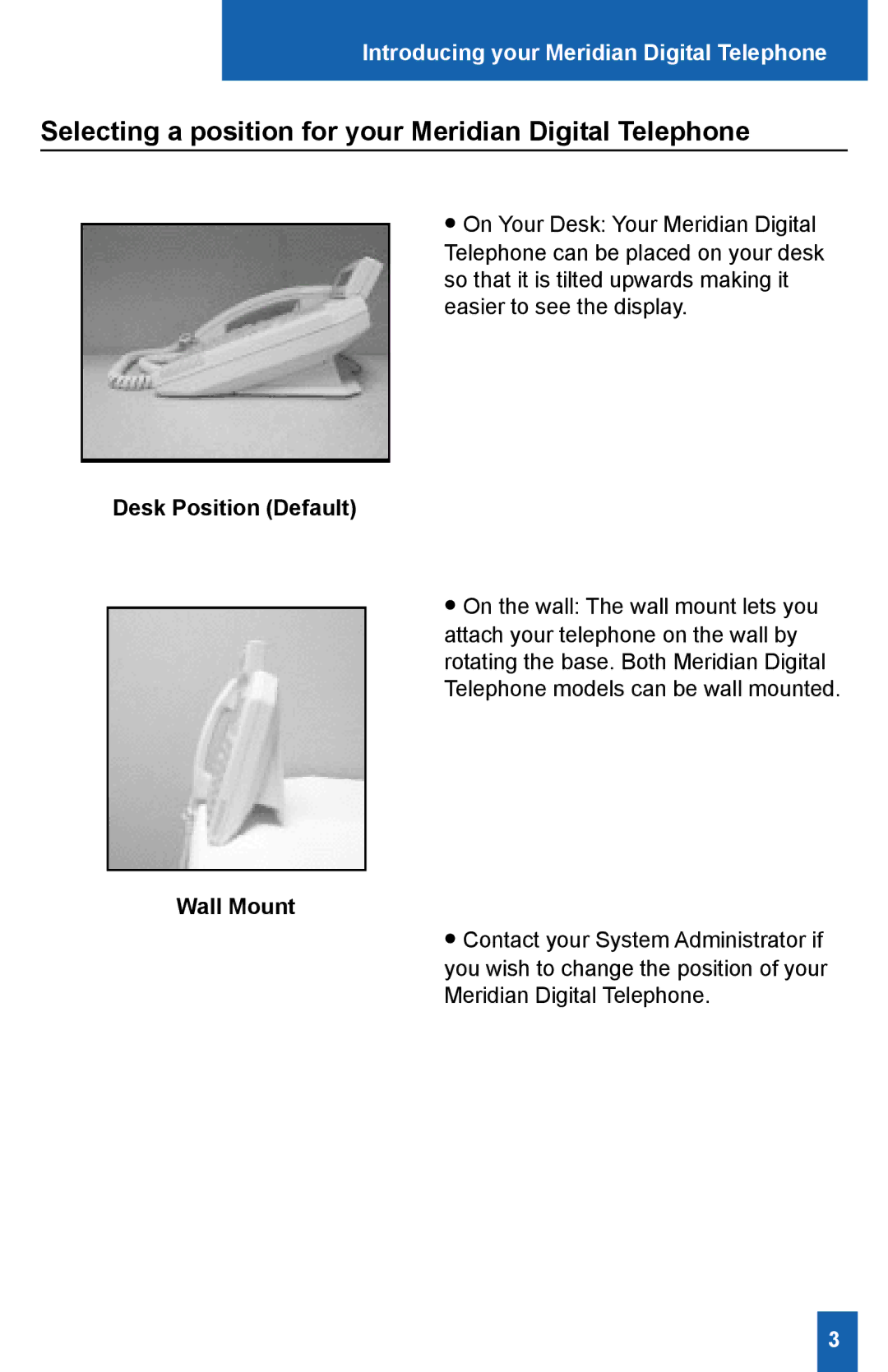Introducing your Meridian Digital Telephone
Selecting a position for your Meridian Digital Telephone
• On Your Desk: Your Meridian Digital Telephone can be placed on your desk so that it is tilted upwards making it easier to see the display.
Desk Position (Default)
• On the wall: The wall mount lets you attach your telephone on the wall by rotating the base. Both Meridian Digital Telephone models can be wall mounted.
Wall Mount
• Contact your System Administrator if you wish to change the position of your Meridian Digital Telephone.
3