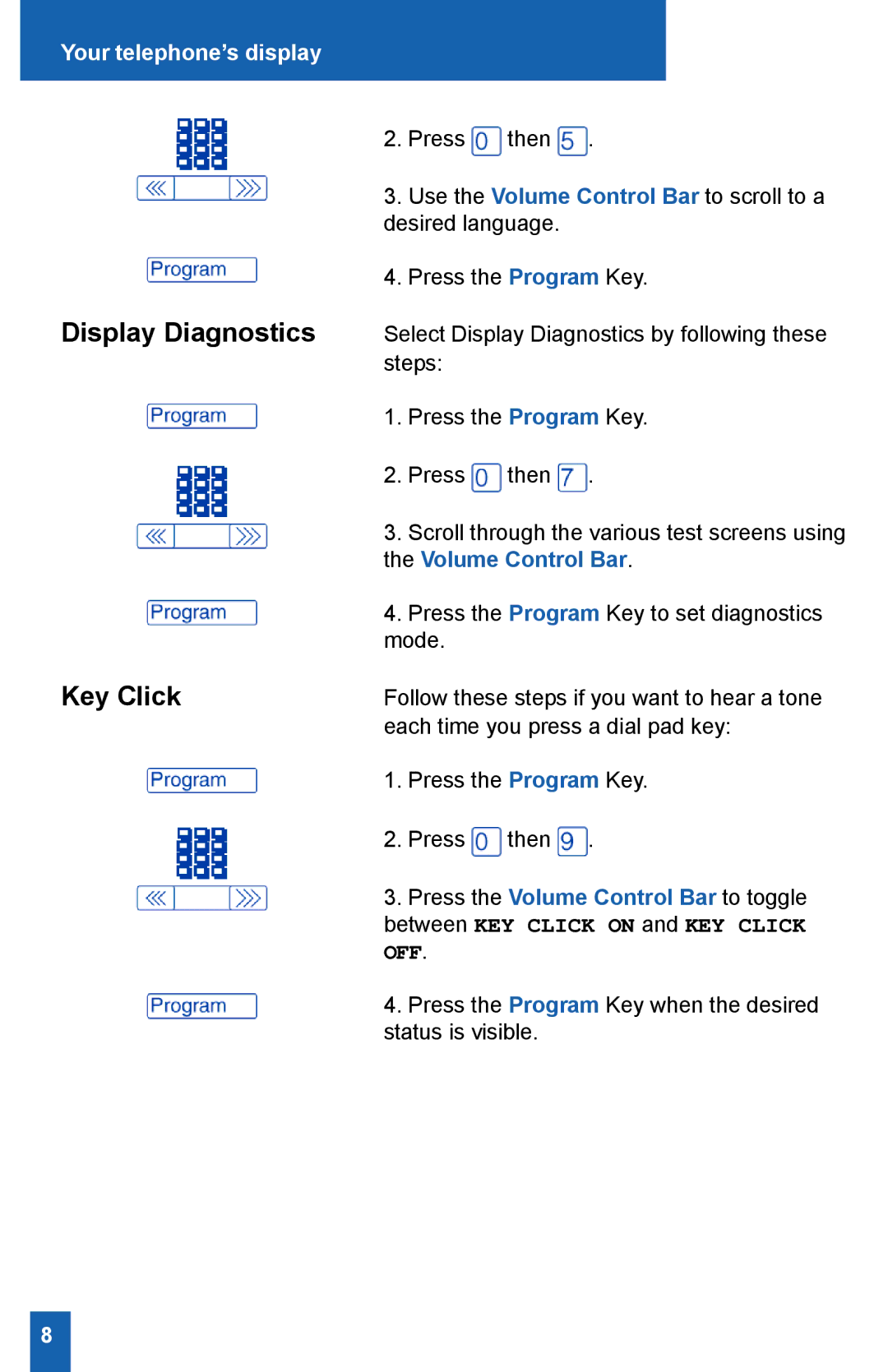Your telephone’s display
Display Diagnostics
2.Press ![]() then
then ![]() .
.
3.Use the Volume Control Bar to scroll to a desired language.
4.Press the Program Key.
Select Display Diagnostics by following these steps:
1.Press the Program Key.
2.Press ![]() then
then ![]() .
.
| 3. | Scroll through the various test screens using |
| the Volume Control Bar. | |
| 4. | Press the Program Key to set diagnostics |
| mode. | |
Key Click | Follow these steps if you want to hear a tone | |
| each time you press a dial pad key: | |
| 1. | Press the Program Key. |
2. Press ![]() then
then ![]() .
.
3. Press the Volume Control Bar to toggle between KEY CLICK ON and KEY CLICK
OFF.
4. Press the Program Key when the desired status is visible.
8