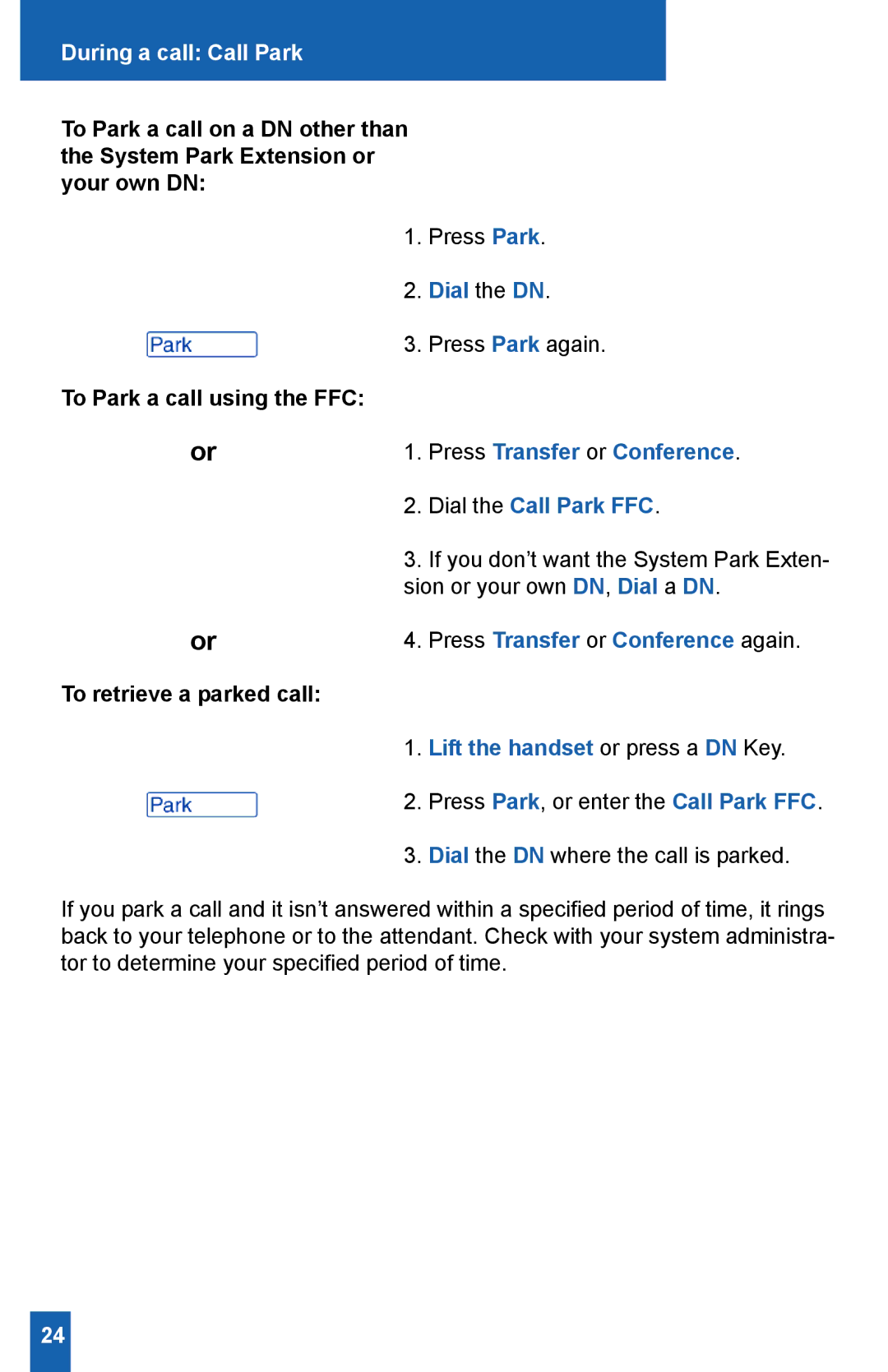During a call: Call Park
To Park a call on a DN other than the System Park Extension or your own DN:
1. Press Park.
2. Dial the DN.
3. Press Park again.
To Park a call using the FFC:
or | 1. Press Transfer or Conference. |
2. Dial the Call Park FFC.
3.If you don’t want the System Park Exten- sion or your own DN, Dial a DN.
or | 4. Press Transfer or Conference again. |
To retrieve a parked call:
1. Lift the handset or press a DN Key.
2. Press Park, or enter the Call Park FFC.
3. Dial the DN where the call is parked.
If you park a call and it isn’t answered within a specified period of time, it rings back to your telephone or to the attendant. Check with your system administra- tor to determine your specified period of time.
24