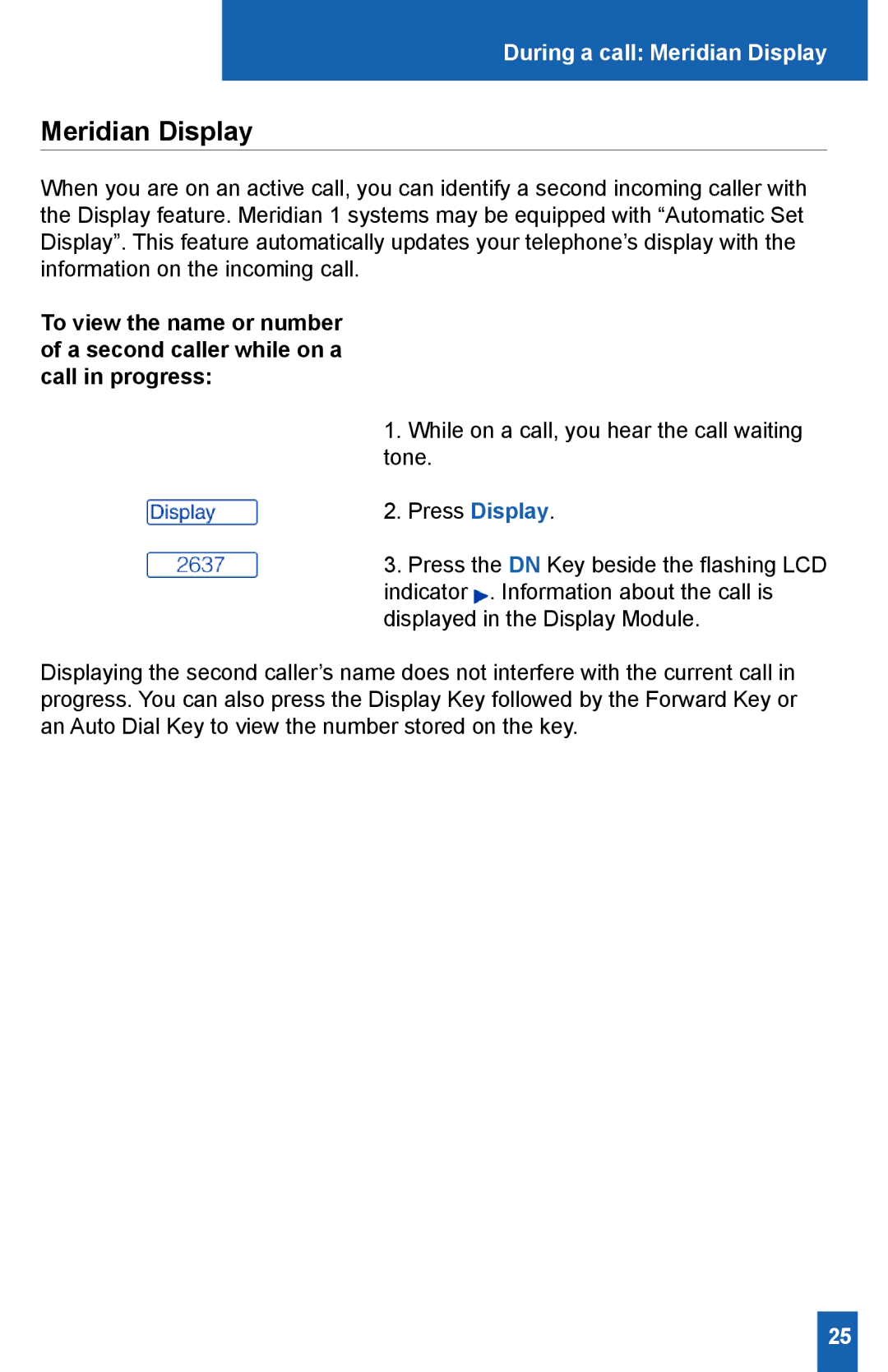During a call: Meridian Display
Meridian Display
When you are on an active call, you can identify a second incoming caller with the Display feature. Meridian 1 systems may be equipped with “Automatic Set Display”. This feature automatically updates your telephone’s display with the information on the incoming call.
To view the name or number of a second caller while on a call in progress:
1.While on a call, you hear the call waiting tone.
2. Press Display.
3. Press the DN Key beside the flashing LCD indicator ![]() . Information about the call is displayed in the Display Module.
. Information about the call is displayed in the Display Module.
Displaying the second caller’s name does not interfere with the current call in progress. You can also press the Display Key followed by the Forward Key or an Auto Dial Key to view the number stored on the key.
25