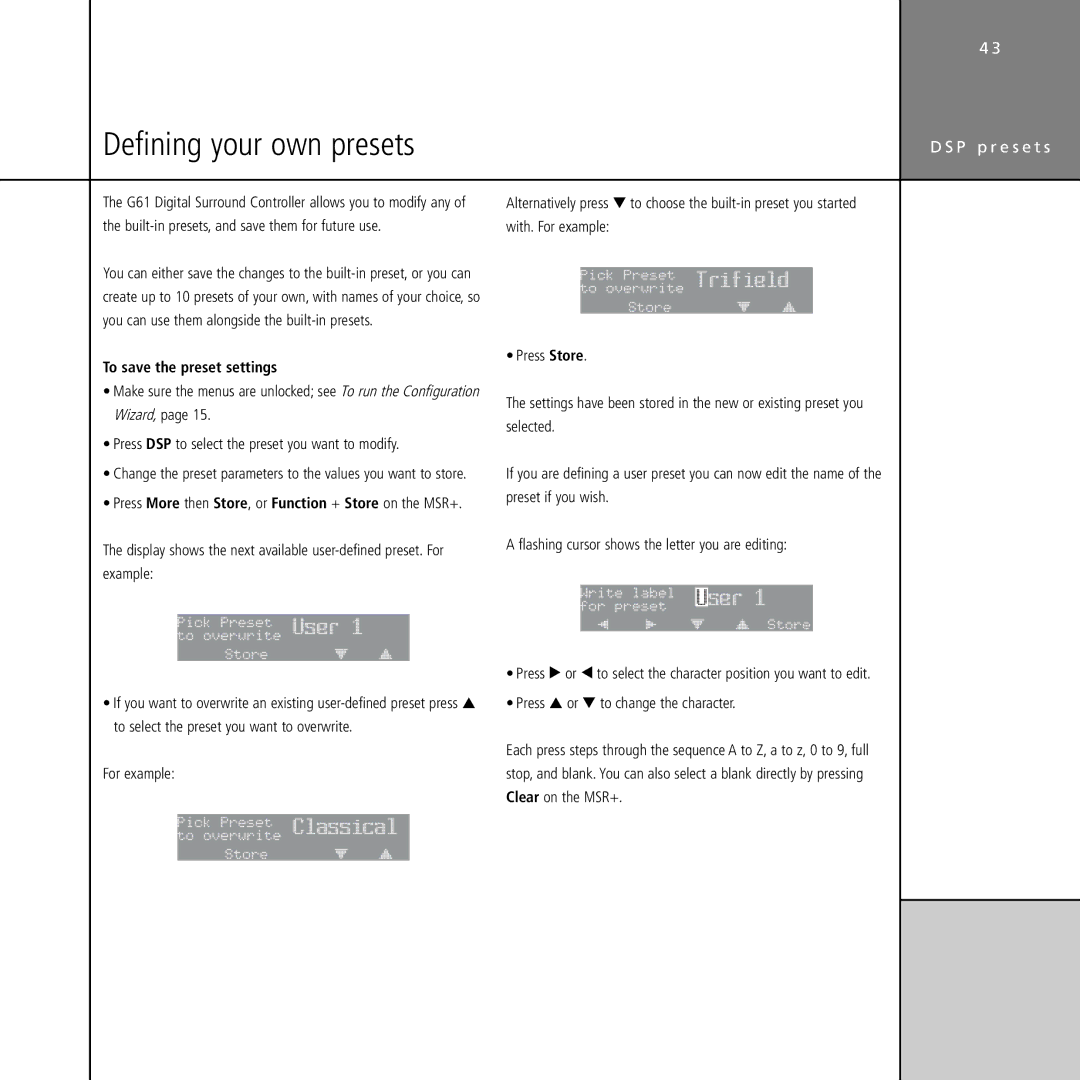Defining your own presets
The G61 Digital Surround Controller allows you to modify any of the
You can either save the changes to the
To save the preset settings
•Make sure the menus are unlocked; see To run the Configuration Wizard, page 15.
•Press DSP to select the preset you want to modify.
•Change the preset parameters to the values you want to store.
•Press More then Store, or Function + Store on the MSR+.
The display shows the next available
Pick Preset User 1 to overwrite
Store | óòô öõú |
•If you want to overwrite an existing
For example:
Pick Preset Classical to overwrite
Store | óòô öõú |
Alternatively press V to choose the
Pick Preset Trifield to overwrite
Store | óòô öõú |
• Press Store.
The settings have been stored in the new or existing preset you selected.
If you are defining a user preset you can now edit the name of the preset if you wish.
A flashing cursor shows the letter you are editing:
Write label User 1 for preset
ìî | ïñ óòô öõú Store |
•Press > or < to select the character position you want to edit.
•Press A or V to change the character.
Each press steps through the sequence A to Z, a to z, 0 to 9, full stop, and blank. You can also select a blank directly by pressing Clear on the MSR+.
4 3
D S P p r e s e t s