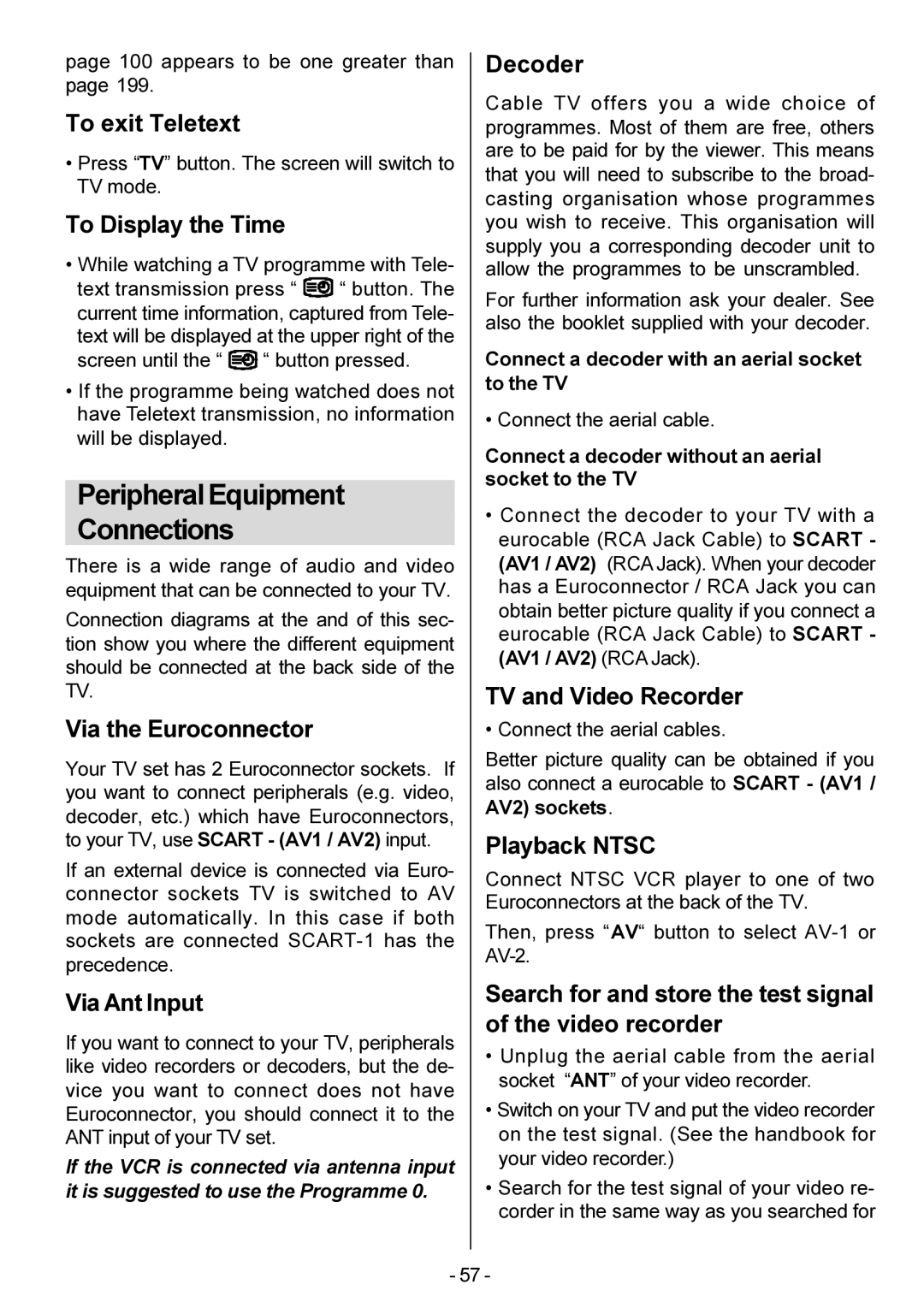20 TM 52 specifications
The Metz 20 TM 52 is a notable entry in the world of advanced photographic flash systems. This powerful, compact flash unit is designed to cater to both professional photographers and serious enthusiasts who demand versatility and high performance from their equipment.One of the key features of the Metz 20 TM 52 is its exceptional guide number, which delivers an impressive amount of light output, making it suitable for a range of shooting conditions, from dimly lit environments to brightly lit outdoor settings. This high guide number allows users to capture stunning images without compromise, ensuring subjects are illuminated perfectly regardless of the context.
The flash utilizes a state-of-the-art TTL (Through The Lens) metering technology that excels in providing accurate exposure control. With TTL capabilities, photographers can rely on the Metz 20 TM 52 to automatically adjust the flash output based on the camera’s metering system, greatly simplifying the shooting process and allowing for more creativity. This ensures that even novice users can achieve professional-quality results.
Another noteworthy feature of the Metz 20 TM 52 is its swivel and tilt head. This flexibility permits bounce flash techniques, which can significantly soften shadows and provide a more natural look to portraits. Photographers can easily manipulate the light direction to achieve desired effects without the harshness typically associated with direct flash lighting.
The Metz 20 TM 52 is equipped with various shooting modes, including multiple flash and high-speed sync functionalities. This versatility allows creative applications in various scenarios, from high-speed sports photography to elaborate lighting setups for events. Furthermore, it supports various camera brands, making it a valuable accessory for photographers who might switch between different systems.
Another technology integrated into the Metz 20 TM 52 is its user-friendly interface and quick recycling time. It features an intuitive control panel that enables photographers to adjust settings effortlessly on the fly. With a minimal wait time between shots, this flash unit can keep up with the fast-paced demands of modern photography.
In summary, the Metz 20 TM 52 stands out for its powerful output, advanced TTL technology, flexibility in operation, and user-centric design. With its ability to enhance imaging capabilities across various photographic styles, it serves as a reliable tool for anyone aiming to elevate their photography to the next level.