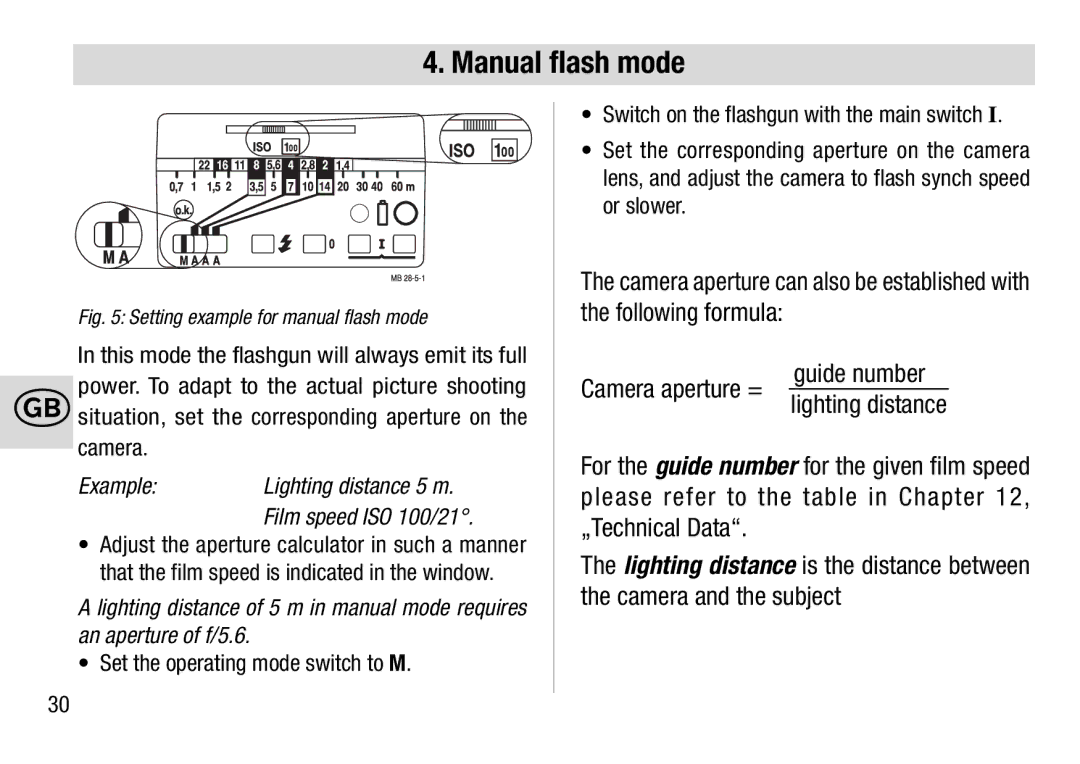4. Manual flash mode
Fig. 5: Setting example for manual flash mode
In this mode the flashgun will always emit its full
•Switch on the flashgun with the main switch I.
•Set the corresponding aperture on the camera lens, and adjust the camera to flash synch speed or slower.
The camera aperture can also be established with the following formula:
power. To adapt to the actual picture shooting |
Camera aperture =
guide number
k | situation, set the | corresponding aperture on the |
camera. |
| |
|
|
Example: | Lighting distance 5 m. |
| Film speed ISO 100/21°. |
•Adjust the aperture calculator in such a manner that the film speed is indicated in the window.
A lighting distance of 5 m in manual mode requires an aperture of f/5.6.
• Set the operating mode switch to M.
lighting distance
For the guide number for the given film speed please refer to the table in Chapter 12, „Technical Data“.
The lighting distance is the distance between the camera and the subject
30