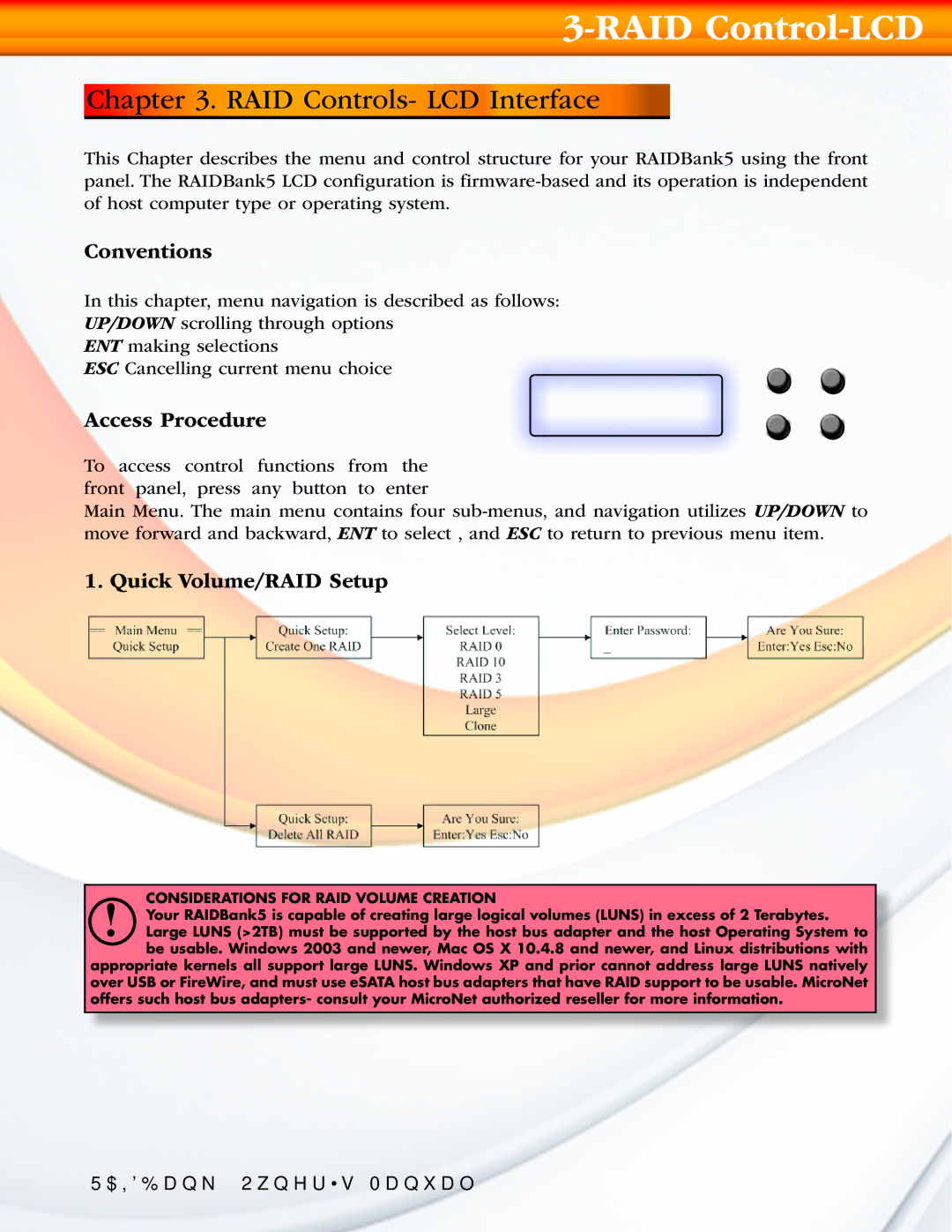3-RAID Control-LCD
Chapter 3. RAID Controls- LCD Interface
This Chapter describes the menu and control structure for your RAIDBank5 using the front panel. The RAIDBank5 LCD configuration is
Conventions
In this chapter, menu navigation is described as follows:
UP/DOWN scrolling through options
ENT making selections
ESC Cancelling current menu choice
Access Procedure
To access control functions from the front panel, press any button to enter
Main Menu. The main menu contains four
1. Quick Volume/RAID Setup
CONSIDERATIONS FOR RAID VOLUME CREATION
! Your RAIDBank5 is capable of creating large logical volumes (LUNS) in excess of 2 Terabytes. Large LUNS (>2TB) must be supported by the host bus adapter and the host Operating System to be usable. Windows 2003 and newer, Mac OS X 10.4.8 and newer, and Linux distributions with
appropriate kernels all support large LUNS. Windows XP and prior cannot address large LUNS natively over USB or FireWire, and must use eSATA host bus adapters that have RAID support to be usable. MicroNet offers such host bus adapters- consult your MicroNet authorized reseller for more information.
RAIDBank5 Owner’s Manual | 18 |