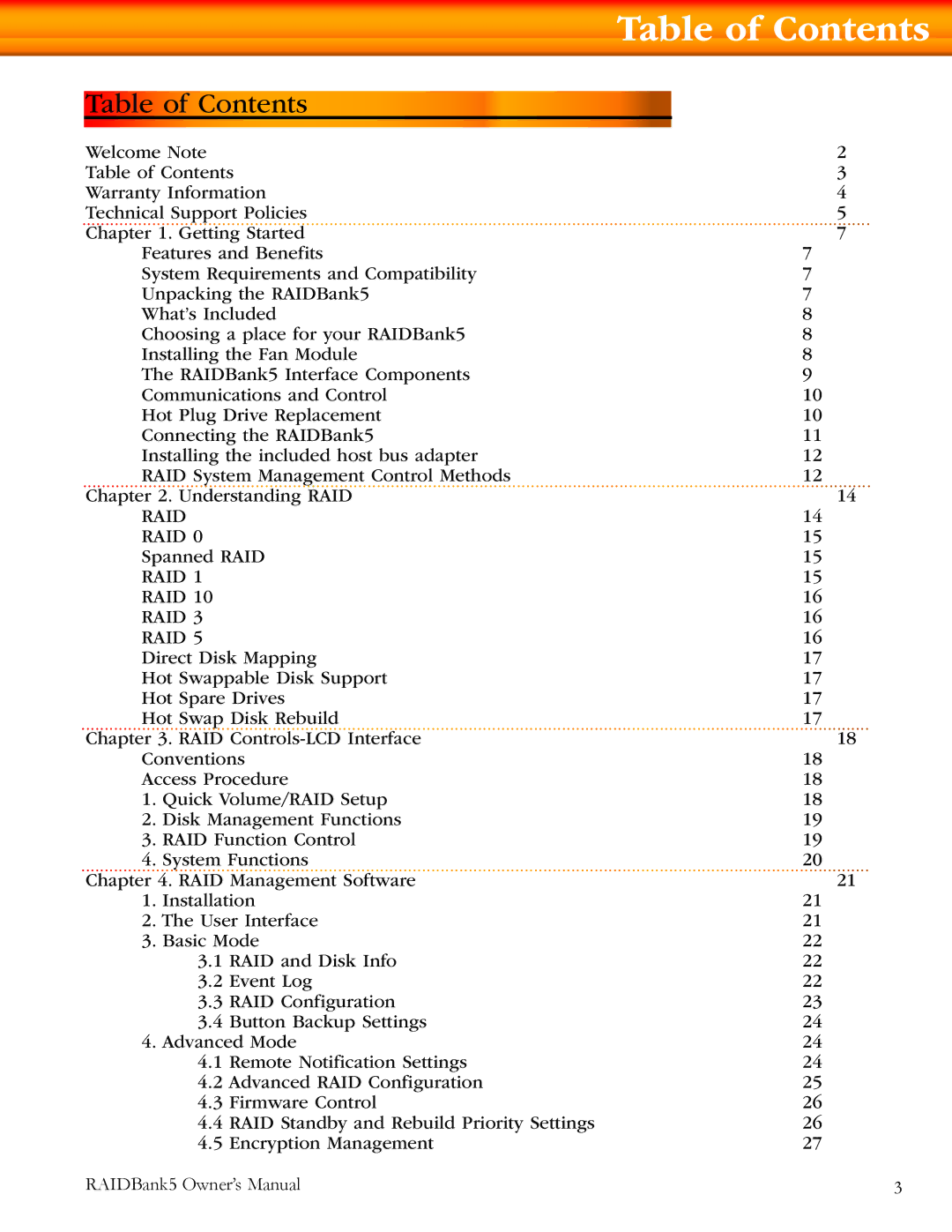| Table of Contents | |
Table of Contents |
|
|
Welcome Note | 2 | |
Table of Contents | 3 | |
Warranty Information | 4 | |
Technical Support Policies | 5 | |
Chapter 1. Getting Started | 7 | |
Features and Benefits | 7 | |
System Requirements and Compatibility | 7 | |
Unpacking the RAIDBank5 | 7 | |
What’s Included | 8 | |
Choosing a place for your RAIDBank5 | 8 | |
Installing the Fan Module | 8 | |
The RAIDBank5 Interface Components | 9 | |
Communications and Control | 10 | |
Hot Plug Drive Replacement | 10 | |
Connecting the RAIDBank5 | 11 | |
Installing the included host bus adapter | 12 | |
RAID System Management Control Methods | 12 | |
Chapter 2. Understanding RAID | 14 | |
RAID | 14 | |
RAID 0 | 15 | |
Spanned RAID | 15 | |
RAID 1 | 15 | |
RAID 10 | 16 | |
RAID 3 | 16 | |
RAID 5 | 16 | |
Direct Disk Mapping | 17 | |
Hot Swappable Disk Support | 17 | |
Hot Spare Drives | 17 | |
Hot Swap Disk Rebuild | 17 | |
Chapter 3. RAID | 18 | |
Conventions | 18 | |
Access Procedure | 18 | |
1. Quick Volume/RAID Setup | 18 | |
2. Disk Management Functions | 19 | |
3. RAID Function Control | 19 | |
4. System Functions | 20 | |
Chapter 4. RAID Management Software | 21 | |
1. Installation | 21 | |
2. The User Interface | 21 | |
3. Basic Mode | 22 | |
3.1 RAID and Disk Info | 22 | |
3.2 Event Log | 22 | |
3.3 RAID Configuration | 23 | |
3.4 Button Backup Settings | 24 | |
4. Advanced Mode | 24 | |
4.1 Remote Notification Settings | 24 | |
4.2 Advanced RAID Configuration | 25 | |
4.3 Firmware Control | 26 | |
4.4 RAID Standby and Rebuild Priority Settings | 26 | |
4.5 Encryption Management | 27 | |
RAIDBank5 Owner’s Manual | 3 | |