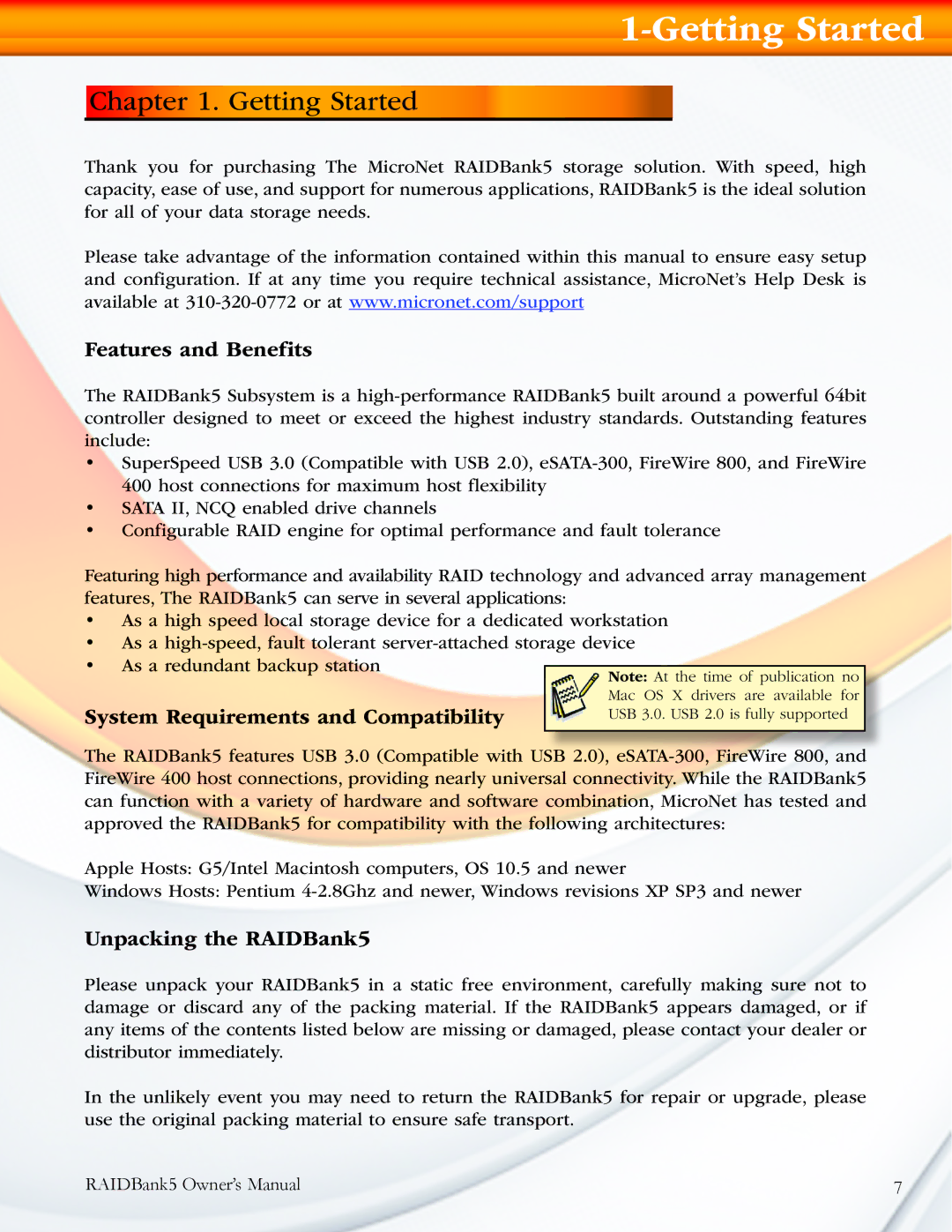1-Getting Started
Chapter 1. Getting Started
Thank you for purchasing The MicroNet RAIDBank5 storage solution. With speed, high capacity, ease of use, and support for numerous applications, RAIDBank5 is the ideal solution for all of your data storage needs.
Please take advantage of the information contained within this manual to ensure easy setup and configuration. If at any time you require technical assistance, MicroNet’s Help Desk is available at
Features and Benefits
The RAIDBank5 Subsystem is a
•SuperSpeed USB 3.0 (Compatible with USB 2.0),
•SATA II, NCQ enabled drive channels
•Configurable RAID engine for optimal performance and fault tolerance
Featuring high performance and availability RAID technology and advanced array management features, The RAIDBank5 can serve in several applications:
•As a high speed local storage device for a dedicated workstation
•As a
• As a redundant backup station
System Requirements and Compatibility
The RAIDBank5 features USB 3.0 (Compatible with USB 2.0),
Apple Hosts: G5/Intel Macintosh computers, OS 10.5 and newer
Windows Hosts: Pentium
Unpacking the RAIDBank5
Please unpack your RAIDBank5 in a static free environment, carefully making sure not to damage or discard any of the packing material. If the RAIDBank5 appears damaged, or if any items of the contents listed below are missing or damaged, please contact your dealer or distributor immediately.
In the unlikely event you may need to return the RAIDBank5 for repair or upgrade, please use the original packing material to ensure safe transport.
RAIDBank5 Owner’s Manual | 7 |