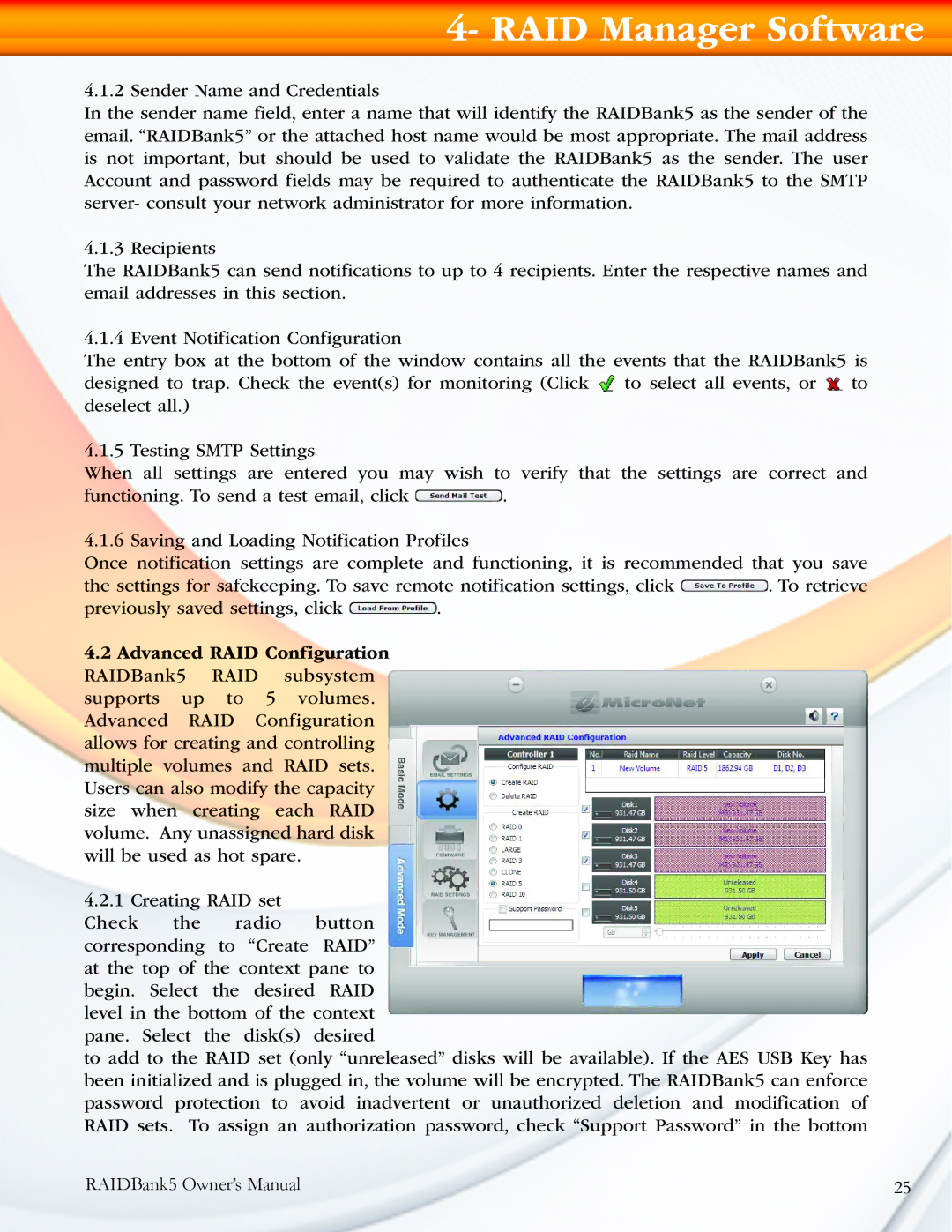4- RAID Manager Software
4.1.2 Sender Name and Credentials
In the sender name field, enter a name that will identify the RAIDBank5 as the sender of the email. “RAIDBank5” or the attached host name would be most appropriate. The mail address is not important, but should be used to validate the RAIDBank5 as the sender. The user Account and password fields may be required to authenticate the RAIDBank5 to the SMTP server- consult your network administrator for more information.
4.1.3 Recipients
The RAIDBank5 can send notifications to up to 4 recipients. Enter the respective names and email addresses in this section.
4.1.4 Event Notification Configuration
The entry box at the bottom of the window contains all the events that the RAIDBank5 is designed to trap. Check the event(s) for monitoring (Click ![]() to select all events, or
to select all events, or ![]() to deselect all.)
to deselect all.)
4.1.5 Testing SMTP Settings
When all settings are entered you may wish to verify that the settings are correct and
functioning. To send a test email, click ![]() .
.
4.1.6 Saving and Loading Notification Profiles
Once notification settings are complete and functioning, it is recommended that you save
the settings for safekeeping. To save remote notification settings, click ![]() . To retrieve
. To retrieve
previously saved settings, click ![]() .
.
4.2Advanced RAID Configuration RAIDBank5 RAID subsystem supports up to 5 volumes. Advanced RAID Configuration allows for creating and controlling multiple volumes and RAID sets. Users can also modify the capacity size when creating each RAID volume. Any unassigned hard disk will be used as hot spare.
4.2.1 Creating RAID set
Check the radio button corresponding to “Create RAID” at the top of the context pane to begin. Select the desired RAID level in the bottom of the context pane. Select the disk(s) desired
to add to the RAID set (only “unreleased” disks will be available). If the AES USB Key has been initialized and is plugged in, the volume will be encrypted. The RAIDBank5 can enforce password protection to avoid inadvertent or unauthorized deletion and modification of RAID sets. To assign an authorization password, check “Support Password” in the bottom
RAIDBank5 Owner’s Manual | 25 |