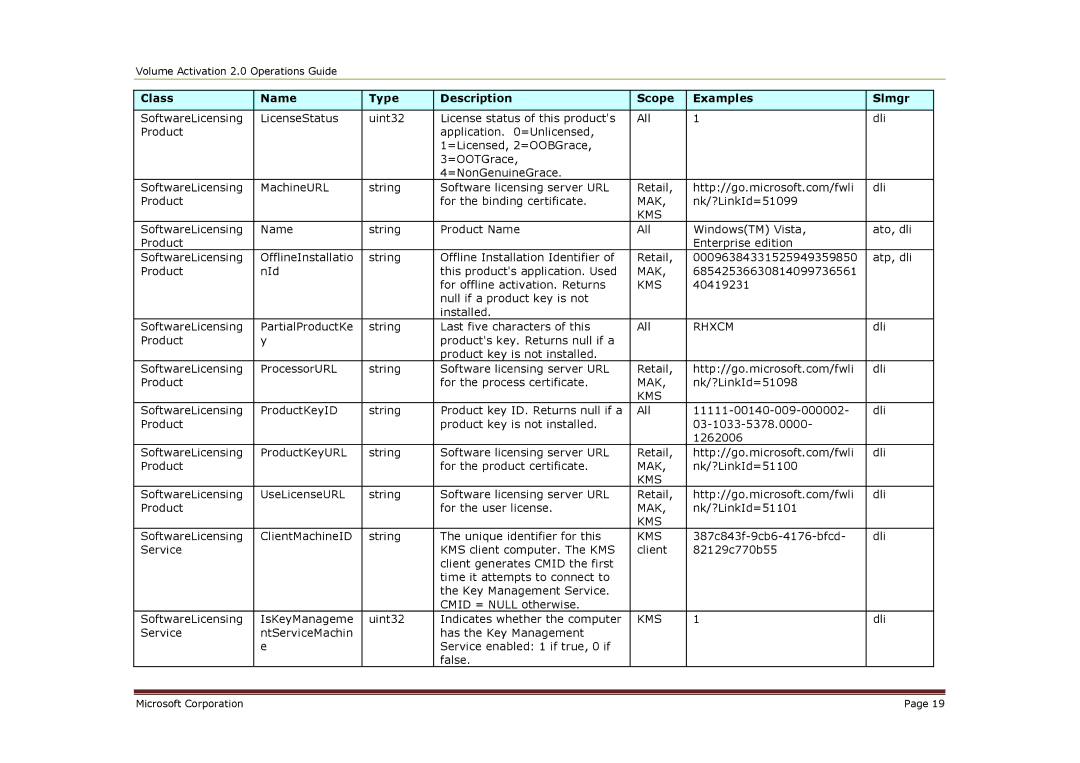2 specifications
Microsoft 2, more commonly known as Windows 2.0, was a significant upgrade in Microsoft’s ongoing quest to enhance the user experience and performance of its operating systems. Released in 1987, Windows 2.0 brought with it a series of innovative features and functionalities that laid the groundwork for future Windows operating systems.One notable advancement in Windows 2.0 was its support for overlapping windows. This feature allowed users to open multiple applications simultaneously and interact with them more fluidly. Such multitasking capabilities were revolutionary at the time, making it easier for users to work on multiple tasks without losing their place or context.
Windows 2.0 also introduced improved support for graphics. It was among the first versions to incorporate the Enhanced Graphics Adapter (EGA) and heretofore unseen support for numerous graphical modes. This democratization of graphics capabilities meant that developers could create more visually appealing applications that took advantage of the graphical interface, thus pushing a range of software innovation.
Another defining characteristic of Windows 2.0 was its improved memory management. The operating system was designed to better utilize the limited memory resources available on PCs of that era. It utilized a concept known as "virtual memory," allowing applications to exceed the physical memory limit and enabling users to run more resource-intensive applications than ever before.
Additionally, Windows 2.0 offered a more sophisticated user interface, enhancing accessibility and usability for both novice and experienced users. The menu systems were streamlined, making navigation simpler, with improved keyboard shortcuts to facilitate user interactions.
A significant technological advancement embodied in Windows 2.0 was the introduction of the ability to run Windows applications in conjunction with MS-DOS. This integration allowed for a broader range of applications, expanding the software ecosystem substantially, and enabling developers to create robust applications for a growing audience.
The introduction of Windows 2.0 also signaled a shift within the industry towards graphical user interfaces, pushing competitors to adapt or fall behind. The operating system's innovative features, user-friendly design, and enhanced graphical capabilities made it a cornerstone in the evolution of personal computing.
In sum, Windows 2.0 marked a pivotal moment in Microsoft’s timeline, establishing essential characteristics that would continue to evolve in subsequent versions, ultimately shaping the computing experience for millions around the globe. It facilitated a smoother workflow, opened the door for enhanced software capabilities, and introduced an innovative graphical interface that set the standard for future operating systems.