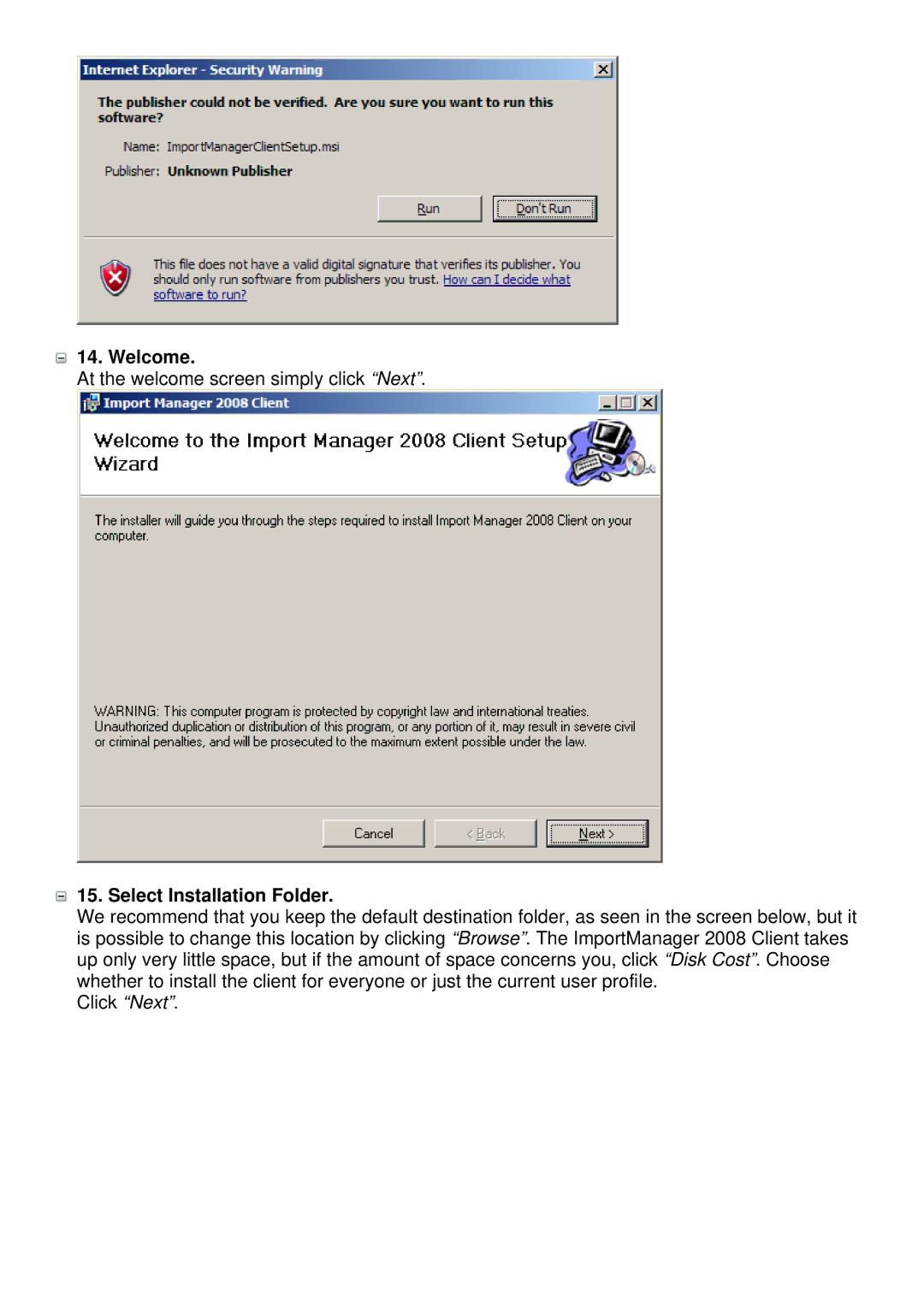14. Welcome.
14. Welcome.
At the welcome screen simply click “Next”.
 15. Select Installation Folder.
15. Select Installation Folder.
We recommend that you keep the default destination folder, as seen in the screen below, but it is possible to change this location by clicking “Browse”. The ImportManager 2008 Client takes up only very little space, but if the amount of space concerns you, click “Disk Cost”. Choose whether to install the client for everyone or just the current user profile.
Click “Next”.