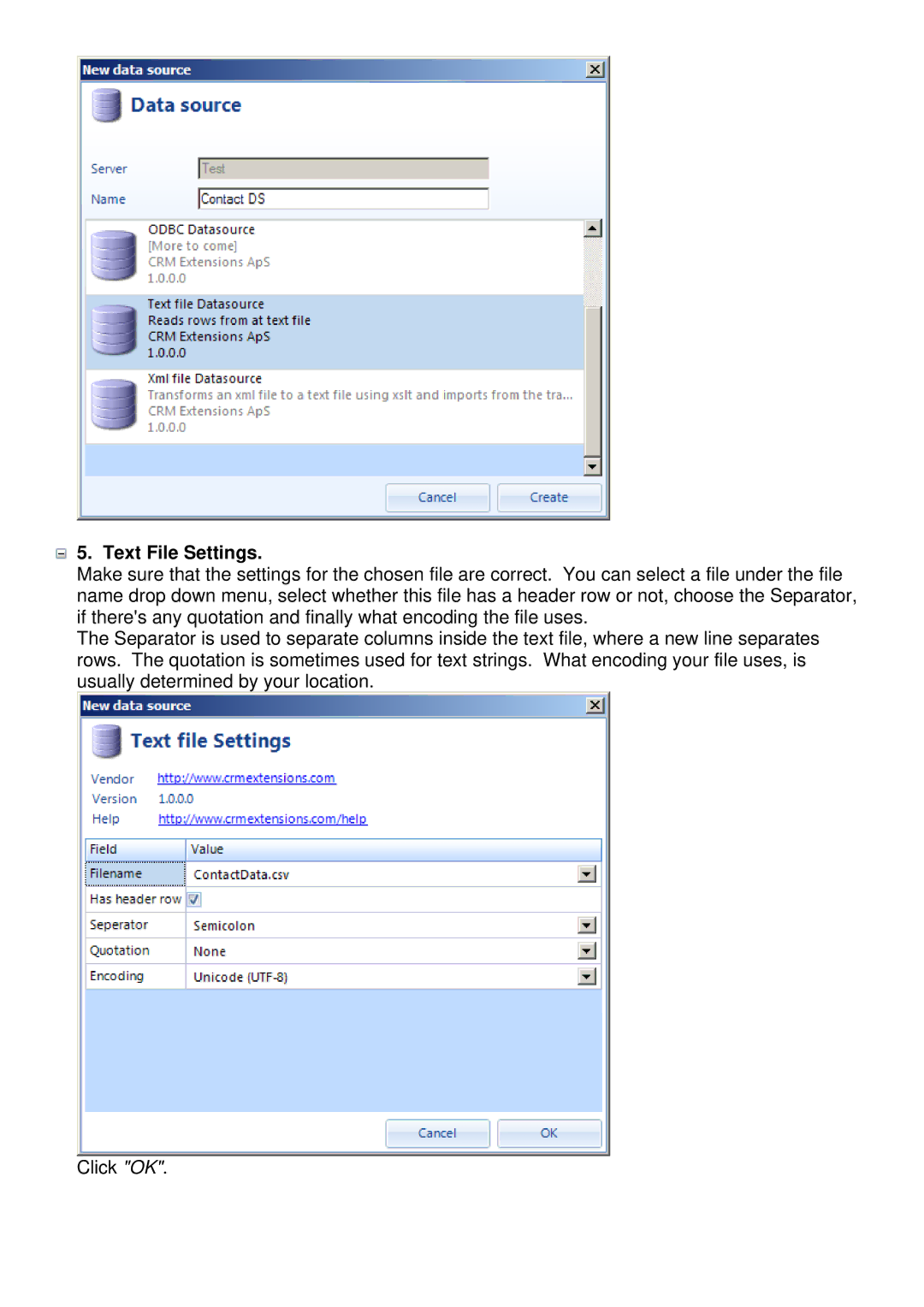5. Text File Settings.
5. Text File Settings.
Make sure that the settings for the chosen file are correct. You can select a file under the file name drop down menu, select whether this file has a header row or not, choose the Separator, if there's any quotation and finally what encoding the file uses.
The Separator is used to separate columns inside the text file, where a new line separates rows. The quotation is sometimes used for text strings. What encoding your file uses, is usually determined by your location.
Click "OK".