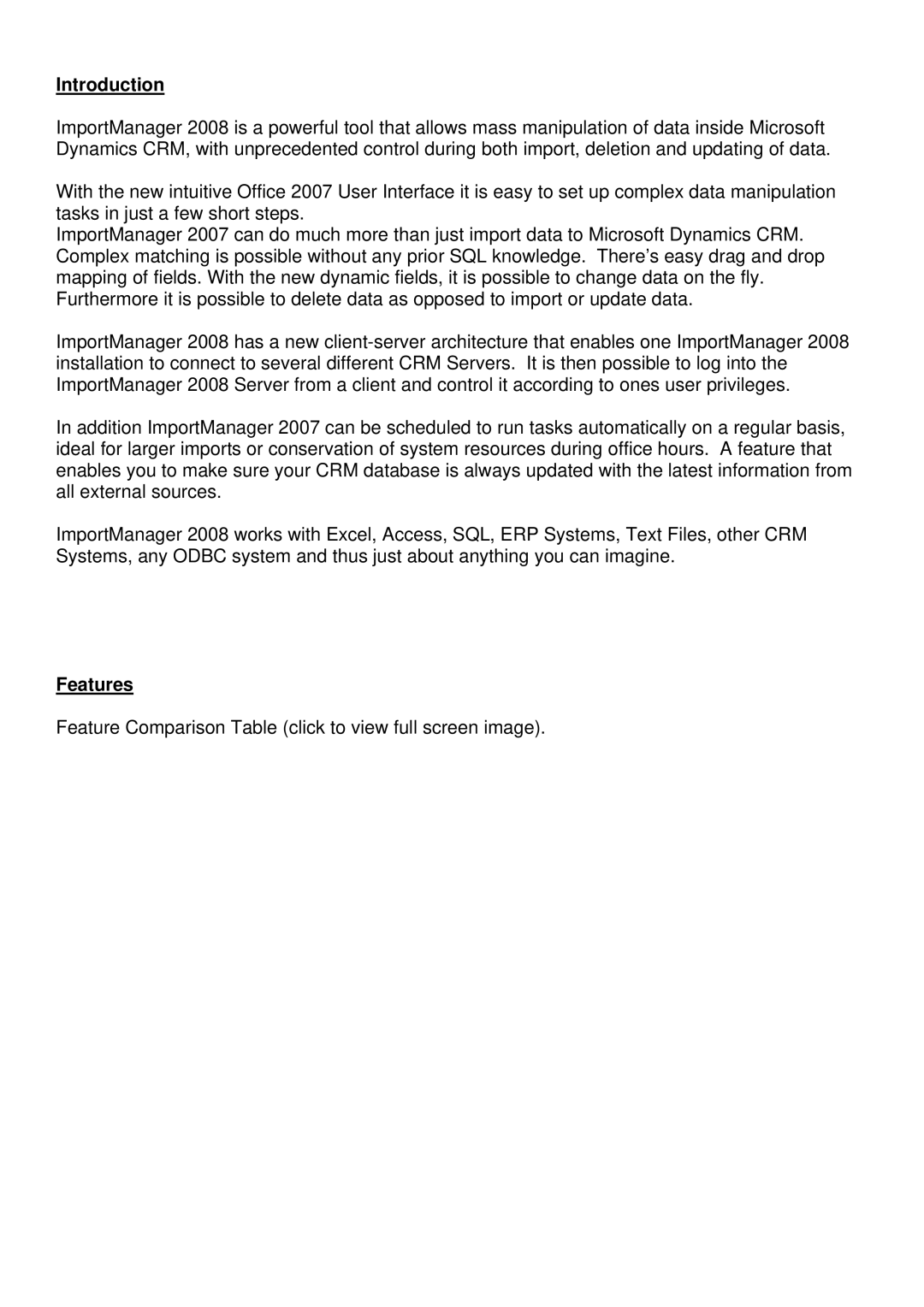Introduction
ImportManager 2008 is a powerful tool that allows mass manipulation of data inside Microsoft Dynamics CRM, with unprecedented control during both import, deletion and updating of data.
With the new intuitive Office 2007 User Interface it is easy to set up complex data manipulation tasks in just a few short steps.
ImportManager 2007 can do much more than just import data to Microsoft Dynamics CRM. Complex matching is possible without any prior SQL knowledge. There’s easy drag and drop mapping of fields. With the new dynamic fields, it is possible to change data on the fly. Furthermore it is possible to delete data as opposed to import or update data.
ImportManager 2008 has a new
In addition ImportManager 2007 can be scheduled to run tasks automatically on a regular basis, ideal for larger imports or conservation of system resources during office hours. A feature that enables you to make sure your CRM database is always updated with the latest information from all external sources.
ImportManager 2008 works with Excel, Access, SQL, ERP Systems, Text Files, other CRM Systems, any ODBC system and thus just about anything you can imagine.
Features
Feature Comparison Table (click to view full screen image).