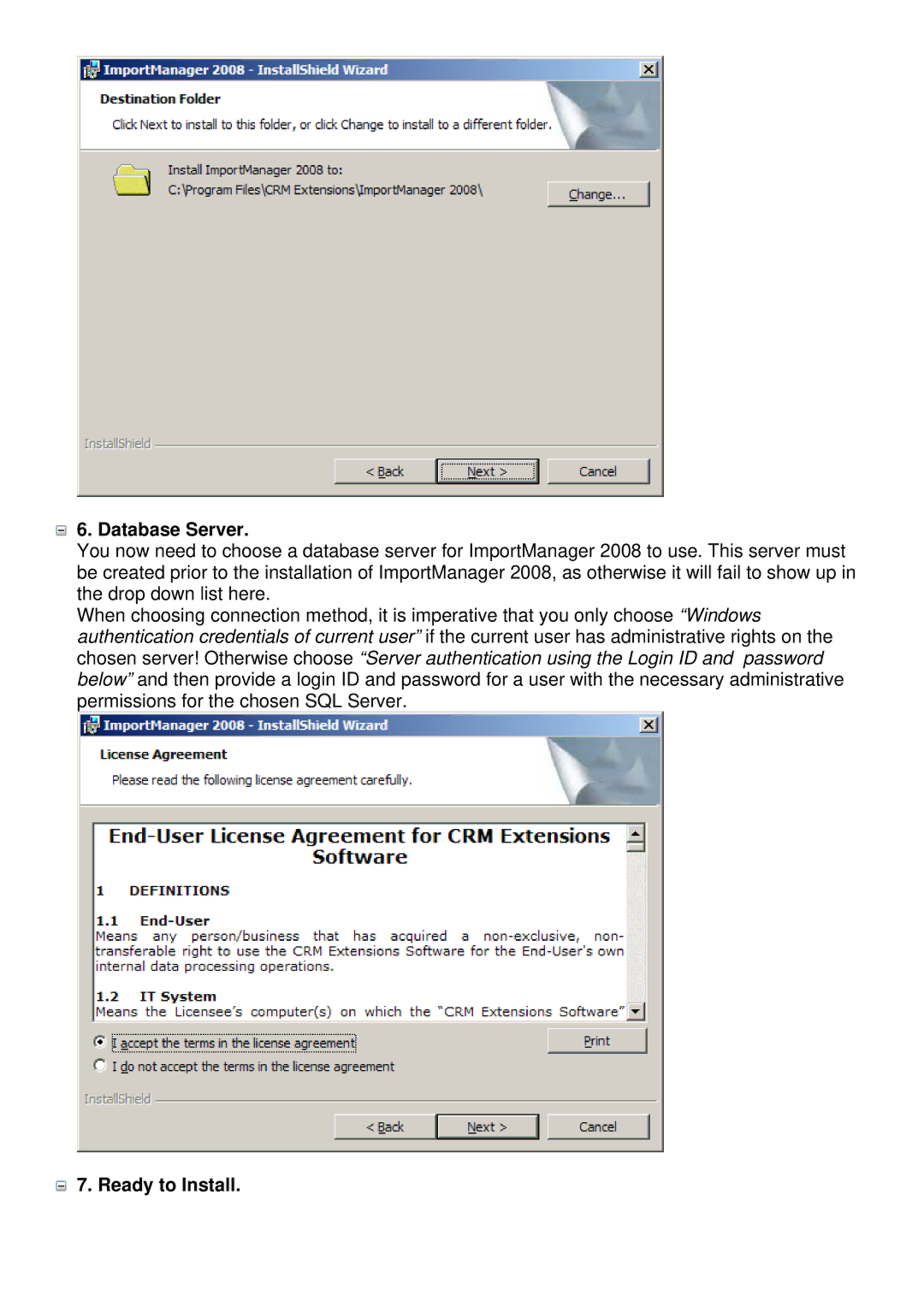6. Database Server.
6. Database Server.
You now need to choose a database server for ImportManager 2008 to use. This server must be created prior to the installation of ImportManager 2008, as otherwise it will fail to show up in the drop down list here.
When choosing connection method, it is imperative that you only choose “Windows authentication credentials of current user” if the current user has administrative rights on the chosen server! Otherwise choose “Server authentication using the Login ID and password below” and then provide a login ID and password for a user with the necessary administrative permissions for the chosen SQL Server.