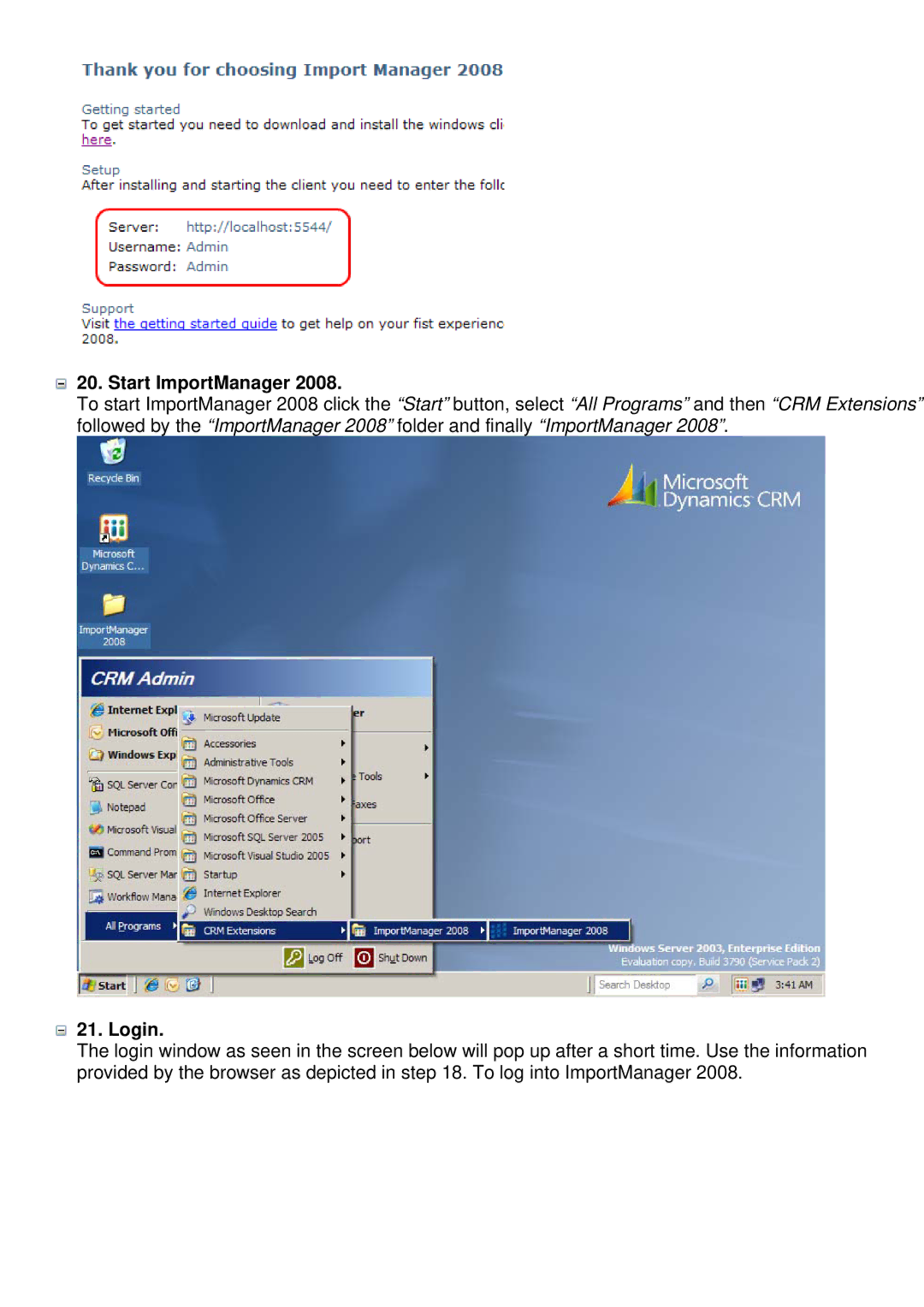20. Start ImportManager 2008.
20. Start ImportManager 2008.
To start ImportManager 2008 click the “Start” button, select “All Programs” and then “CRM Extensions” followed by the “ImportManager 2008” folder and finally “ImportManager 2008”.
 21. Login.
21. Login.
The login window as seen in the screen below will pop up after a short time. Use the information provided by the browser as depicted in step 18. To log into ImportManager 2008.