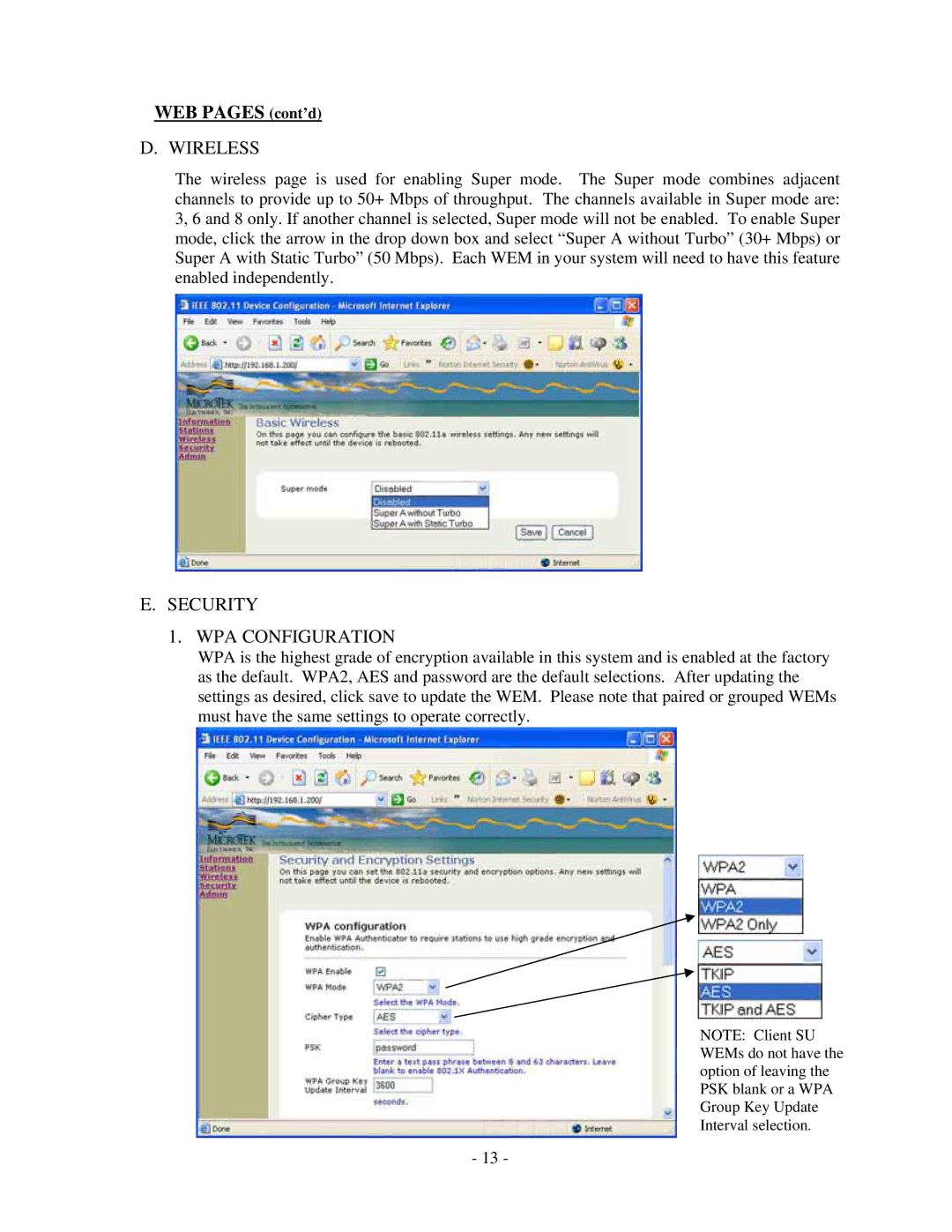WEB PAGES (cont’d)
D. WIRELESS
The wireless page is used for enabling Super mode. The Super mode combines adjacent channels to provide up to 50+ Mbps of throughput. The channels available in Super mode are: 3, 6 and 8 only. If another channel is selected, Super mode will not be enabled. To enable Super mode, click the arrow in the drop down box and select “Super A without Turbo” (30+ Mbps) or Super A with Static Turbo” (50 Mbps). Each WEM in your system will need to have this feature enabled independently.
E. SECURITY
1. WPA CONFIGURATION
WPA is the highest grade of encryption available in this system and is enabled at the factory as the default. WPA2, AES and password are the default selections. After updating the settings as desired, click save to update the WEM. Please note that paired or grouped WEMs must have the same settings to operate correctly.
NOTE: Client SU WEMs do not have the option of leaving the PSK blank or a WPA Group Key Update Interval selection.
- 13 -