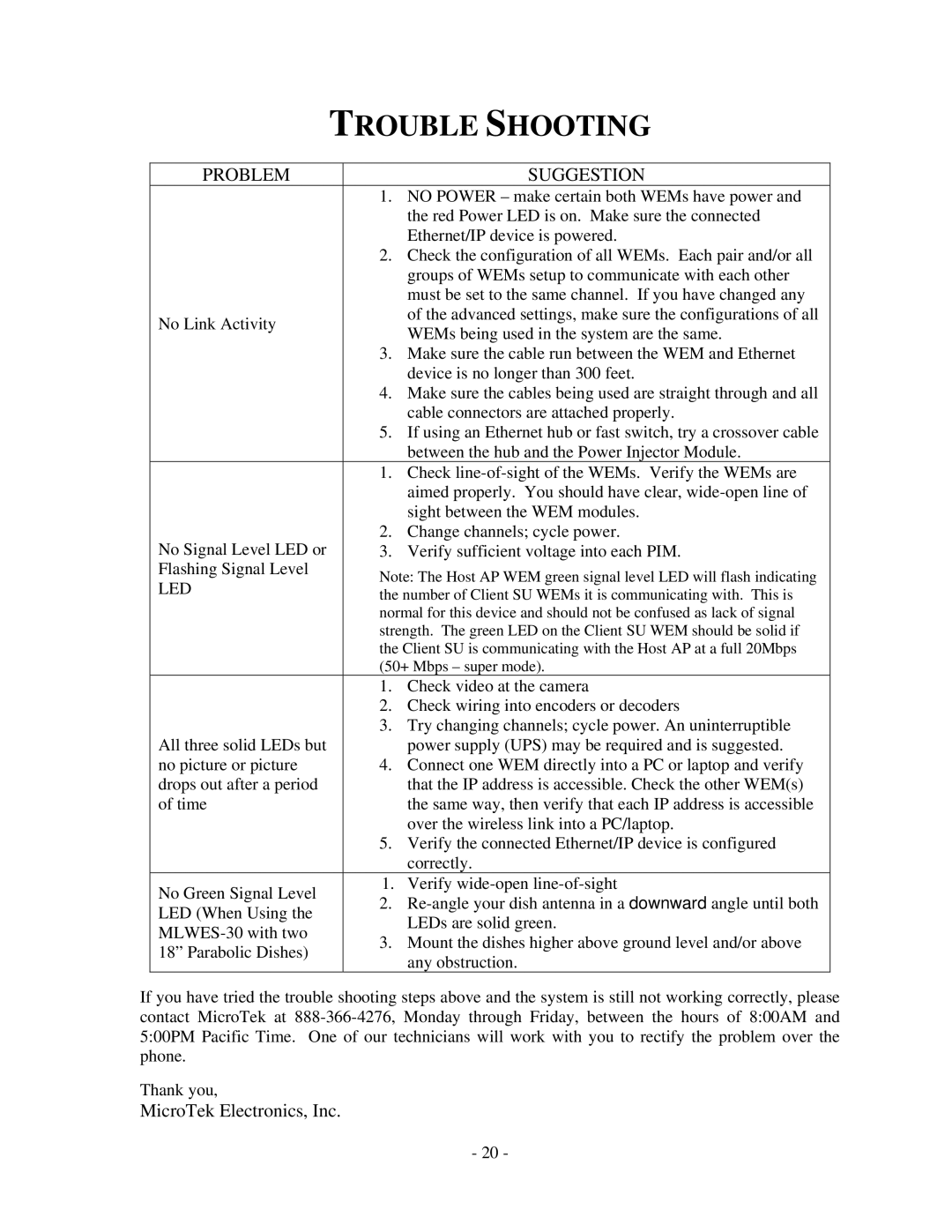TROUBLE SHOOTING
PROBLEM |
| SUGGESTION | |
| 1. | NO POWER – make certain both WEMs have power and | |
|
| the red Power LED is on. Make sure the connected | |
|
| Ethernet/IP device is powered. | |
| 2. | Check the configuration of all WEMs. Each pair and/or all | |
|
| groups of WEMs setup to communicate with each other | |
|
| must be set to the same channel. If you have changed any | |
No Link Activity |
| of the advanced settings, make sure the configurations of all | |
| WEMs being used in the system are the same. | ||
|
| ||
| 3. | Make sure the cable run between the WEM and Ethernet | |
|
| device is no longer than 300 feet. | |
| 4. | Make sure the cables being used are straight through and all | |
|
| cable connectors are attached properly. | |
| 5. | If using an Ethernet hub or fast switch, try a crossover cable | |
|
| between the hub and the Power Injector Module. | |
| 1. | Check | |
|
| aimed properly. You should have clear, | |
|
| sight between the WEM modules. | |
No Signal Level LED or | 2. | Change channels; cycle power. | |
3. | Verify sufficient voltage into each PIM. | ||
Flashing Signal Level | Note: The Host AP WEM green signal level LED will flash indicating | ||
LED | |||
the number of Client SU WEMs it is communicating with. This is | |||
| normal for this device and should not be confused as lack of signal | ||
| strength. The green LED on the Client SU WEM should be solid if | ||
| the Client SU is communicating with the Host AP at a full 20Mbps | ||
| (50+ Mbps – super mode). | ||
| 1. | Check video at the camera | |
| 2. | Check wiring into encoders or decoders | |
All three solid LEDs but | 3. | Try changing channels; cycle power. An uninterruptible | |
| power supply (UPS) may be required and is suggested. | ||
no picture or picture | 4. | Connect one WEM directly into a PC or laptop and verify | |
drops out after a period |
| that the IP address is accessible. Check the other WEM(s) | |
of time |
| the same way, then verify that each IP address is accessible | |
|
| over the wireless link into a PC/laptop. | |
| 5. | Verify the connected Ethernet/IP device is configured | |
|
| correctly. | |
No Green Signal Level | 1. | Verify | |
2. | |||
LED (When Using the | |||
| LEDs are solid green. | ||
| |||
3. | Mount the dishes higher above ground level and/or above | ||
18” Parabolic Dishes) | |||
| any obstruction. | ||
|
| ||
If you have tried the trouble shooting steps above and the system is still not working correctly, please contact MicroTek at
Thank you,
MicroTek Electronics, Inc.
- 20 -