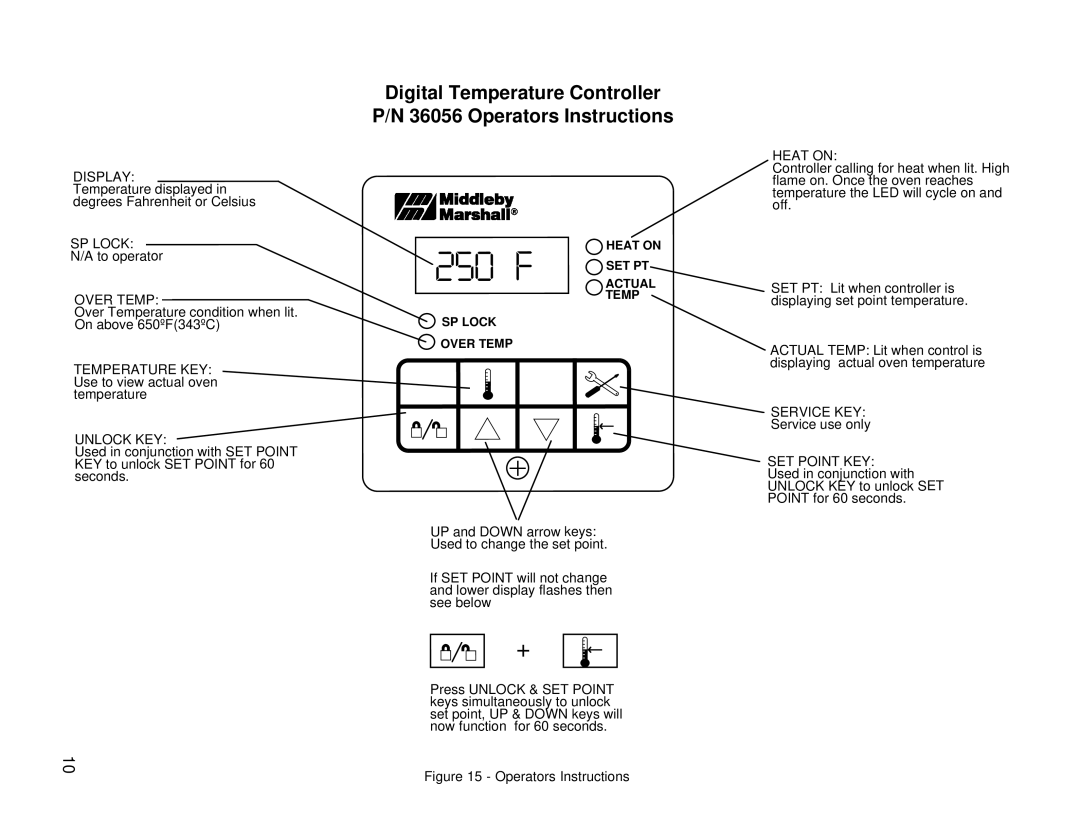DISPLAY: Temperature displayed in degrees Fahrenheit or Celsius
SP LOCK:
N/A to operator
OVER TEMP: Over Temperature condition when lit. On above 650ºF(343ºC)
TEMPERATURE KEY:
Use to view actual oven
Digital Temperature Controller P/N 36056 Operators Instructions
250 | F | HEAT ON | |
SET PT | |||
|
| ||
|
| ACTUAL | |
|
| TEMP | |
SP LOCK |
|
| |
OVER TEMP |
|
|
HEAT ON: Controller calling for heat when lit. High flame on. Once the oven reaches temperature the LED will cycle on and off.
SET PT: Lit when controller is displaying set point temperature.
ACTUAL TEMP: Lit when control is displaying actual oven temperature
temperature
UNLOCK KEY: Used in conjunction with SET POINT KEY to unlock SET POINT for 60 seconds.
10
![]() SERVICE KEY:
SERVICE KEY: ![]()
![]()
![]()
![]()
![]()
![]()
![]() Service use only
Service use only
SET POINT KEY:
Used in conjunction with
UNLOCK KEY to unlock SET
POINT for 60 seconds.
UP and DOWN arrow keys:
Used to change the set point.
If SET POINT will not change and lower display flashes then see below
+
Press UNLOCK & SET POINT keys simultaneously to unlock set point, UP & DOWN keys will now function for 60 seconds.