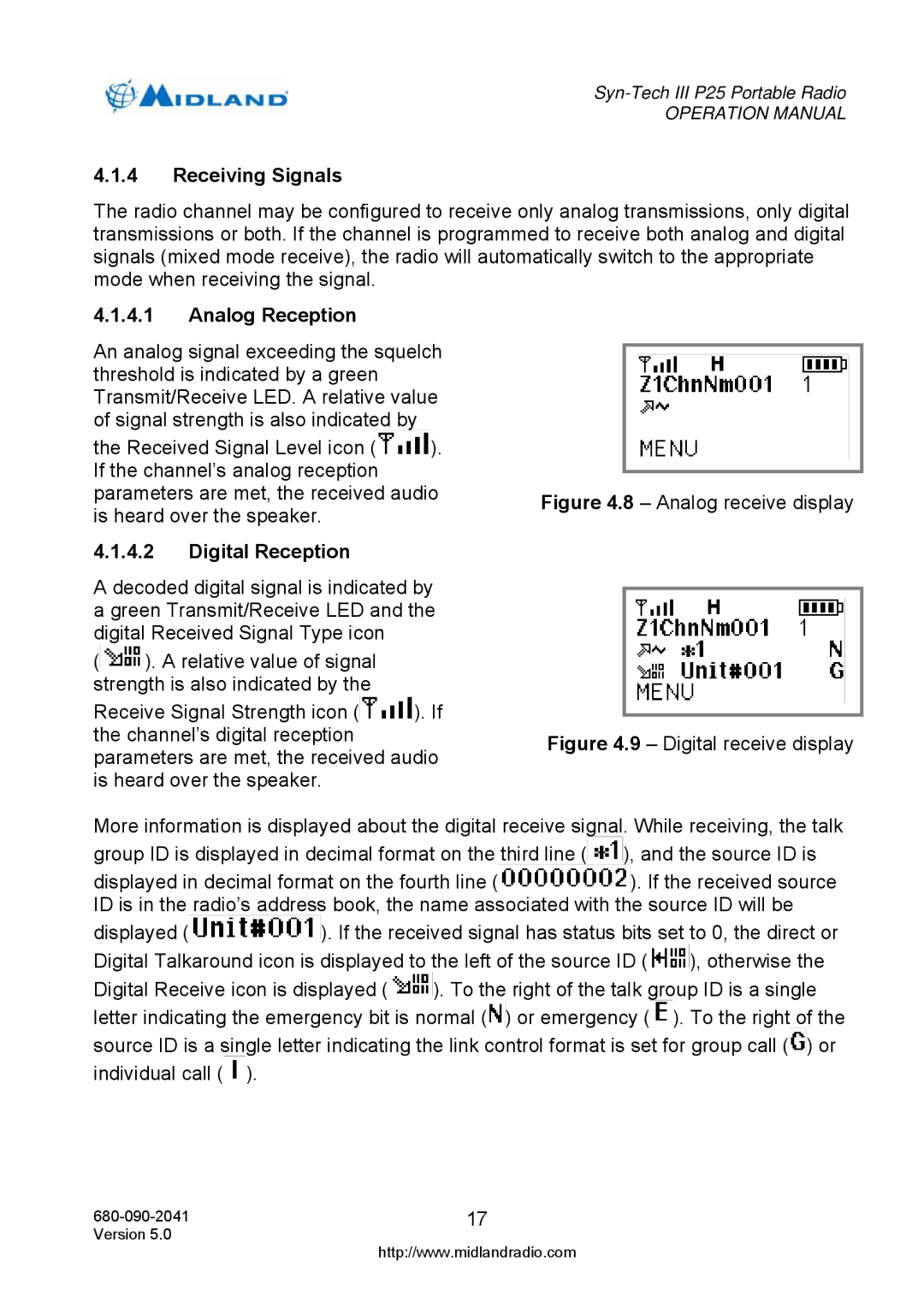Syn-Tech III P25 Portable Radio
OPERATION MANUAL
4.1.4Receiving Signals
The radio channel may be configured to receive only analog transmissions, only digital transmissions or both. If the channel is programmed to receive both analog and digital signals (mixed mode receive), the radio will automatically switch to the appropriate mode when receiving the signal.
4.1.4.1Analog Reception
An analog signal exceeding the squelch threshold is indicated by a green Transmit/Receive LED. A relative value of signal strength is also indicated by
the Received Signal Level icon (![]() ). If the channel’s analog reception parameters are met, the received audio is heard over the speaker.
). If the channel’s analog reception parameters are met, the received audio is heard over the speaker.
4.1.4.2Digital Reception
A decoded digital signal is indicated by a green Transmit/Receive LED and the digital Received Signal Type icon
(![]() ). A relative value of signal strength is also indicated by the
). A relative value of signal strength is also indicated by the
Receive Signal Strength icon (![]() ). If the channel’s digital reception parameters are met, the received audio is heard over the speaker.
). If the channel’s digital reception parameters are met, the received audio is heard over the speaker.
Figure 4.8 – Analog receive display
Figure 4.9 – Digital receive display
More information is displayed about the digital receive signal. While receiving, the talk group ID is displayed in decimal format on the third line (![]() ), and the source ID is
), and the source ID is
displayed in decimal format on the fourth line (![]() ). If the received source ID is in the radio’s address book, the name associated with the source ID will be
). If the received source ID is in the radio’s address book, the name associated with the source ID will be
displayed (![]() ). If the received signal has status bits set to 0, the direct or Digital Talkaround icon is displayed to the left of the source ID (
). If the received signal has status bits set to 0, the direct or Digital Talkaround icon is displayed to the left of the source ID (![]() ), otherwise the
), otherwise the
Digital Receive icon is displayed (![]() ). To the right of the talk group ID is a single letter indicating the emergency bit is normal (
). To the right of the talk group ID is a single letter indicating the emergency bit is normal (![]() ) or emergency (
) or emergency (![]() ). To the right of the source ID is a single letter indicating the link control format is set for group call (
). To the right of the source ID is a single letter indicating the link control format is set for group call (![]() ) or individual call (
) or individual call (![]() ).
).
17 | |
Version 5.0 | http://www.midlandradio.com |
|