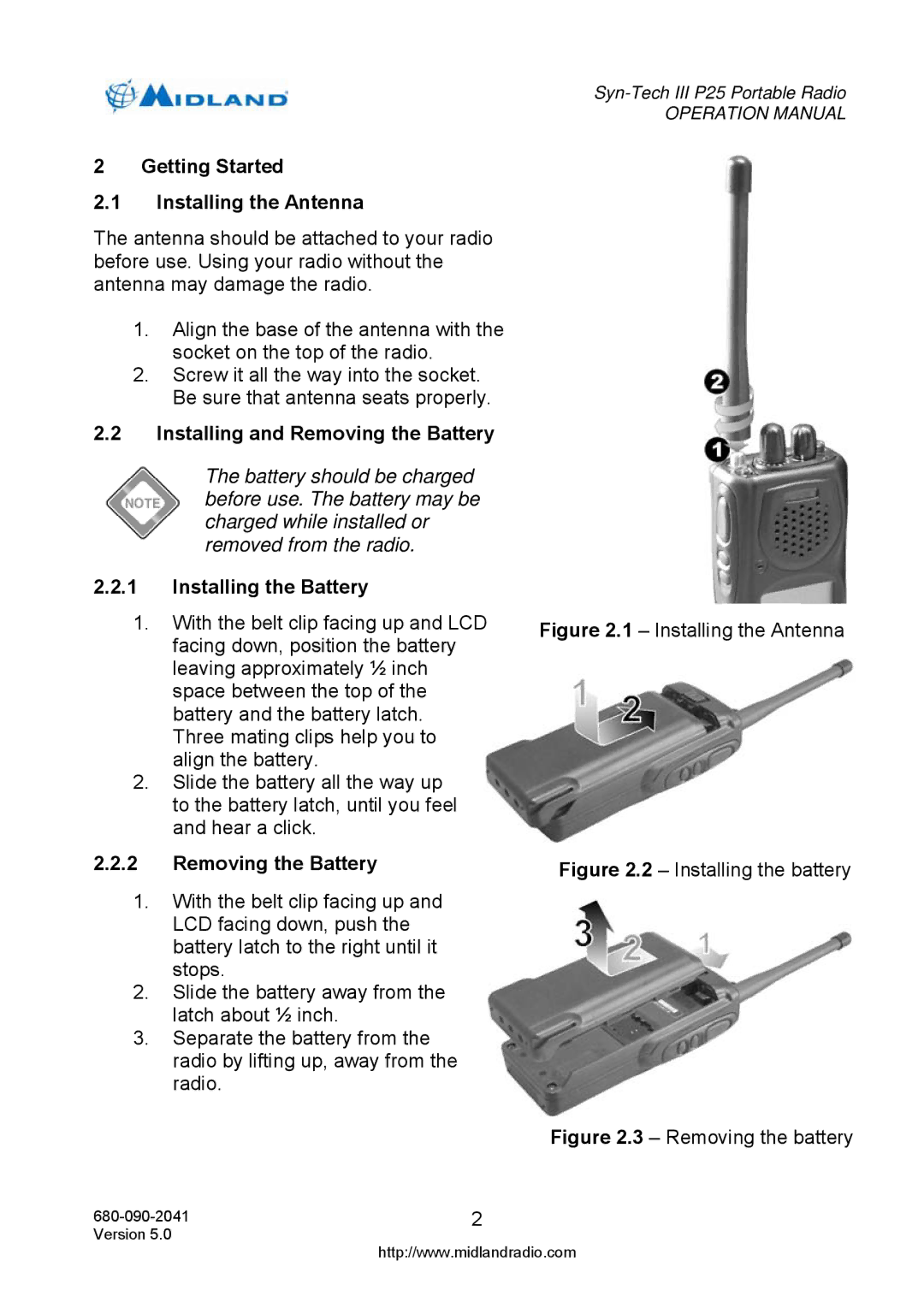2 Getting Started
2.1Installing the Antenna
The antenna should be attached to your radio before use. Using your radio without the antenna may damage the radio.
1.Align the base of the antenna with the socket on the top of the radio.
2.Screw it all the way into the socket. Be sure that antenna seats properly.
2.2Installing and Removing the Battery
The battery should be charged before use. The battery may be charged while installed or removed from the radio.
2.2.1Installing the Battery
1.With the belt clip facing up and LCD facing down, position the battery leaving approximately ½ inch space between the top of the battery and the battery latch.
Three mating clips help you to align the battery.
2.Slide the battery all the way up to the battery latch, until you feel and hear a click.
2.2.2Removing the Battery
1.With the belt clip facing up and LCD facing down, push the battery latch to the right until it stops.
2.Slide the battery away from the latch about ½ inch.
3.Separate the battery from the radio by lifting up, away from the radio.
OPERATION MANUAL
Figure 2.1 – Installing the Antenna
Figure 2.2 – Installing the battery
Figure 2.3 – Removing the battery
2 | |
Version 5.0 | http://www.midlandradio.com |
|