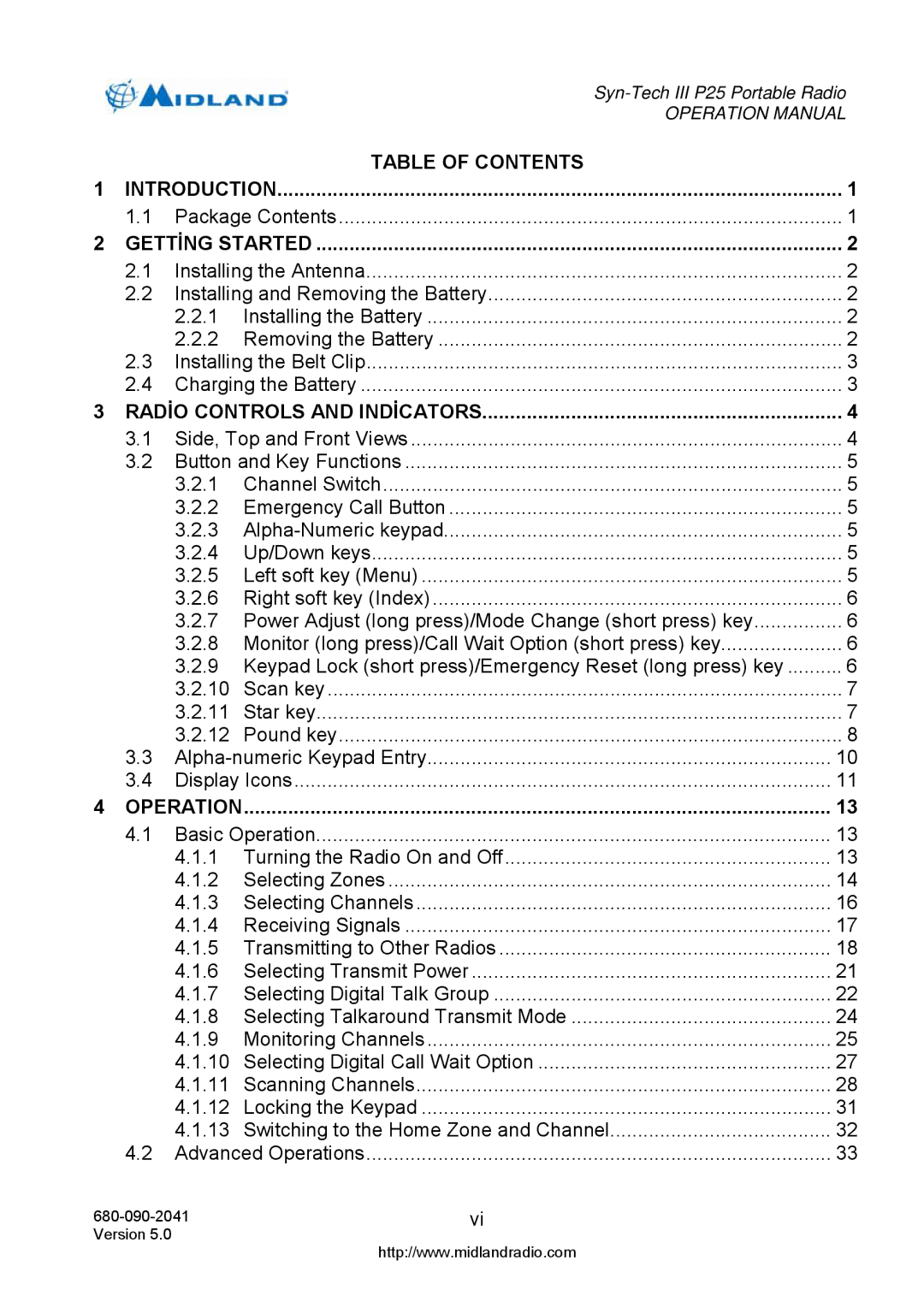|
|
| ||
|
|
| OPERATION MANUAL | |
|
|
| TABLE OF CONTENTS |
|
1 | INTRODUCTION | 1 | ||
| 1.1 | Package Contents | 1 | |
2 | GETTİNG STARTED | 2 | ||
| 2.1 | Installing the Antenna | 2 | |
| 2.2 | Installing and Removing the Battery | 2 | |
|
| 2.2.1 | Installing the Battery | 2 |
|
| 2.2.2 | Removing the Battery | 2 |
| 2.3 | Installing the Belt Clip | 3 | |
| 2.4 | Charging the Battery | 3 | |
3 RADİO CONTROLS AND INDİCATORS | 4 | |||
| 3.1 | Side, Top and Front Views | 4 | |
| 3.2 | Button and Key Functions | 5 | |
|
| 3.2.1 | Channel Switch | 5 |
|
| 3.2.2 | Emergency Call Button | 5 |
|
| 3.2.3 | 5 | |
|
| 3.2.4 | Up/Down keys | 5 |
|
| 3.2.5 | Left soft key (Menu) | 5 |
|
| 3.2.6 | Right soft key (Index) | 6 |
|
| 3.2.7 | Power Adjust (long press)/Mode Change (short press) key | 6 |
|
| 3.2.8 | Monitor (long press)/Call Wait Option (short press) key | 6 |
|
| 3.2.9 | Keypad Lock (short press)/Emergency Reset (long press) key | 6 |
|
| 3.2.10 | Scan key | 7 |
|
| 3.2.11 | Star key | 7 |
|
| 3.2.12 | Pound key | 8 |
| 3.3 | 10 | ||
| 3.4 | Display Icons | 11 | |
4 | OPERATION | .......................................................................................................... | 13 | |
| 4.1 | Basic Operation | 13 | |
|
| 4.1.1 | Turning the Radio On and Off | 13 |
|
| 4.1.2 | Selecting Zones | 14 |
|
| 4.1.3 | Selecting Channels | 16 |
|
| 4.1.4 | Receiving Signals | 17 |
|
| 4.1.5 | Transmitting to Other Radios | 18 |
|
| 4.1.6 | Selecting Transmit Power | 21 |
|
| 4.1.7 | Selecting Digital Talk Group | 22 |
|
| 4.1.8 | Selecting Talkaround Transmit Mode | 24 |
|
| 4.1.9 | Monitoring Channels | 25 |
|
| 4.1.10 | Selecting Digital Call Wait Option | 27 |
|
| 4.1.11 | Scanning Channels | 28 |
|
| 4.1.12 | Locking the Keypad | 31 |
|
| 4.1.13 | Switching to the Home Zone and Channel | 32 |
| 4.2 | Advanced Operations | 33 | |
vi |
| |||
Version 5.0 |
|
|
| |
http://www.midlandradio.com