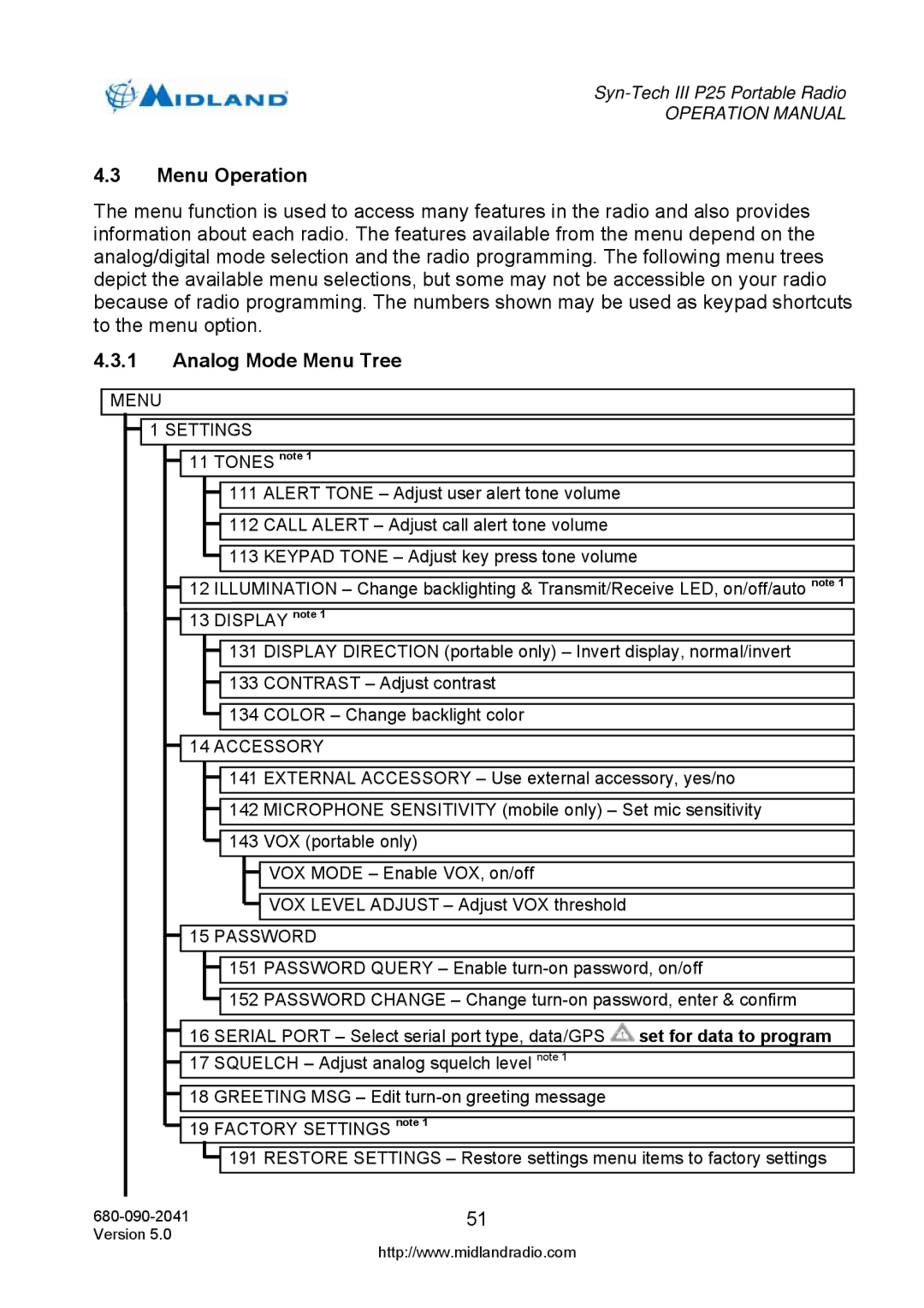Syn-Tech III P25 Portable Radio
OPERATION MANUAL
4.3Menu Operation
The menu function is used to access many features in the radio and also provides information about each radio. The features available from the menu depend on the analog/digital mode selection and the radio programming. The following menu trees depict the available menu selections, but some may not be accessible on your radio because of radio programming. The numbers shown may be used as keypad shortcuts to the menu option.
4.3.1Analog Mode Menu Tree
MENU
1 SETTINGS
11 TONES note 1
111 ALERT TONE – Adjust user alert tone volume
112 CALL ALERT – Adjust call alert tone volume
113 KEYPAD TONE – Adjust key press tone volume
12 ILLUMINATION – Change backlighting & Transmit/Receive LED, on/off/auto note 1
13 DISPLAY
131 DISPLAY DIRECTION (portable only) – Invert display, normal/invert
133 CONTRAST – Adjust contrast
134 COLOR – Change backlight color
14 ACCESSORY
141 EXTERNAL ACCESSORY – Use external accessory, yes/no
142 MICROPHONE SENSITIVITY (mobile only) – Set mic sensitivity
143 VOX (portable only)
VOX MODE – Enable VOX, on/off
VOX LEVEL ADJUST – Adjust VOX threshold
15 PASSWORD
151PASSWORD QUERY – Enable
152PASSWORD CHANGE – Change
16 SERIAL PORT – Select serial port type, data/GPS ![]() set for data to program
set for data to program
17 SQUELCH – Adjust analog squelch level note 1
18GREETING MSG – Edit
19FACTORY SETTINGS note 1
191 RESTORE SETTINGS – Restore settings menu items to factory settings
51 | |
Version 5.0 | http://www.midlandradio.com |
|