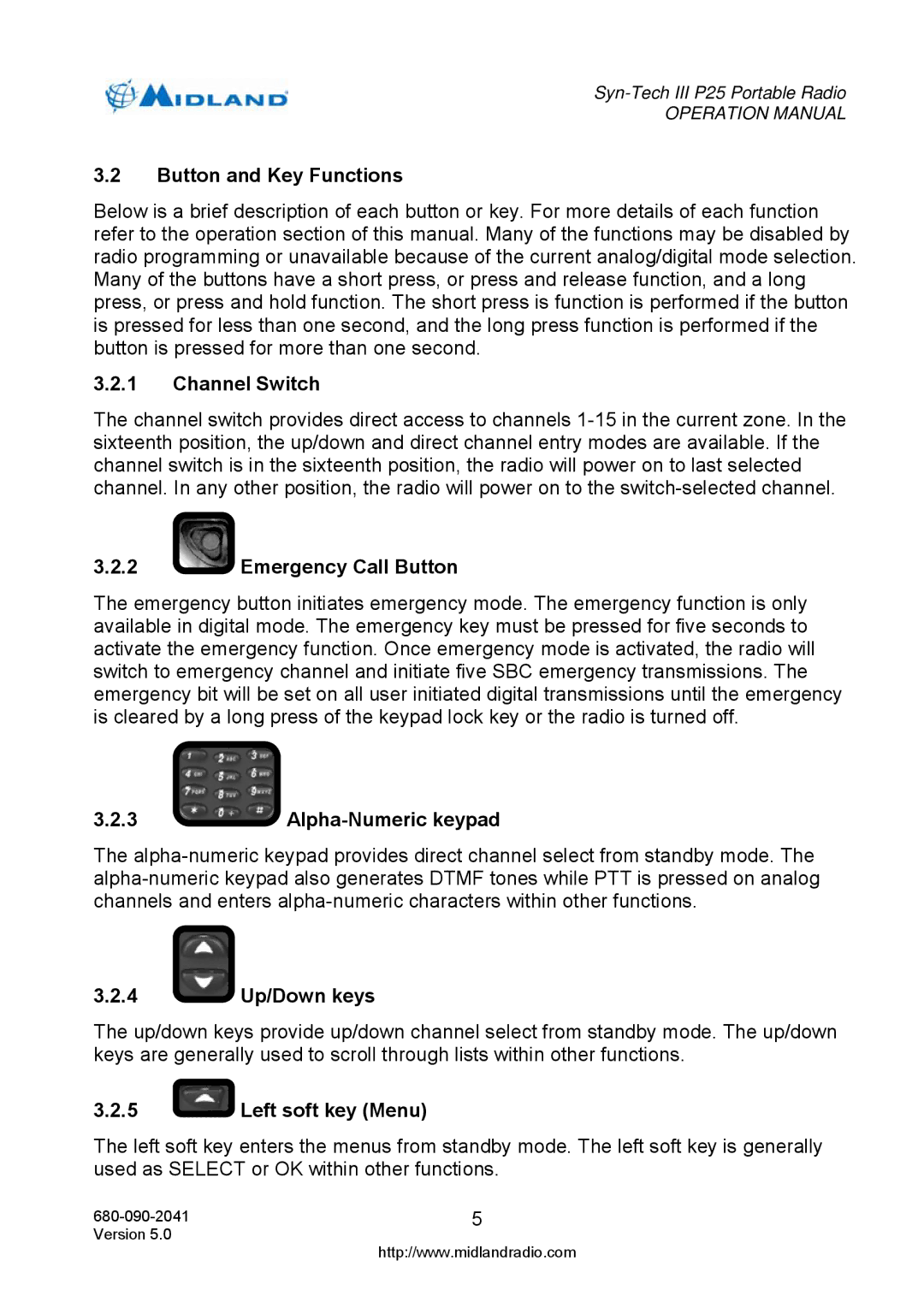OPERATION MANUAL
3.2Button and Key Functions
Below is a brief description of each button or key. For more details of each function refer to the operation section of this manual. Many of the functions may be disabled by radio programming or unavailable because of the current analog/digital mode selection. Many of the buttons have a short press, or press and release function, and a long press, or press and hold function. The short press is function is performed if the button is pressed for less than one second, and the long press function is performed if the button is pressed for more than one second.
3.2.1Channel Switch
The channel switch provides direct access to channels
3.2.2 Emergency Call Button
Emergency Call Button
The emergency button initiates emergency mode. The emergency function is only available in digital mode. The emergency key must be pressed for five seconds to activate the emergency function. Once emergency mode is activated, the radio will switch to emergency channel and initiate five SBC emergency transmissions. The emergency bit will be set on all user initiated digital transmissions until the emergency is cleared by a long press of the keypad lock key or the radio is turned off.
3.2.3Alpha-Numeric keypad
The
3.2.4Up/Down keys
The up/down keys provide up/down channel select from standby mode. The up/down keys are generally used to scroll through lists within other functions.
3.2.5 Left soft key (Menu)
Left soft key (Menu)
The left soft key enters the menus from standby mode. The left soft key is generally used as SELECT or OK within other functions.
5 | |
Version 5.0 | http://www.midlandradio.com |
|