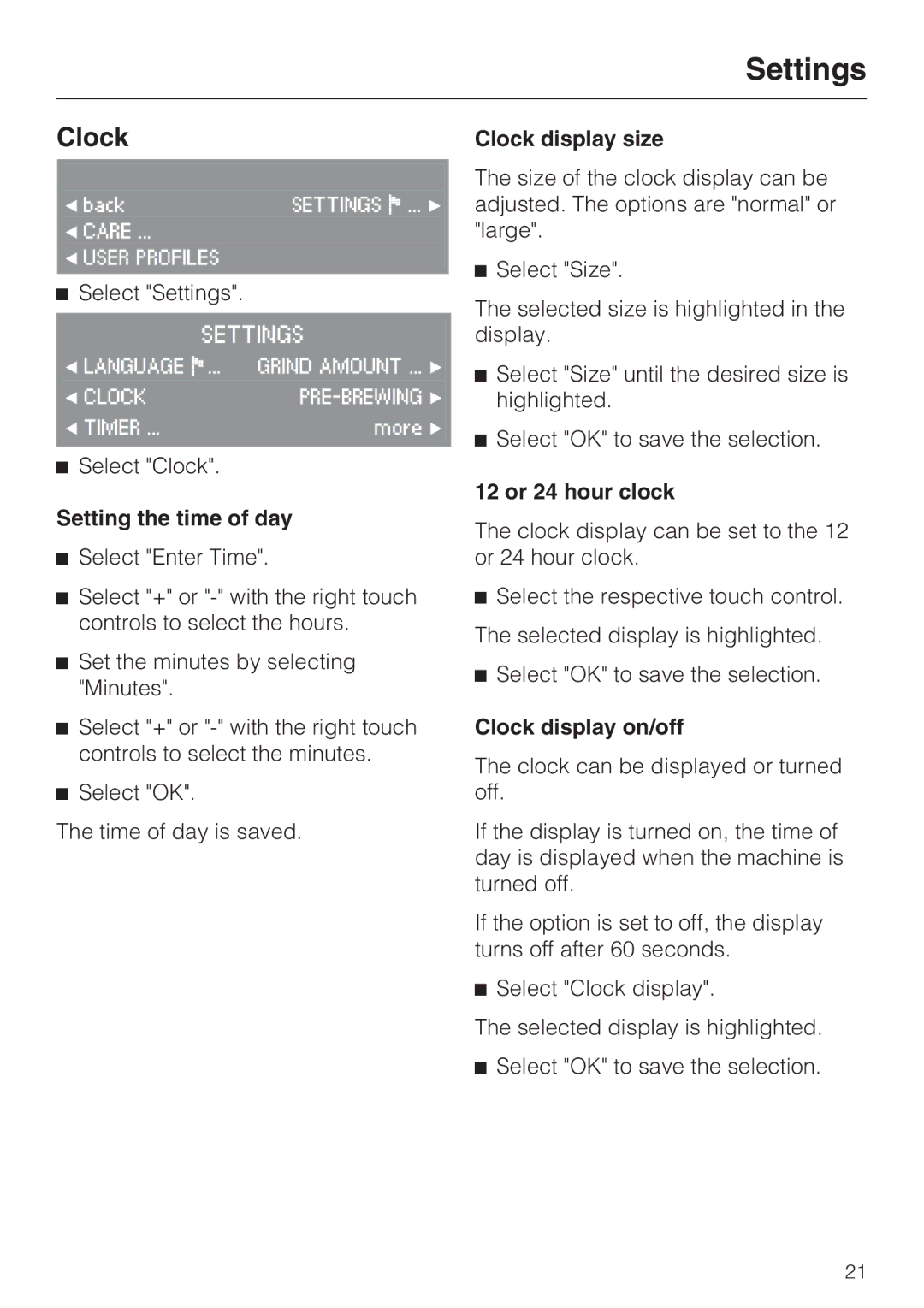CVA4075 specifications
The Miele CVA4075 is a remarkable built-in coffee machine that epitomizes Miele’s commitment to quality, innovation, and user experience. Designed for those who appreciate the finer things in life, this machine seamlessly integrates into your kitchen while providing barista-level coffee at the touch of a button.One of the standout features of the CVA4075 is its impressive OneTouch function, which allows users to prepare a variety of beverages with just a single touch. Whether you’re craving a classic espresso, a creamy cappuccino, or a delicate latte macchiato, the machine can deliver expertly crafted drinks that cater to your taste preferences. Additionally, the dual coffee bean system enables users to store two different types of coffee beans, allowing for a customizable brewing experience that suits different moods or guests.
The Miele CVA4075 also boasts a groundbreaking grinder technology, featuring the AromaExtraction system. This unique feature pre-wets the coffee grounds before brewing, enhancing the extraction process and ensuring that every cup is rich in flavor and aroma. Coupled with the adjustable grind settings, users can easily achieve their desired strength and taste profile.
Another notable characteristic of the CVA4075 is its ease of use. The intuitive user interface, complemented by a clear color display, simplifies navigation through various functions and settings. Programmable individual user profiles allow up to six people to save their favorite beverage settings, creating a personalized experience for every member of the household.
In terms of maintenance, Miele prioritizes convenience. The CVA4075 features an integrated cleaning program that ensures the machine remains in top condition. The removable brewing unit and water reservoir make cleaning and refilling hassle-free, while the automatic descaling program prolongs the lifespan of the machine.
Moreover, the CVA4075 is designed with energy efficiency in mind. The Eco mode reduces power consumption when the machine is not in use, making it an environmentally friendly choice for coffee enthusiasts.
In summary, the Miele CVA4075 is a pinnacle of built-in coffee machines, combining sophisticated design with cutting-edge technology. Its user-friendly features, customizable options, and easy maintenance make it an ideal choice for anyone looking to elevate their coffee experience at home.