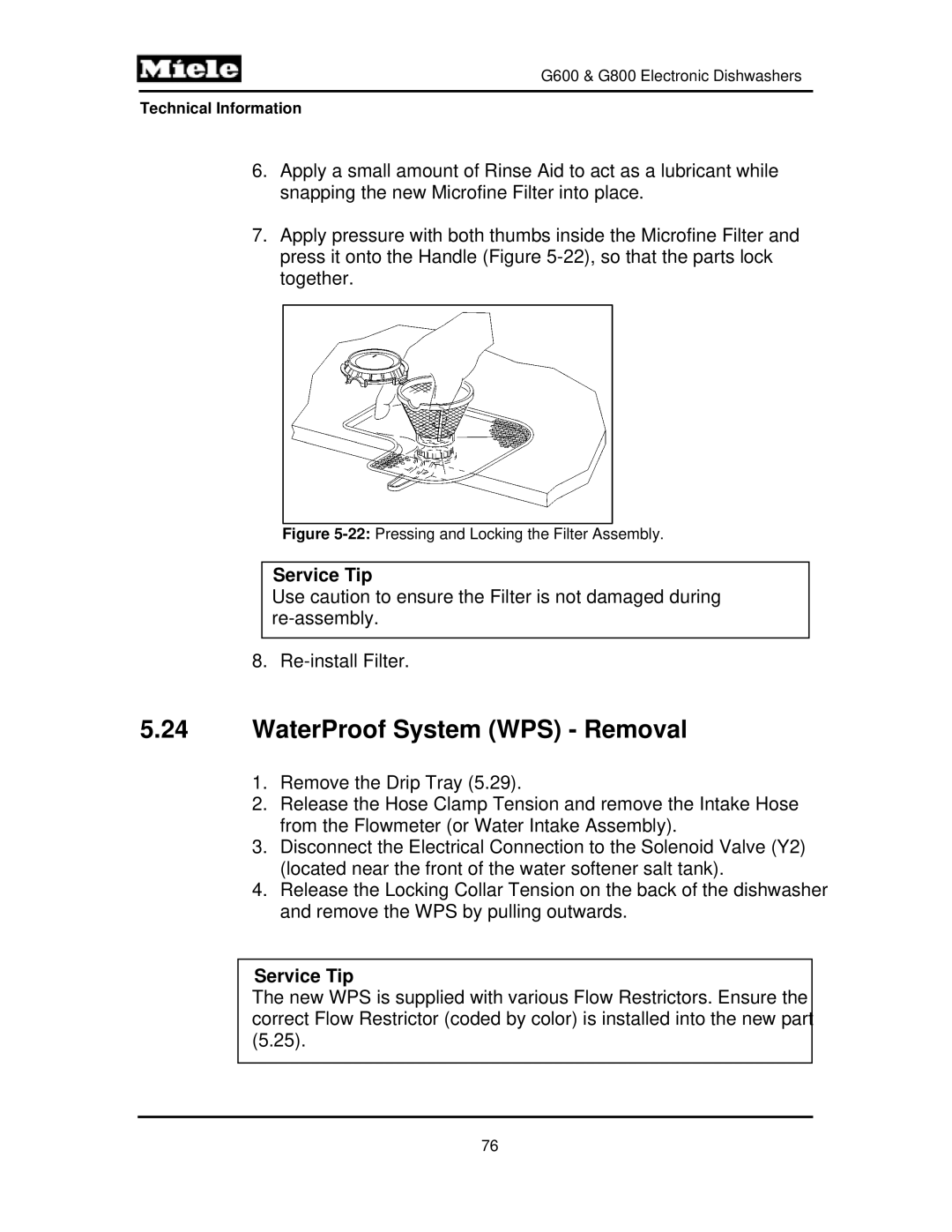G600, G800 specifications
Miele has long been synonymous with high-quality kitchen appliances, and their dishwashers, particularly the G800 and G600 series, exemplify the brand's commitment to excellence. Both models offer a blend of innovative technologies, user-friendly features, and sleek design, making them a popular choice among consumers looking for efficient and reliable dishwashing solutions.The Miele G800 series stands out with its superior cleaning performance, aided by advanced PowerWash technology. This system ensures optimal water distribution, so every item, from heavily soiled pots to delicate glassware, receives thorough cleaning. With a large capacity and versatile rack system, it can accommodate a wide variety of dishware, tall wine glasses, and bulky pots.
One of the most notable features of the G800 is its AutoOpen drying function. At the end of the wash cycle, the door automatically opens slightly to allow fresh air to circulate. This feature not only enhances drying results but also reduces the need for additional drying time, contributing to energy efficiency. Moreover, the G800 series boasts an impressive Energy Star rating, indicating low energy and water consumption, which is essential in today's eco-conscious market.
Shifting focus to the G600 series, these models emphasize user convenience without sacrificing performance. The G600 series features Miele's patented ComfortClose door design, which allows the door to remain open at any angle, making loading and unloading effortless. Additionally, the G600 models come equipped with the Knock2open technology, allowing users to open the dishwasher with just a gentle knock, adding an element of sophistication and ease.
Both series feature Miele's Silence Plus technology, ensuring quiet operation so that users can run the dishwasher at any time without disturbing their household. With a range of wash programs, including QuickIntenseWash for speedy cleaning and ExtraQuiet for nighttime use, Miele's dishwashers cater to the varying needs of modern consumers.
In summary, the Miele G800 and G600 series dishwashers are designed to provide an unparalleled dishwashing experience, combining cutting-edge technology with practical features. With their strong focus on efficiency, usability, and exceptional cleaning performance, it’s no wonder they’re highly regarded in the premium appliance market. Whether you choose the innovative G800 or the convenient G600, you can trust Miele’s tradition of quality in your kitchen.