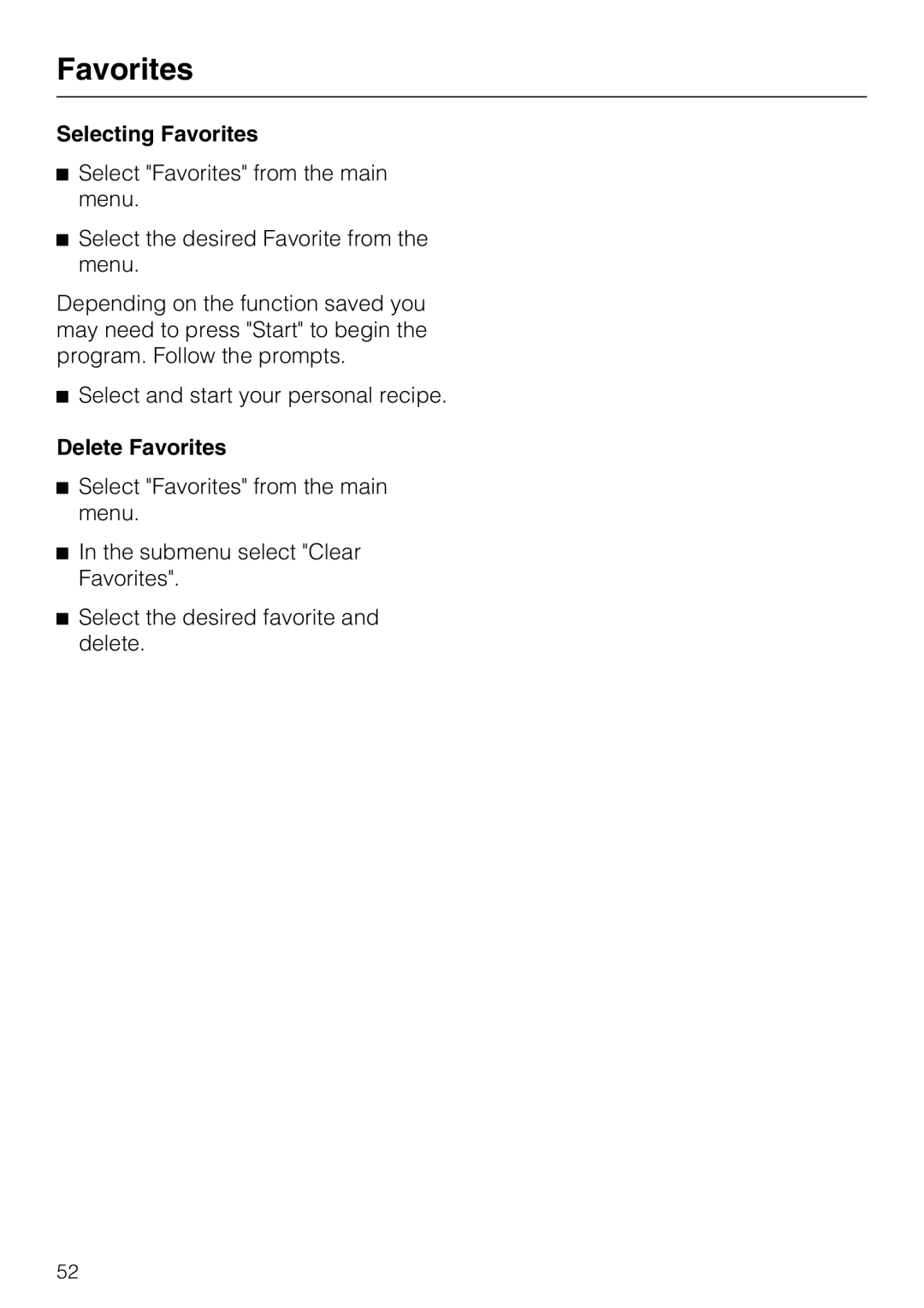H 4084 BM, H 4086 BM specifications
Miele has long been revered for its dedication to quality and innovation, especially when it comes to kitchen appliances. Among their stellar offerings, the Miele H 4084 BM and H 4086 BM built-in steam ovens stand out as exemplary models that reimagine home cooking. These ovens are specifically designed for culinary enthusiasts seeking to create restaurant-quality meals in the comfort of their own homes.At the heart of both models lies Miele's commitment to precise steam cooking technology. With these ovens, users can achieve perfect results by retaining maximum nutrients and flavor in their dishes. Steam cooking is not only healthier but also ensures that food is cooked evenly and stays moist. Operating at up to 100°C, these ovens excel in preparing a variety of foods, including vegetables, fish, and even desserts.
One of the standout features of the Miele H 4084 BM and H 4086 BM is their intuitive user interface. Equipped with a user-friendly touchscreen display, these models allow users to navigate through a plethora of cooking programs with ease. The ovens offer multiple predefined cooking modes, including options for baking, roasting, and reheating, as well as the ability to create custom steam cycles.
Both models come with a generous cavity capacity, accommodating larger dishes without compromising cooking efficiency. The H 4086 BM even includes a premium 3-in-1 feature that combines steam cooking, conventional cooking, and the use of a temperature probe for precision. This versatility allows for complete customization of meal preparation.
Another remarkable characteristic of the Miele H 4084 BM and H 4086 BM is their design. Finished with a sleek stainless steel exterior, these ovens not only perform exceptionally well but also enhance the aesthetic appeal of any kitchen. They are designed to integrate seamlessly into cabinetry, creating a harmonious look throughout the space.
Cleaning these ovens is a breeze, thanks to the easy-to-clean interior and the self-cleaning function that ensures maintenance is simplified. The ovens also include safety features such as cool-touch doors, providing peace of mind during operation.
In summary, the Miele H 4084 BM and H 4086 BM built-in steam ovens encapsulate the brand's dedication to high performance, ease of use, and sophisticated design. With advanced steam cooking technology, user-friendly interfaces, and versatile cooking options, these ovens set a new standard for home cooking, making them a wise investment for anyone serious about culinary excellence.