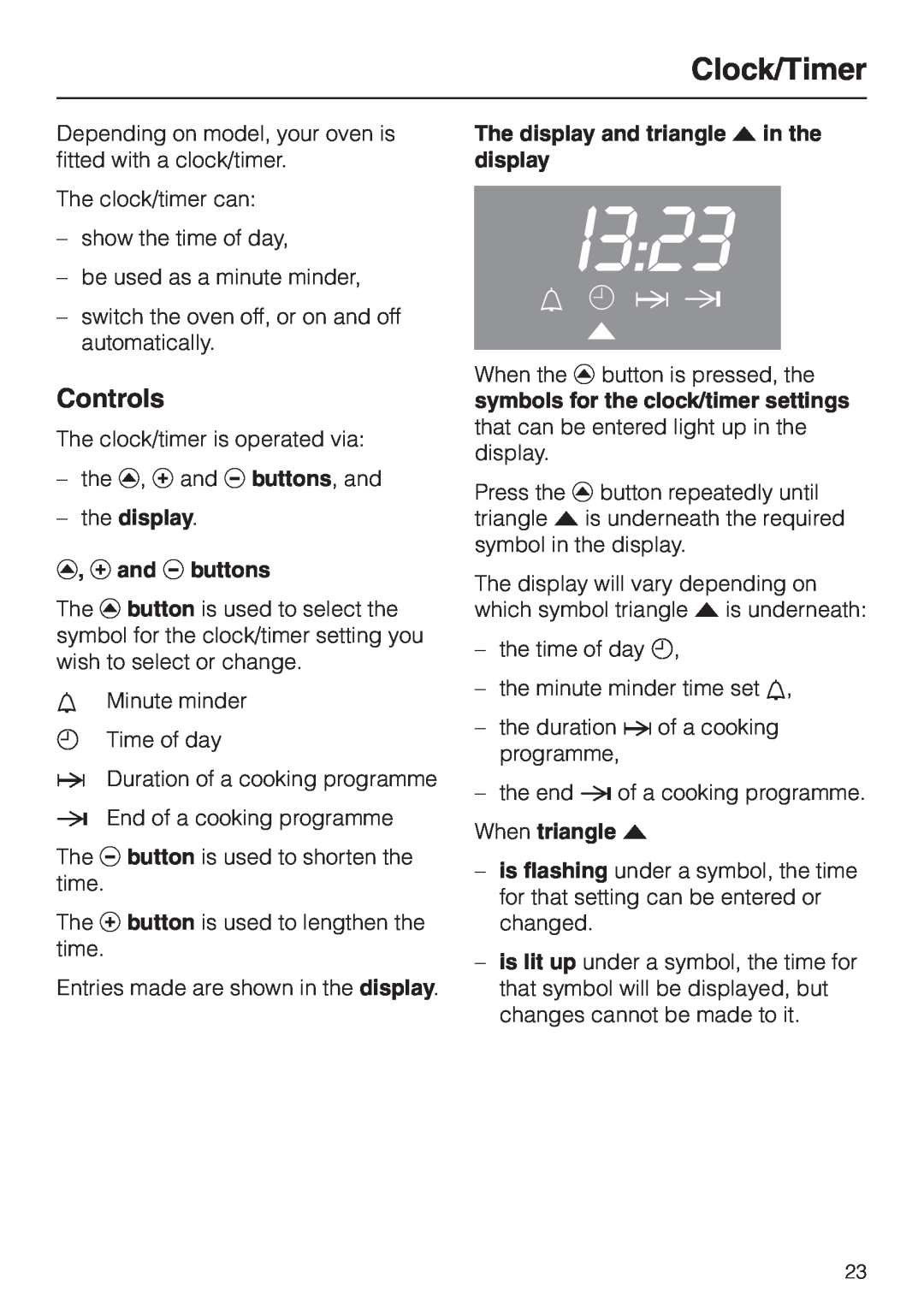Operating and Installation instructions
Contents
Altering oven settings v . . . . . . . . . . . . . . . . . . . . . . . . . . . . . . . . . . . . . . . . . . 29 Time of day display P I . . . . . . . . . . . . . . . . . . . . . . . . . . . . . . . . . . . . . . . . . . . . 29 Buzzer P 2. . . . . . . . . . . . . . . . . . . . . . . . . . . . . . . . . . . . . . . . . . . . . . . . . . . . . . 30 Baking . . . . . . . . . . . . . . . . . . . . . . . . . . . . . . . . . . . . . . . . . . . . . . . . . . . . . . . . . . 31 Baking chart . . . . . . . . . . . . . . . . . . . . . . . . . . . . . . . . . . . . . . . . . . . . . . . . . . . . . 34 Roasting . . . . . . . . . . . . . . . . . . . . . . . . . . . . . . . . . . . . . . . . . . . . . . . . . . . . . . . . 36 Roasting chart . . . . . . . . . . . . . . . . . . . . . . . . . . . . . . . . . . . . . . . . . . . . . . . . . . . 38 Grilling . . . . . . . . . . . . . . . . . . . . . . . . . . . . . . . . . . . . . . . . . . . . . . . . . . . . . . . . . 39 Grill chart . . . . . . . . . . . . . . . . . . . . . . . . . . . . . . . . . . . . . . . . . . . . . . . . . . . . . . . 41 Defrosting . . . . . . . . . . . . . . . . . . . . . . . . . . . . . . . . . . . . . . . . . . . . . . . . . . . . . . . 42 Cooking. . . . . . . . . . . . . . . . . . . . . . . . . . . . . . . . . . . . . . . . . . . . . . . . . . . . . . . . . 43 Cooking ready-meals
Contents
Oven interior
Description of the appliance
H 4120 E, H 4220 E, H 4130 E, H 4230 E
Control panel
Oven interior
H 4120 B, H 4220 B, H 4130 B, H 4230 B
Description of the appliance
Control panel
Oven interior
Description of the appliance
Control panel
Oven interior
Description of the appliance
Control panel
Cooling system
Features
PerfectClean treated surfaces
Oven controls
Catalyser
Accessories
Energy efficiency rating according to EN
Oven interior lighting
Description of the appliance
Roasting filter
Anti-splashtray
Handle
Disposal of your old appliance
Caring for the environment
Disposal of the packing material
Correct usage
Warning and Safety instructions
Technical safety
Warning and Safety instructions
and could damage the oven
Warning and Safety instructions
Warning and Safety instructions
General notes
Disposal of your old appliance
Warning and Safety instructions
When using kitchen appliances connected to sockets near the
Setting the time of day for the first time
Before using for the first time
Before using for the first time
Cleaning and heating up for the first time
Rapid heat-up Ä
Description of the oven systems
Fan plus Y
Conventional A
Function selector
Using the oven
Controls
Using the oven
Using the oven
Temperature selector
With Conventional A heating
Rapid heat-up
Pre-heatingthe oven
With Fan plus Y
The display and triangle V in the display
Clock/Timer
lm g
the display Q, P and O buttons
Clock/Timer
Setting the time of day
At the end of the set time
To cancel the time set for the minute minder
Minute minder
To set the minute minder
lm g
Switching the cooking programme off automatically
Programming cooking durations
Clock/Timer
lm g
Switching the oven on and off automatically
Now enter the cooking duration
Clock/Timer
To check
The end of a cooking programme
To check and change an entered time
To delete cooking times
Time of day display P
Altering oven settings
S 0, if the time of day display is switched off
S I, if the time of day display is switched on
Altering oven settings
–S 0, if the buzzer is switched off
Buzzer P
Conventional A
Baking
Bakeware
Fan plus Y
Tips on baking
Older recipes and cookery books
Baking
Conventional A
Baking
Frozen food
Creamed mixture
Baking chart
Fan plus Y
in C
Recommended
Baking chart
Conventional A
Temp
Shelf levels
Temperature
Roasting
Roasting containers
Roasting on the rack
Calculating the roasting time
Tips on roasting
Pot roasting
Fan plus Y
Roasting chart
Food
Recom
Grilling on the rack
Grill settings
Grilling
Preparing food for grilling
Grilling
Grilling times
Tips on grilling
Temperature
Grill n
Grill chart
Food to be grilled
Recom
Defrosting
Cooking durations
Cooking
Tips
Cooking ready-meals
Food
Examples of ready-meals
Cooking
Gentle bake
Aluminium fronted appliances
Cleaning and care
Appliance front and control panel
Glass fronted appliances
Cleaning and care
Stainless steel fronted appliances
Stainless steel surfaces
Stainless steel coloured controls
Roasting filter
Oven interior
Cleaning and care
Accessories
Stubborn soiling
PerfectClean
Using oven sprays on very stubborn soiling
Normal soiling
Repeat the process if necessary
Cleaning and care
Cleaning and care
Catalytic enamel surfaces
Cleaning and care
To remove the oven door
Cleaning and care
To dismantle the oven door
Cleaning and care
Pull the pane forwards to remove it
Cleaning and care
To refit the door
Remove the runners
To remove the runners
Open the door fully
Pull on the fixing knob to release it
Cleaning and care
Back panel
Roof liner
– Side liners
Put the runners back into place
Cleaning and care
the heating works but not the oven lighting
Problem solving guide
What to do if
the oven does not heat up
Problem solving guide
Light in the side wall
Problem solving guide
cakes or biscuits are unevenly browned
spots like rust appear on the catalytic surfaces
After sales service
Telescopic runners
Extra accessories
Pizza pan
Telescopic baking carriage
Extra accessories
Gourmet oven dish
Catalytic side liners
THIS APPLIANCE MUST BE EARTHED
Electrical connection UK, IRL, ZA
Important U.K
Electrical connection UK, IRL, ZA
Cooker with integrated hob controls E model
Possible combinations
THIS APPLIANCE MUST BE EARTHED
Electrical connection UK, IRL, ZA
THIS APPLIANCE MUST BE EARTHED
THIS APPLIANCE MUST BE EARTHED
Connection diagram
Electrical connection AUS, NZ
Wall oven
AUS NZ
Underbench oven
Possible combination
Installing the cooker
Installing the oven
Page
M.-Nr.07
Alteration rights reserved
en - GB