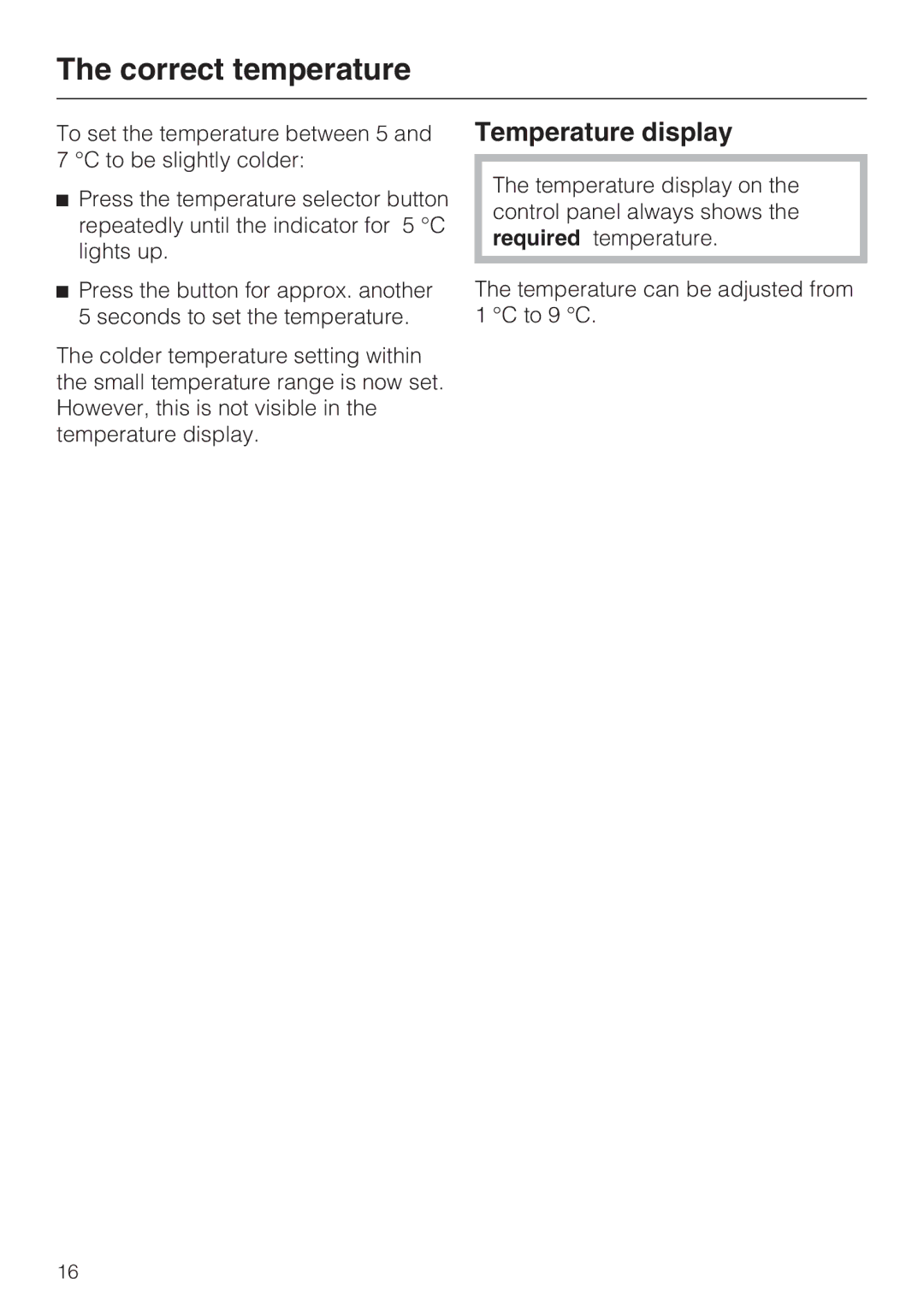K 12421 SD specifications
The Miele K 12421 SD is a remarkable refrigerator that combines precision engineering with a sleek design, making it an ideal choice for those prioritizing both functionality and aesthetics in their kitchen. With a net capacity of 219 liters, this model offers ample storage space, allowing users to store a variety of food items and beverages comfortably.One of the standout features of the Miele K 12421 SD is its Perfect Fresh Zone, a temperature-controlled compartment that keeps fruits, vegetables, and dairy at optimal temperatures to ensure maximum freshness. This innovative technology extends the shelf life of perishables, reducing food waste and promoting healthier eating habits. The refrigerator also boasts a Dynamic Cooling system, which ensures a consistent temperature throughout the entire appliance. This system circulates cool air evenly, eliminating any hot spots and enhancing food preservation.
Miele has incorporated its renowned No Frost technology in the K 12421 SD, which eliminates the need for manual defrosting. This feature not only saves users the hassle of regular maintenance but also prevents ice buildup, ensuring that efficiency remains high and food items are protected. Additionally, the refrigerator is equipped with a user-friendly LED lighting system that elegantly illuminates the interior, making it easy to locate items even in low lighting conditions.
The appliance is designed for optimal energy efficiency, boasting a rated energy consumption of approximately 150 kWh per year. Its energy-saving features and advanced insulation technology contribute to its outstanding energy class rating, making it a responsible choice for environmentally conscious consumers.
The Miele K 12421 SD also prioritizes user convenience with its adjustable shelving and door compartments. This flexibility allows homeowners to customize the interior according to their specific storage needs. With its soft-close mechanism, users can enjoy quiet and gentle closing of the doors, adding a touch of luxury to their kitchen experience.
In conclusion, the Miele K 12421 SD is an exceptional refrigerator that integrates innovative technologies with user-friendly features. Its focus on preserving food freshness, energy efficiency, and customizable storage makes it a standout choice for any modern kitchen. Whether you are a culinary enthusiast or just looking for reliability in your food storage, the K 12421 SD promises to deliver quality and convenience for years to come.