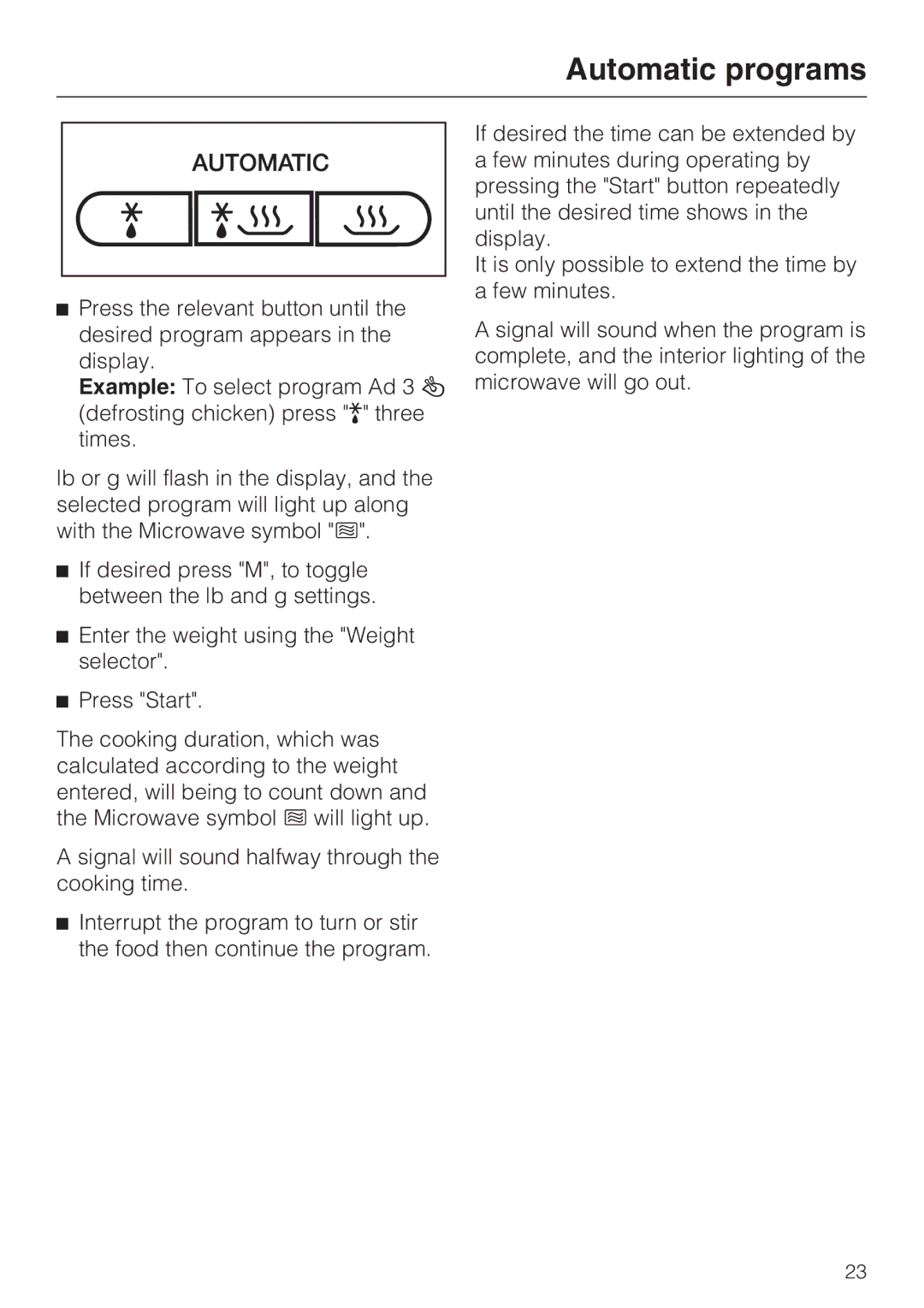M8260-1 specifications
The Miele M8260-1 is a premium vacuum cleaner that embodies the brand's commitment to quality and innovation. Designed for both performance and user experience, this vacuum cleaner provides a comprehensive cleaning solution for every home.One of the standout features of the Miele M8260-1 is its powerful Suction Power System. With an impressive motor that delivers optimal suction, this model effortlessly picks up dust, dirt, and hair from various surfaces, including carpets, hard floors, and upholstery. The adjustable power settings allow users to customize the suction intensity, ensuring effective cleaning on delicate fabrics or stubborn messes.
The Miele M8260-1 is equipped with an innovative AirClean filtration system, which enhances its ability to capture allergens and fine particles. This HEPA-certified filter system ensures that the air released back into your home is cleaner than the air that was sucked in, making it an excellent choice for allergy sufferers. The vacuum also features a multi-stage filtration process, which includes a dustbag and pre-motor filter, optimizing indoor air quality.
This model's design highlights Miele's dedication to ergonomics and convenience. It boasts an ergonomic handle, making it comfortable to maneuver around furniture and other obstacles. Additionally, the vacuum cleaner comes with a range of attachments, including a dusting brush, crevice nozzle, and upholstery nozzle, allowing for versatile cleaning options that cover all areas of the home.
The Miele M8260-1 offers an impressive operating radius, minimizing the need to frequently change power outlets while vacuuming. Its durable chassis and high-quality build ensure that it stands up to daily use while maintaining performance over time. The vacuum cleaner's large capacity dustbag means fewer changes, providing added convenience for the user.
In terms of storage, the Miele M8260-1 features a compact design that allows for easy transportation and storage. It also incorporates a practical cord rewind function, further enhancing usability. Silent operation technology ensures a low noise level, making it less disruptive during use.
In summary, the Miele M8260-1 combines advanced technology with thoughtful design to deliver an elite vacuuming experience. With its powerful suction, effective filtration systems, and user-friendly features, it is well-suited for those seeking a reliable solution for home cleaning. Whether tackling pet hair, allergens, or everyday dirt, the Miele M8260-1 proves to be a top-tier choice for discerning consumers.