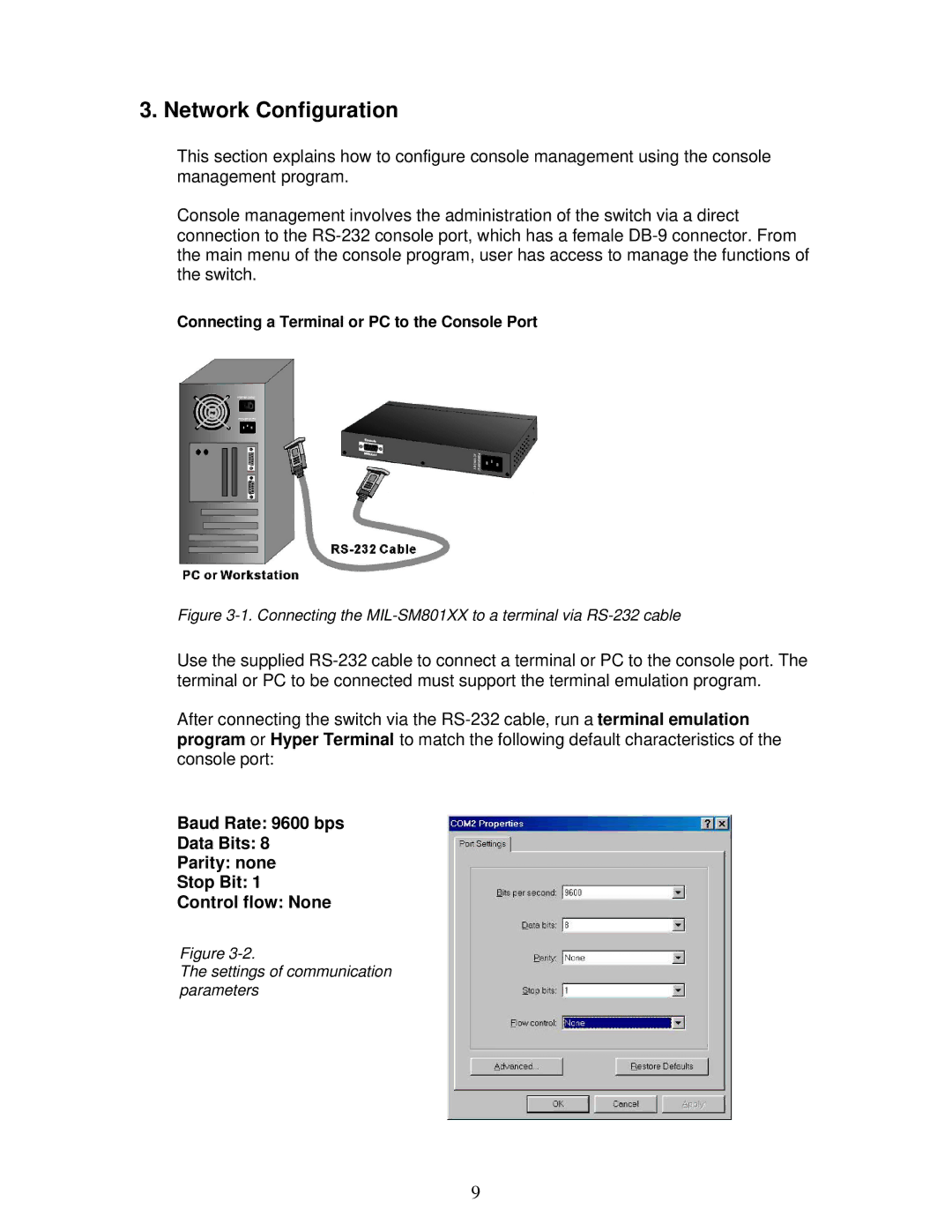3. Network Configuration
This section explains how to configure console management using the console management program.
Console management involves the administration of the switch via a direct connection to the
Connecting a Terminal or PC to the Console Port
Figure 3-1. Connecting the MIL-SM801XX to a terminal via RS-232 cable
Use the supplied
After connecting the switch via the
Baud Rate: 9600 bps
Data Bits: 8
Parity: none
Stop Bit: 1
Control flow: None
Figure
The settings of communication parameters
9