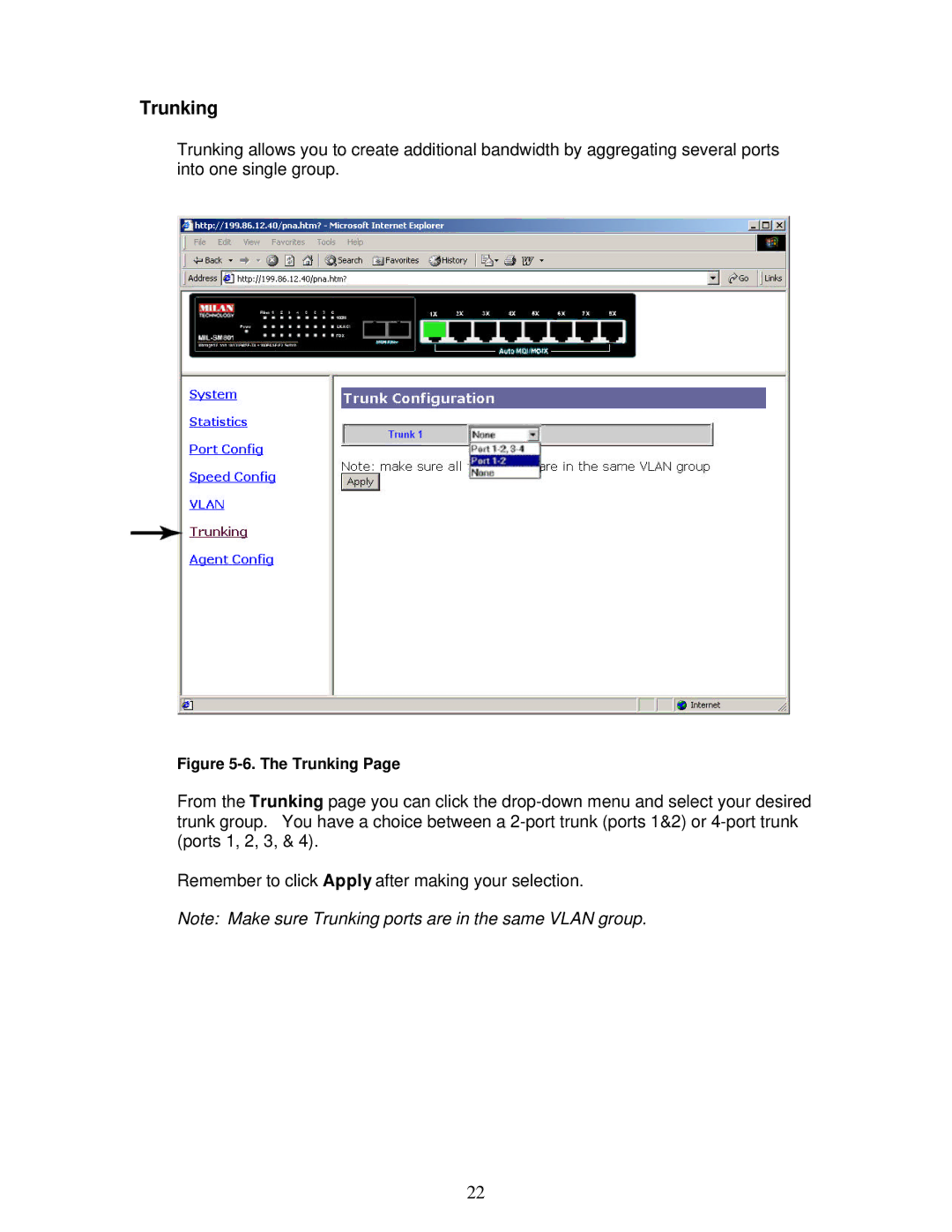Trunking
Trunking allows you to create additional bandwidth by aggregating several ports into one single group.
Figure 5-6. The Trunking Page
From the Trunking page you can click the
Remember to click Apply after making your selection.
Note: Make sure Trunking ports are in the same VLAN group.
22