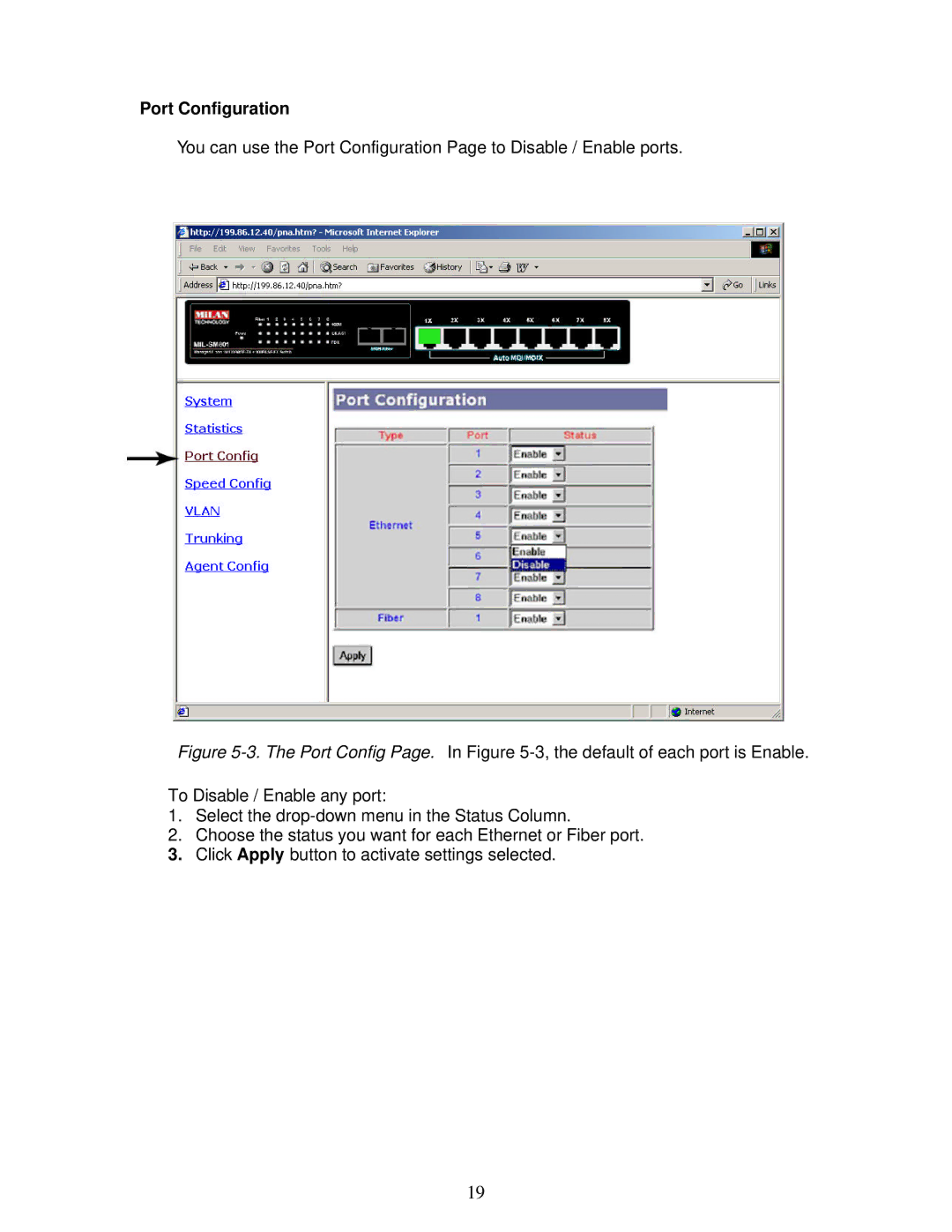Port Configuration
You can use the Port Configuration Page to Disable / Enable ports.
Figure 5-3. The Port Config Page. In Figure 5-3, the default of each port is Enable.
To Disable / Enable any port:
1.Select the drop-down menu in the Status Column.
2.Choose the status you want for each Ethernet or Fiber port.
3.Click Apply button to activate settings selected.
19