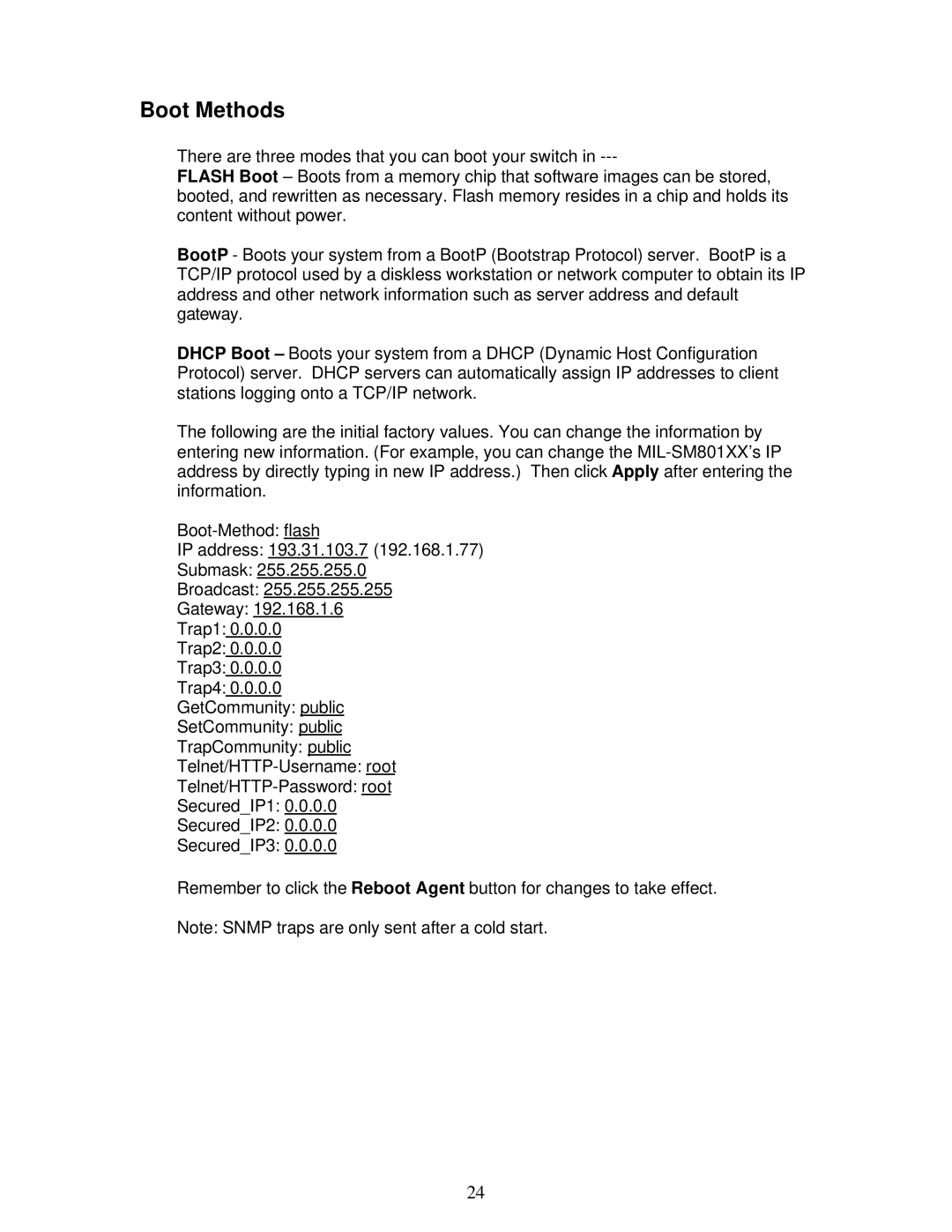Boot Methods
There are three modes that you can boot your switch in
FLASH Boot – Boots from a memory chip that software images can be stored, booted, and rewritten as necessary. Flash memory resides in a chip and holds its content without power.
BootP - Boots your system from a BootP (Bootstrap Protocol) server. BootP is a TCP/IP protocol used by a diskless workstation or network computer to obtain its IP address and other network information such as server address and default gateway.
DHCP Boot – Boots your system from a DHCP (Dynamic Host Configuration Protocol) server. DHCP servers can automatically assign IP addresses to client stations logging onto a TCP/IP network.
The following are the initial factory values. You can change the information by entering new information. (For example, you can change the
IP address: 193.31.103.7 (192.168.1.77)
Submask: 255.255.255.0
Broadcast: 255.255.255.255
Gateway: 192.168.1.6
Trap1: 0.0.0.0
Trap2: 0.0.0.0
Trap3: 0.0.0.0
Trap4: 0.0.0.0
GetCommunity: public
SetCommunity: public
TrapCommunity: public
Secured_IP1: 0.0.0.0
Secured_IP2: 0.0.0.0
Secured_IP3: 0.0.0.0
Remember to click the Reboot Agent button for changes to take effect.
Note: SNMP traps are only sent after a cold start.
24