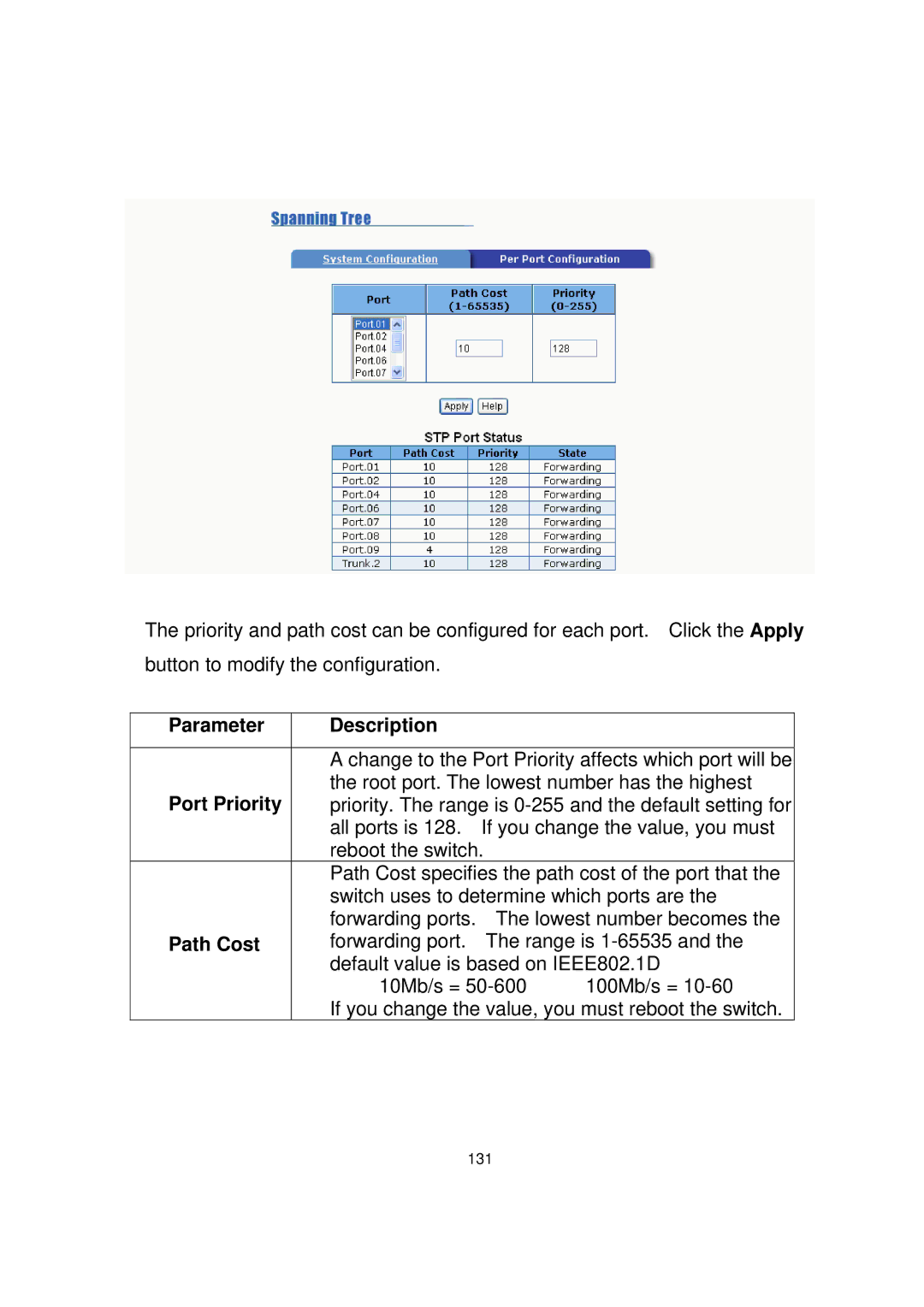The priority and path cost can be configured for each port. Click the Apply button to modify the configuration.
Parameter | Description |
|
|
| |
| A change to the Port Priority affects which port will be | |
Port Priority | the root port. The lowest number has the highest | |
priority. The range is | ||
| all ports is 128. If you change the value, you must | |
| reboot the switch. |
|
| Path Cost specifies the path cost of the port that the | |
| switch uses to determine which ports are the | |
| forwarding ports. The lowest number becomes the | |
Path Cost | forwarding port. The range is | |
| default value is based on IEEE802.1D | |
| 10Mb/s = | 100Mb/s = |
| If you change the value, you must reboot the switch. | |
131