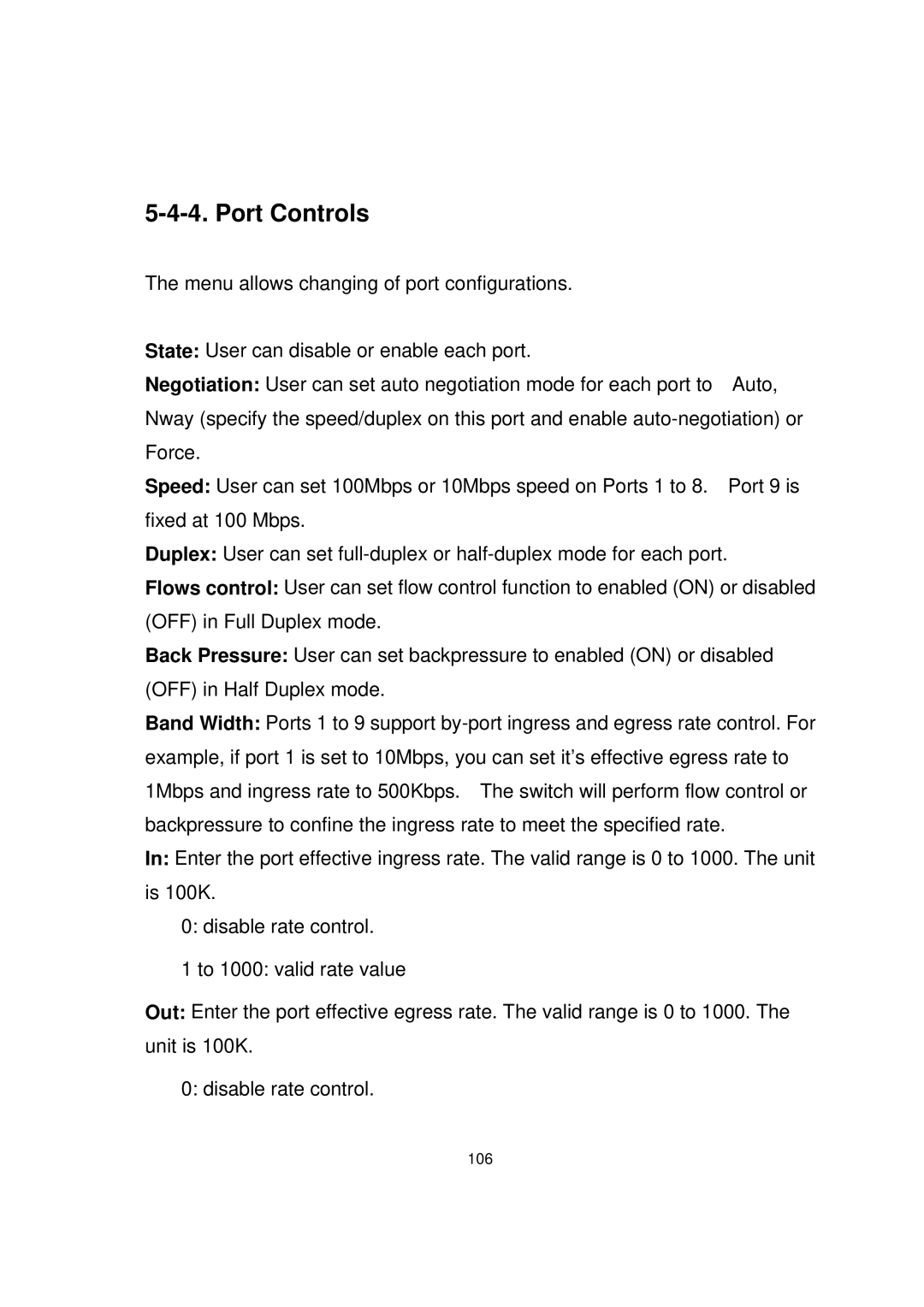5-4-4. Port Controls
The menu allows changing of port configurations.
State: User can disable or enable each port.
Negotiation: User can set auto negotiation mode for each port to Auto, Nway (specify the speed/duplex on this port and enable
Speed: User can set 100Mbps or 10Mbps speed on Ports 1 to 8. Port 9 is fixed at 100 Mbps.
Duplex: User can set
Flows control: User can set flow control function to enabled (ON) or disabled (OFF) in Full Duplex mode.
Back Pressure: User can set backpressure to enabled (ON) or disabled (OFF) in Half Duplex mode.
Band Width: Ports 1 to 9 support
In: Enter the port effective ingress rate. The valid range is 0 to 1000. The unit is 100K.
0: disable rate control.
1 to 1000: valid rate value
Out: Enter the port effective egress rate. The valid range is 0 to 1000. The unit is 100K.
0: disable rate control.
106