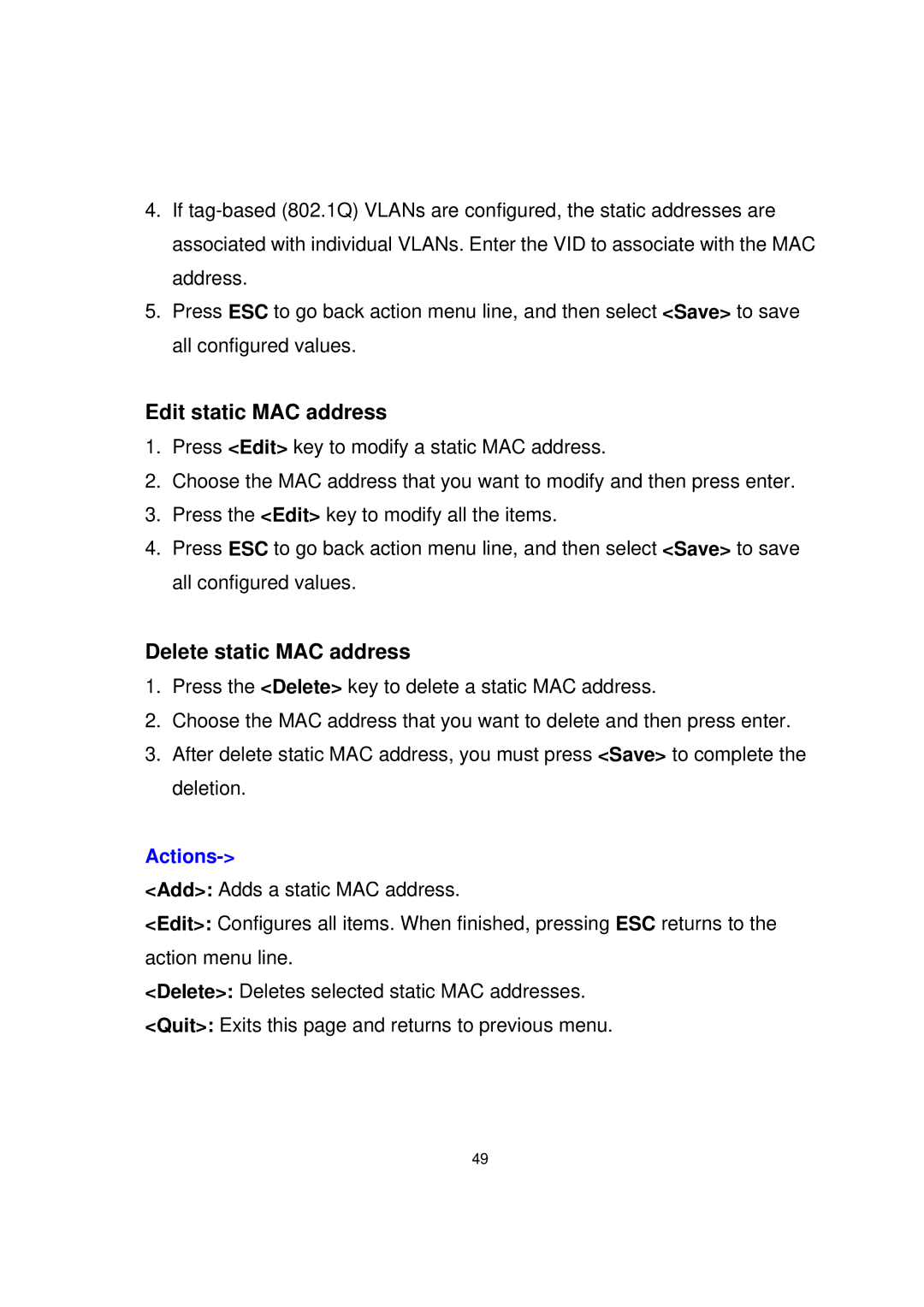4.If
5.Press ESC to go back action menu line, and then select <Save> to save all configured values.
Edit static MAC address
1.Press <Edit> key to modify a static MAC address.
2.Choose the MAC address that you want to modify and then press enter.
3.Press the <Edit> key to modify all the items.
4.Press ESC to go back action menu line, and then select <Save> to save all configured values.
Delete static MAC address
1.Press the <Delete> key to delete a static MAC address.
2.Choose the MAC address that you want to delete and then press enter.
3.After delete static MAC address, you must press <Save> to complete the deletion.
Actions->
<Add>: Adds a static MAC address.
<Edit>: Configures all items. When finished, pressing ESC returns to the action menu line.
<Delete>: Deletes selected static MAC addresses.
<Quit>: Exits this page and returns to previous menu.
49