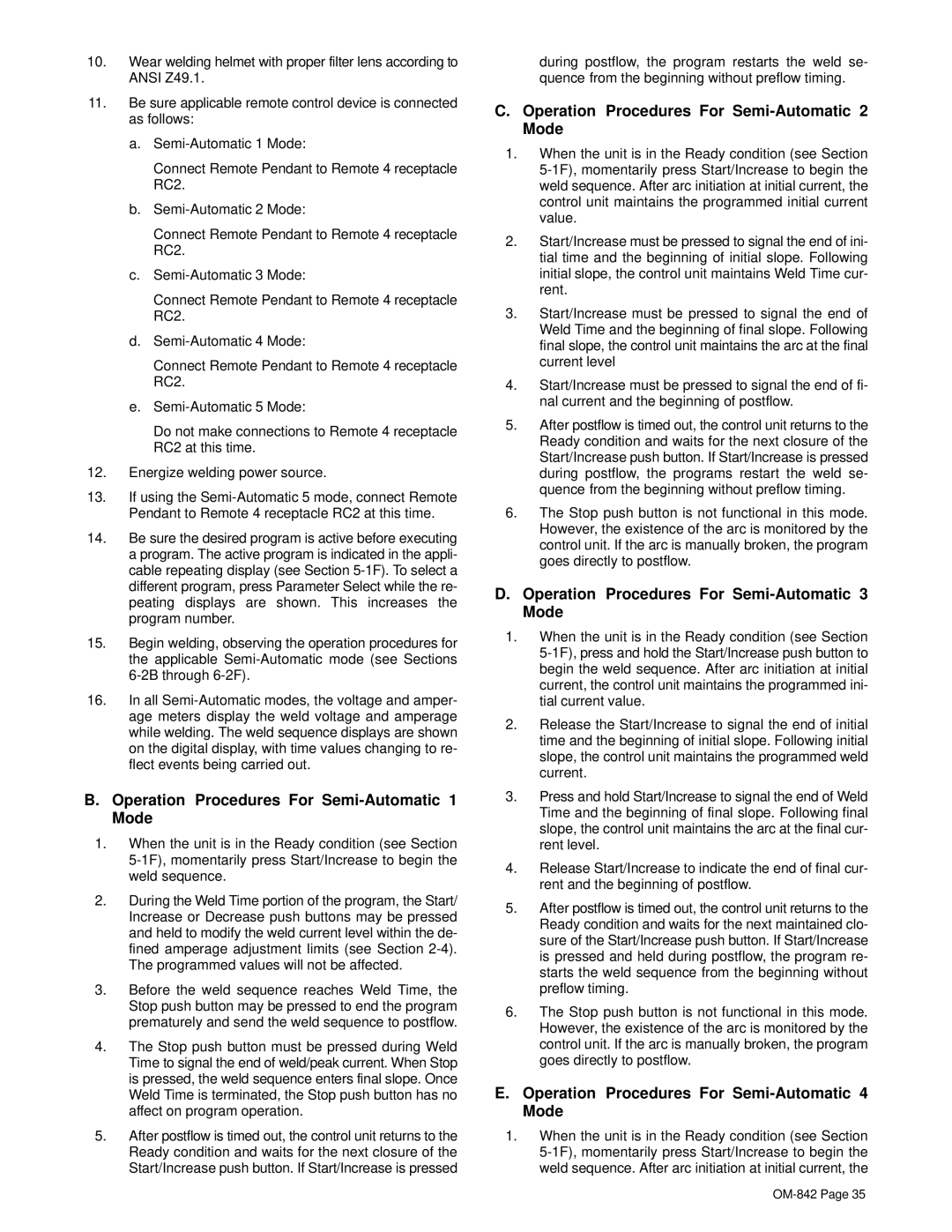10.Wear welding helmet with proper filter lens according to ANSI Z49.1.
11.Be sure applicable remote control device is connected as follows:
a.Semi-Automatic 1 Mode:
Connect Remote Pendant to Remote 4 receptacle RC2.
b.Semi-Automatic 2 Mode:
Connect Remote Pendant to Remote 4 receptacle RC2.
c.Semi-Automatic 3 Mode:
Connect Remote Pendant to Remote 4 receptacle RC2.
d.Semi-Automatic 4 Mode:
Connect Remote Pendant to Remote 4 receptacle RC2.
e.Semi-Automatic 5 Mode:
Do not make connections to Remote 4 receptacle RC2 at this time.
12.Energize welding power source.
13.If using the Semi-Automatic 5 mode, connect Remote Pendant to Remote 4 receptacle RC2 at this time.
14.Be sure the desired program is active before executing
aprogram. The active program is indicated in the appli- cable repeating display (see Section 5-1F). To select a different program, press Parameter Select while the re- peating displays are shown. This increases the program number.
15.Begin welding, observing the operation procedures for the applicable Semi-Automatic mode (see Sections 6-2B through 6-2F).
16.In all Semi-Automatic modes, the voltage and amper- age meters display the weld voltage and amperage while welding. The weld sequence displays are shown on the digital display, with time values changing to re- flect events being carried out.
B.Operation Procedures For Semi-Automatic 1 Mode
1.When the unit is in the Ready condition (see Section 5-1F), momentarily press Start/Increase to begin the weld sequence.
2.During the Weld Time portion of the program, the Start/ Increase or Decrease push buttons may be pressed and held to modify the weld current level within the de- fined amperage adjustment limits (see Section 2-4). The programmed values will not be affected.
3.Before the weld sequence reaches Weld Time, the Stop push button may be pressed to end the program prematurely and send the weld sequence to postflow.
4.The Stop push button must be pressed during Weld Time to signal the end of weld/peak current. When Stop is pressed, the weld sequence enters final slope. Once Weld Time is terminated, the Stop push button has no affect on program operation.
5.After postflow is timed out, the control unit returns to the Ready condition and waits for the next closure of the Start/Increase push button. If Start/Increase is pressed
during postflow, the program restarts the weld se- quence from the beginning without preflow timing.
C.Operation Procedures For Semi-Automatic 2 Mode
1.When the unit is in the Ready condition (see Section 5-1F), momentarily press Start/Increase to begin the weld sequence. After arc initiation at initial current, the control unit maintains the programmed initial current value.
2.Start/Increase must be pressed to signal the end of ini- tial time and the beginning of initial slope. Following initial slope, the control unit maintains Weld Time cur- rent.
3.Start/Increase must be pressed to signal the end of Weld Time and the beginning of final slope. Following final slope, the control unit maintains the arc at the final current level
4.Start/Increase must be pressed to signal the end of fi- nal current and the beginning of postflow.
5.After postflow is timed out, the control unit returns to the Ready condition and waits for the next closure of the Start/Increase push button. If Start/Increase is pressed during postflow, the programs restart the weld se- quence from the beginning without preflow timing.
6.The Stop push button is not functional in this mode. However, the existence of the arc is monitored by the control unit. If the arc is manually broken, the program goes directly to postflow.
D.Operation Procedures For Semi-Automatic 3 Mode
1.When the unit is in the Ready condition (see Section 5-1F), press and hold the Start/Increase push button to begin the weld sequence. After arc initiation at initial current, the control unit maintains the programmed ini- tial current value.
2.Release the Start/Increase to signal the end of initial time and the beginning of initial slope. Following initial slope, the control unit maintains the programmed weld current.
3.Press and hold Start/Increase to signal the end of Weld Time and the beginning of final slope. Following final slope, the control unit maintains the arc at the final cur- rent level.
4.Release Start/Increase to indicate the end of final cur- rent and the beginning of postflow.
5.After postflow is timed out, the control unit returns to the Ready condition and waits for the next maintained clo- sure of the Start/Increase push button. If Start/Increase is pressed and held during postflow, the program re- starts the weld sequence from the beginning without preflow timing.
6.The Stop push button is not functional in this mode. However, the existence of the arc is monitored by the control unit. If the arc is manually broken, the program goes directly to postflow.
E.Operation Procedures For Semi-Automatic 4 Mode
1.When the unit is in the Ready condition (see Section 5-1F), momentarily press Start/Increase to begin the weld sequence. After arc initiation at initial current, the