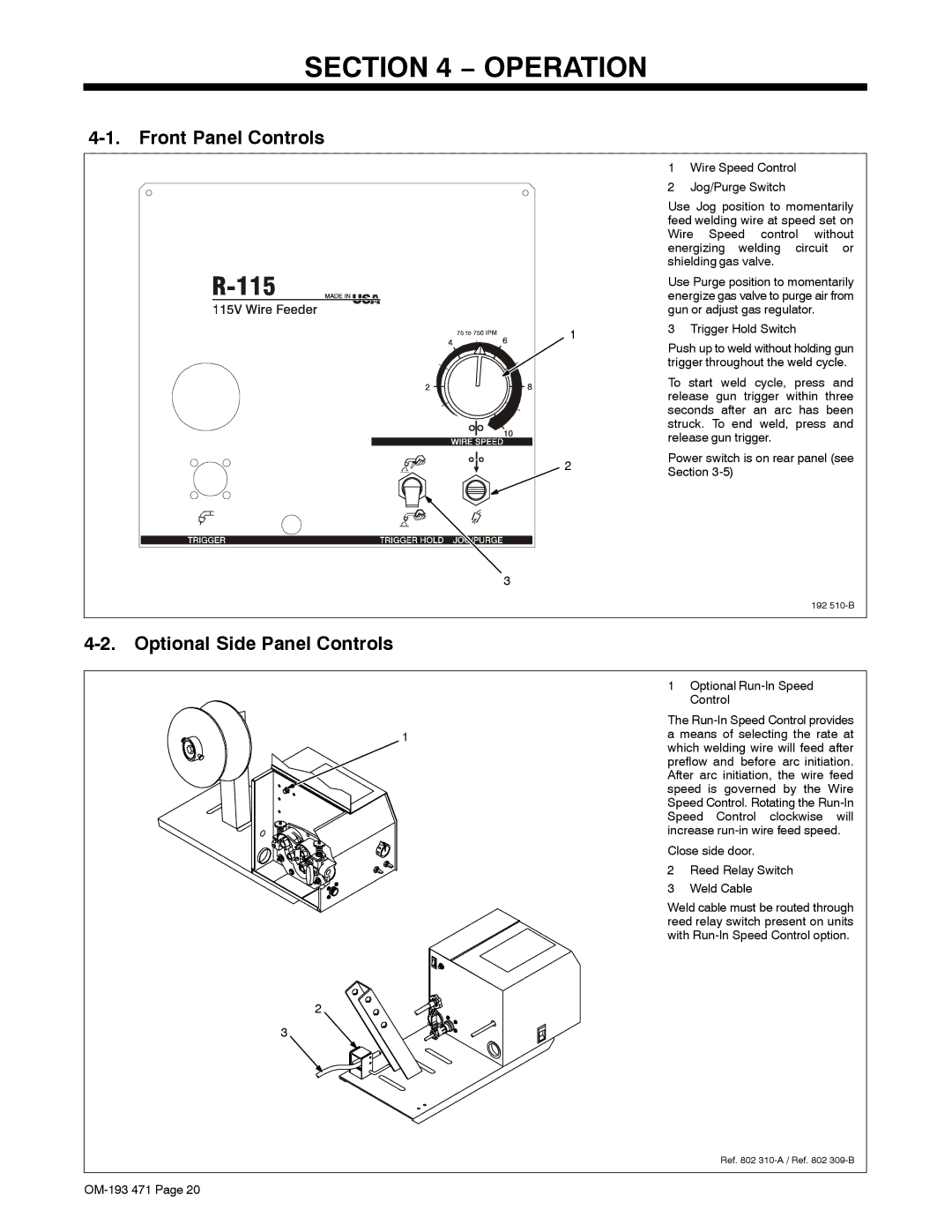SECTION 4 − OPERATION
4-1. Front Panel Controls
1
2
1Wire Speed Control
2Jog/Purge Switch
Use Jog position to momentarily feed welding wire at speed set on Wire Speed control without energizing welding circuit or shielding gas valve.
Use Purge position to momentarily energize gas valve to purge air from gun or adjust gas regulator.
3 Trigger Hold Switch
Push up to weld without holding gun trigger throughout the weld cycle.
To start weld cycle, press and release gun trigger within three seconds after an arc has been struck. To end weld, press and release gun trigger.
Power switch is on rear panel (see Section
3
192
4-2. Optional Side Panel Controls
1
2
3
1Optional Run-In Speed Control
The
Close side door.
2Reed Relay Switch
3Weld Cable
Weld cable must be routed through reed relay switch present on units with
Ref. 802