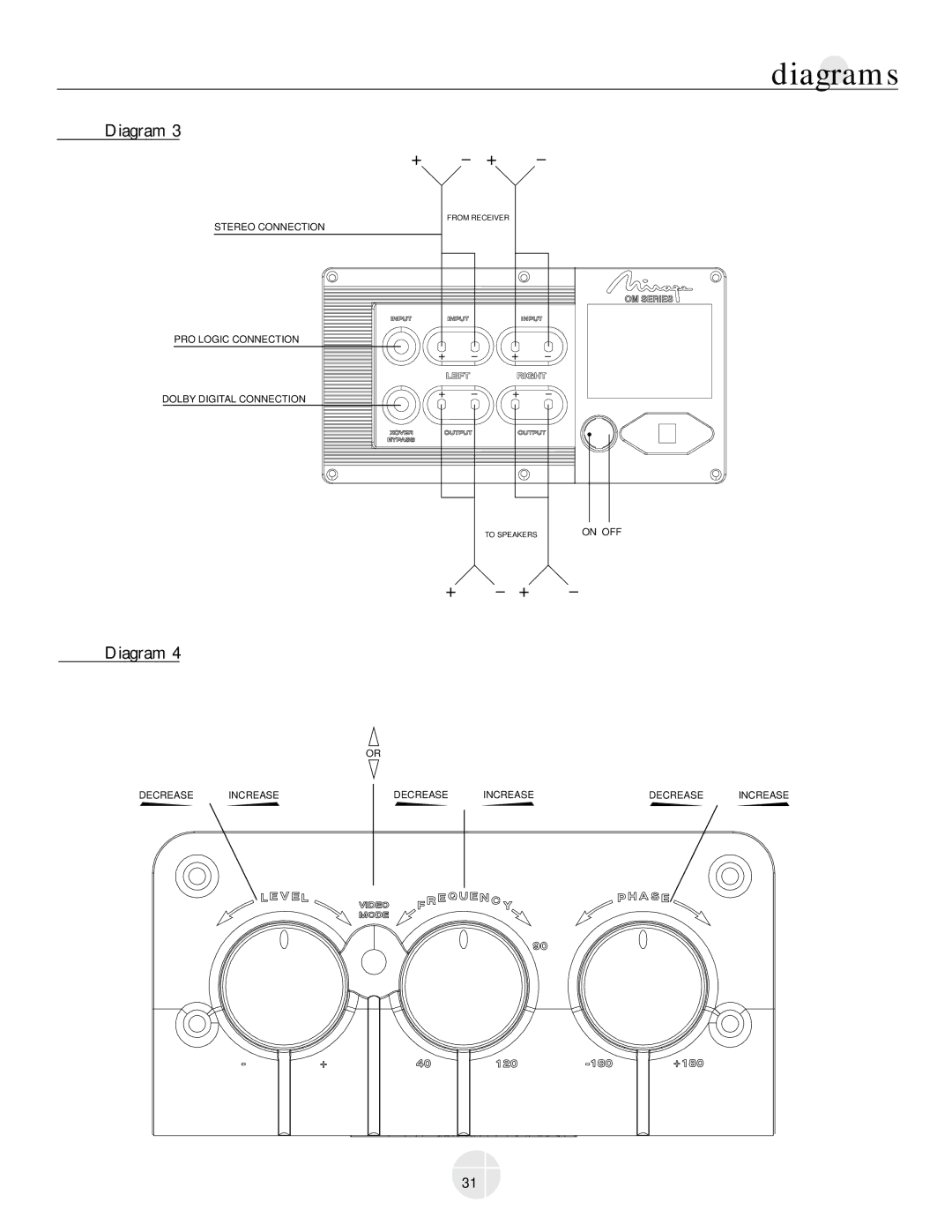OM-200 specifications
The Mirage Loudspeakers OM-200 is a remarkable speaker designed to deliver an exceptional audio experience for audiophiles and casual listeners alike. Renowned for its innovative engineering and superior sound quality, the OM-200 is a cornerstone in Mirage's series of speakers, blending aesthetics with high-performance features.One of the main features of the OM-200 is its advanced dipolar design. This unique approach allows the speakers to create a more immersive soundstage by radiating sound both from the front and rear. The result is a three-dimensional auditory experience that fills the room, making it perfect for music lovers who desire depth and clarity in their audio.
Equipped with dual 5.5-inch woofers, the OM-200 delivers powerful bass response without sacrificing detail. The woofers utilize high-efficiency aluminum cone technology, which minimizes distortion while enhancing overall sound fidelity. Complementing the woofers is a tweeter designed with a specialized waveguide that ensures even dispersion of high frequencies. This technology contributes to a smooth treble response, making for an articulate and well-rounded sound profile.
The OM-200 speakers are also designed with versatility in mind. They can be used as part of a home theater system, stereo setup, or even as standalone units for casual listening. Their sleek design allows them to seamlessly blend into various decors, making them visually appealing as well as acoustically advanced.
Another noteworthy feature is the integration of proprietary technologies like the Mirage Low-Frequency Enhancement (LFE) system, which effectively extends the lower frequency response, allowing for deeper and richer bass tones. This gives users the ability to enjoy the full spectrum of sound, from the thumping beats of modern music to the delicate nuances of classical compositions.
Moreover, the OM-200 is engineered with robust cabinet construction that minimizes vibrations, ensuring that sound remains uncolored and pure. The internal bracing and high-quality materials further contribute to the speaker's durability and acoustic performance.
In summary, the Mirage Loudspeakers OM-200 embodies a fusion of innovative technology, solid construction, and high-performance audio. With dipolar design, advanced woofers, and a commitment to sound fidelity, these speakers make an excellent addition to any audio setup, providing an engaging listening experience for any music genre or film.