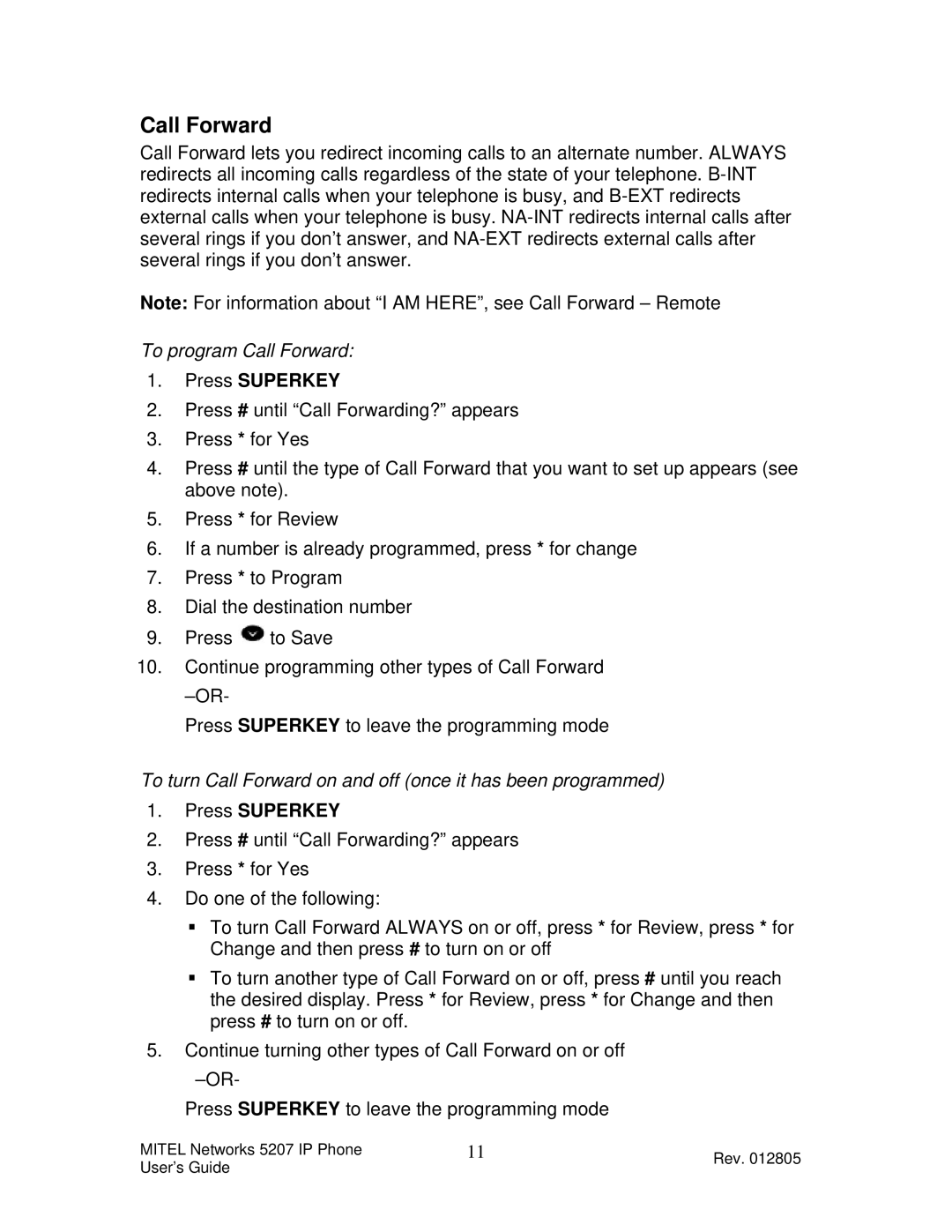Call Forward
Call Forward lets you redirect incoming calls to an alternate number. ALWAYS redirects all incoming calls regardless of the state of your telephone.
Note: For information about “I AM HERE”, see Call Forward – Remote
To program Call Forward:
1.Press SUPERKEY
2.Press # until “Call Forwarding?” appears
3.Press * for Yes
4.Press # until the type of Call Forward that you want to set up appears (see above note).
5.Press * for Review
6.If a number is already programmed, press * for change
7.Press * to Program
8.Dial the destination number
9.Press ![]() to Save
to Save
10.Continue programming other types of Call Forward
Press SUPERKEY to leave the programming mode
To turn Call Forward on and off (once it has been programmed)
1.Press SUPERKEY
2.Press # until “Call Forwarding?” appears
3.Press * for Yes
4.Do one of the following:
To turn Call Forward ALWAYS on or off, press * for Review, press * for Change and then press # to turn on or off
To turn another type of Call Forward on or off, press # until you reach the desired display. Press * for Review, press * for Change and then press # to turn on or off.
5.Continue turning other types of Call Forward on or off
Press SUPERKEY to leave the programming mode
MITEL Networks 5207 IP Phone | 11 | Rev. 012805 |
User’s Guide |
| |
|
|