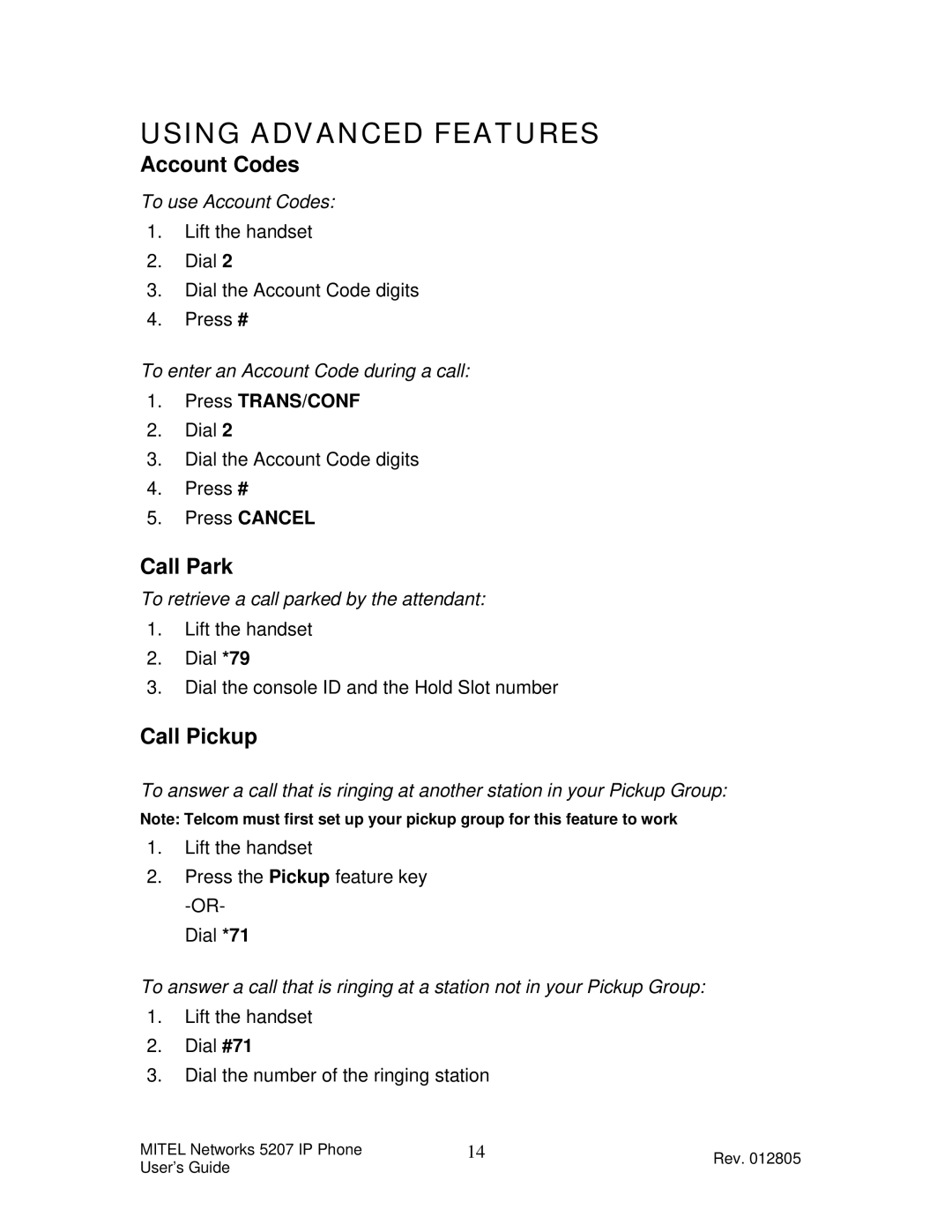USING ADVANCED FEATURES
Account Codes
To use Account Codes:
1.Lift the handset
2.Dial 2
3.Dial the Account Code digits
4.Press #
To enter an Account Code during a call:
1.Press TRANS/CONF
2.Dial 2
3.Dial the Account Code digits
4.Press #
5.Press CANCEL
Call Park
To retrieve a call parked by the attendant:
1.Lift the handset
2.Dial *79
3.Dial the console ID and the Hold Slot number
Call Pickup
To answer a call that is ringing at another station in your Pickup Group:
Note: Telcom must first set up your pickup group for this feature to work
1.Lift the handset
2.Press the Pickup feature key
Dial *71
To answer a call that is ringing at a station not in your Pickup Group:
1.Lift the handset
2.Dial #71
3.Dial the number of the ringing station
MITEL Networks 5207 IP Phone | 14 | Rev. 012805 |
User’s Guide |
| |
|
|