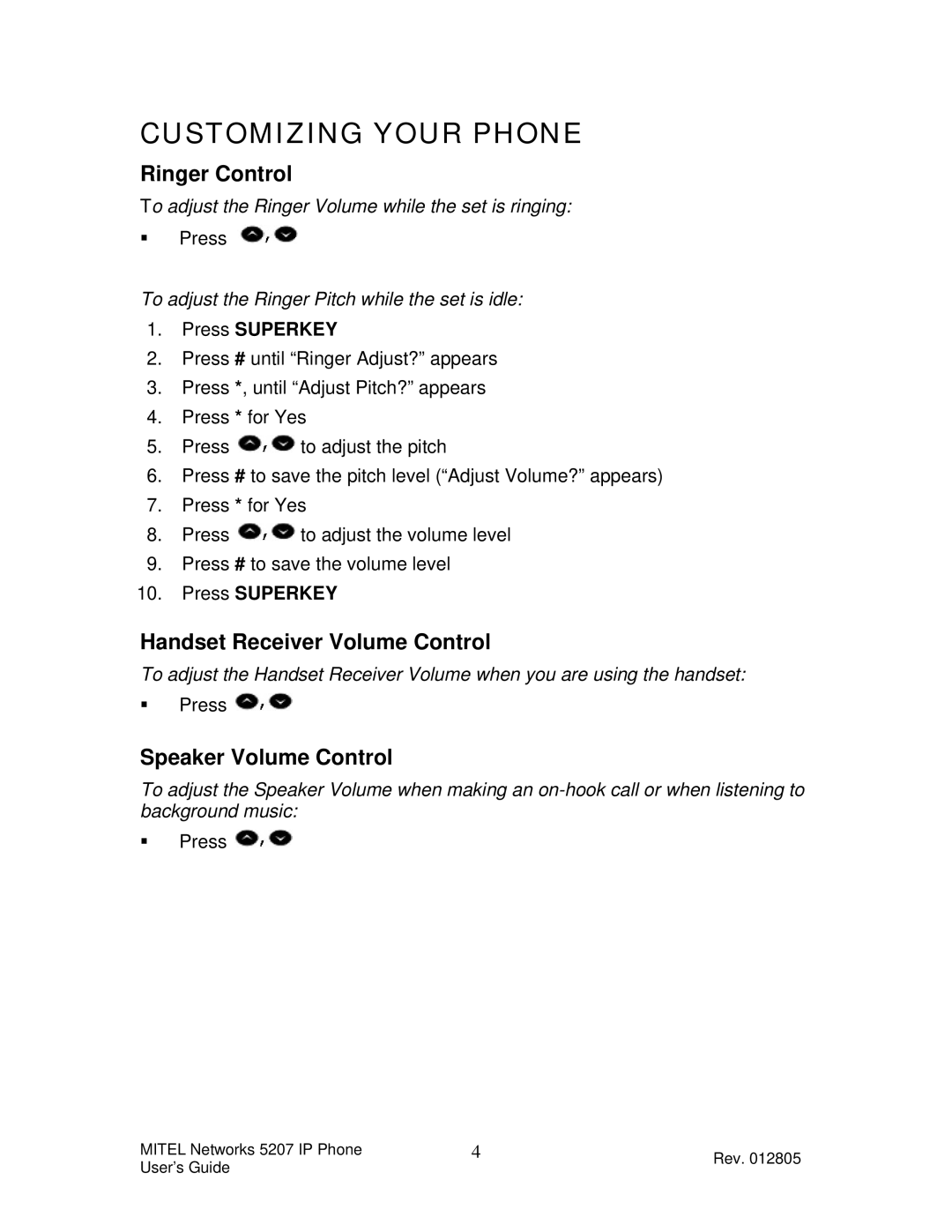CUSTOMIZING YOUR PHONE
Ringer Control
To adjust the Ringer Volume while the set is ringing:
Press
To adjust the Ringer Pitch while the set is idle:
1.Press SUPERKEY
2.Press # until “Ringer Adjust?” appears
3.Press *, until “Adjust Pitch?” appears
4.Press * for Yes
5.Press ![]() to adjust the pitch
to adjust the pitch
6.Press # to save the pitch level (“Adjust Volume?” appears)
7.Press * for Yes
8.Press ![]() to adjust the volume level
to adjust the volume level
9.Press # to save the volume level
10.Press SUPERKEY
Handset Receiver Volume Control
To adjust the Handset Receiver Volume when you are using the handset: Press ![]()
Speaker Volume Control
To adjust the Speaker Volume when making an
Press ![]()
MITEL Networks 5207 IP Phone | 4 | Rev. 012805 |
User’s Guide |
| |
|
|