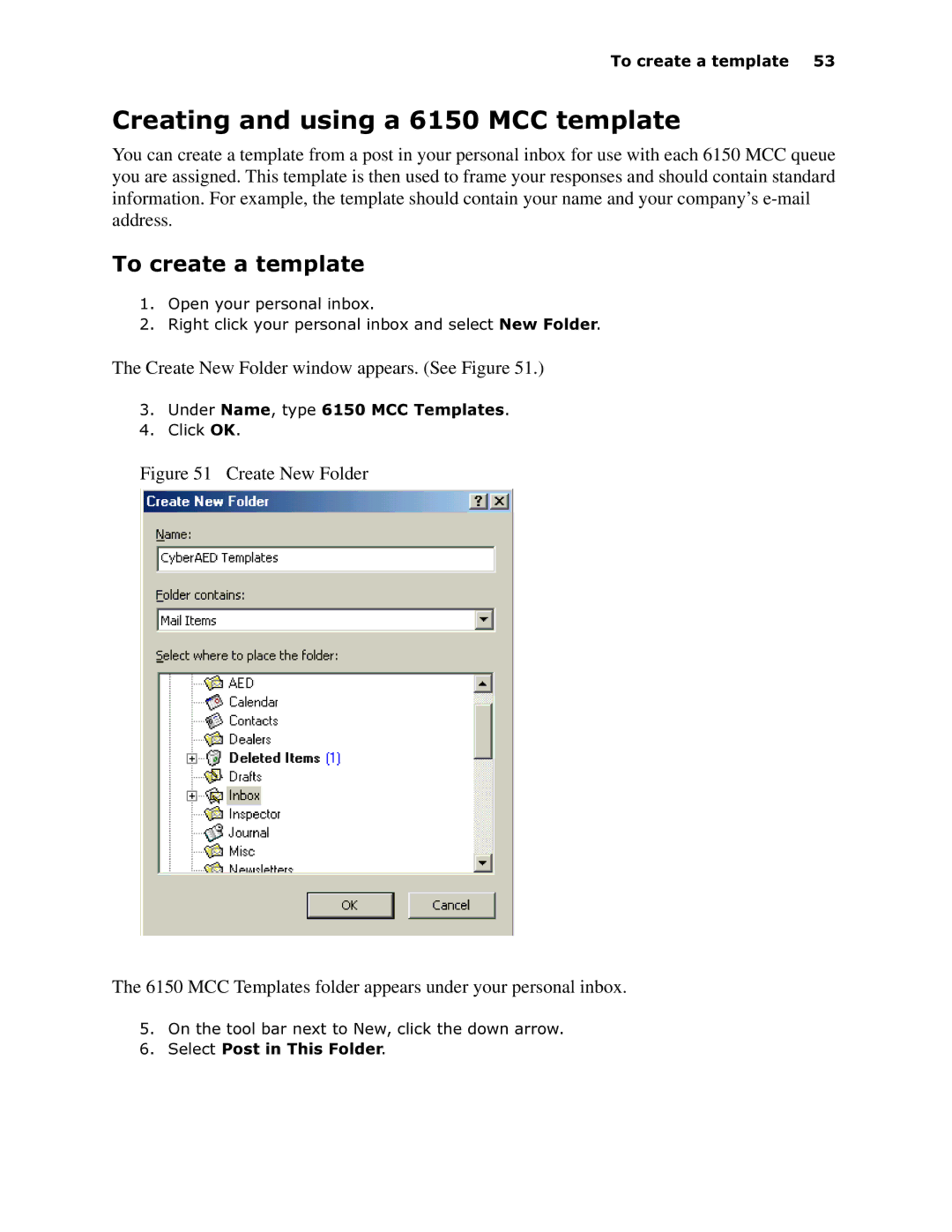6150 MCC specifications
The Mitel 6150 MCC (Multi-Cell Controller) is a sophisticated solution designed to enhance communication and collaboration within organizations. This cutting-edge device serves as a powerful management system for wireless telephony, enabling seamless connectivity and an array of advanced features tailored to meet the demands of modern businesses.One of the key features of the Mitel 6150 MCC is its ability to provide extensive coverage for wireless telephony. By efficiently managing multiple access points, the device ensures excellent call quality and reliability across a wide area, allowing employees to remain connected whether they are in the office or on the go. This scalability makes it ideal for businesses that experience fluctuations in workforce size or require mobility from their employees.
The Mitel 6150 utilizes Voice over IP (VoIP) technology, enabling high-quality voice calls over the Internet. This integration not only reduces communication costs but also simplifies the implementation of advanced telephony features such as call forwarding, voicemail, and conference calling. Users can make and receive calls from their desk phones, mobile devices, or computers, providing unmatched flexibility and efficiency.
In addition to VoIP, the Mitel 6150 MCC supports a range of wireless protocols, enhancing its overall functionality. The device is compatible with various handsets and mobile devices, making it versatile for diverse business environments. Its robust security features ensure that communication remains safe, with encryption protocols protecting sensitive information from unauthorized access.
The Mitel 6150 MCC also incorporates an intuitive user interface, making it easy to manage settings, monitor system performance, and access features. Administrators can seamlessly configure the system to their organization’s requirements, enabling them to optimize performance and manage resources efficiently.
Furthermore, the Mitel 6150 offers sophisticated reporting and analytics capabilities. Businesses can gain insights into call patterns and user behavior, allowing for informed decisions that improve communication strategies and operational efficiency.
In summary, the Mitel 6150 MCC is a powerful multi-cell management solution that combines advanced features, robust technologies, and user-friendly characteristics. With its support for VoIP, versatile compatibility, and comprehensive management capabilities, it is positioned as a leading choice for organizations seeking to enhance their telecommunication capabilities and ensure a seamless communication experience for their workforce.