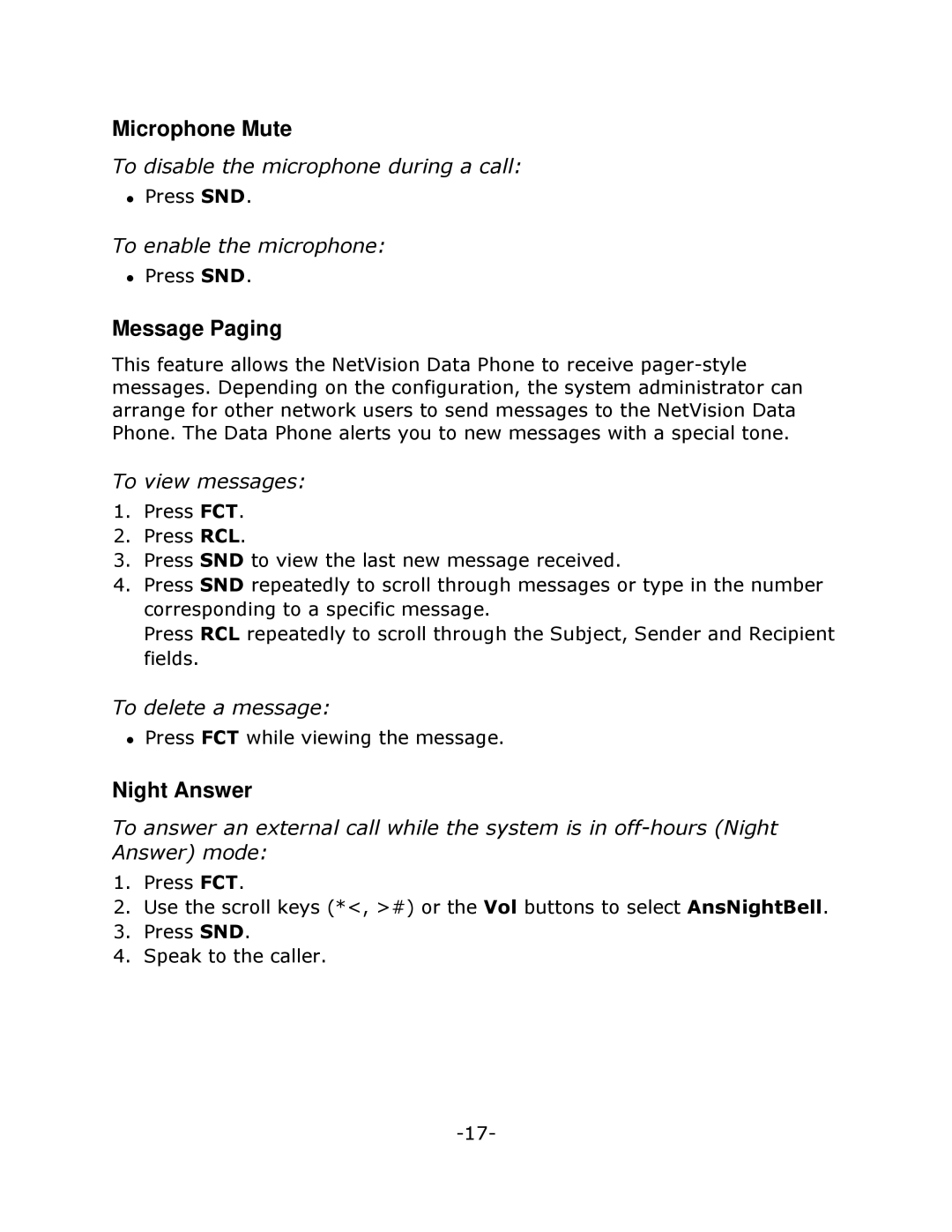Microphone Mute
To disable the microphone during a call:
zPress SND.
To enable the microphone:
zPress SND.
Message Paging
This feature allows the NetVision Data Phone to receive
To view messages:
1.Press FCT.
2.Press RCL.
3.Press SND to view the last new message received.
4.Press SND repeatedly to scroll through messages or type in the number corresponding to a specific message.
Press RCL repeatedly to scroll through the Subject, Sender and Recipient fields.
To delete a message:
zPress FCT while viewing the message.
Night Answer
To answer an external call while the system is in
1.Press FCT.
2.Use the scroll keys (*<, >#) or the Vol buttons to select AnsNightBell.
3.Press SND.
4.Speak to the caller.