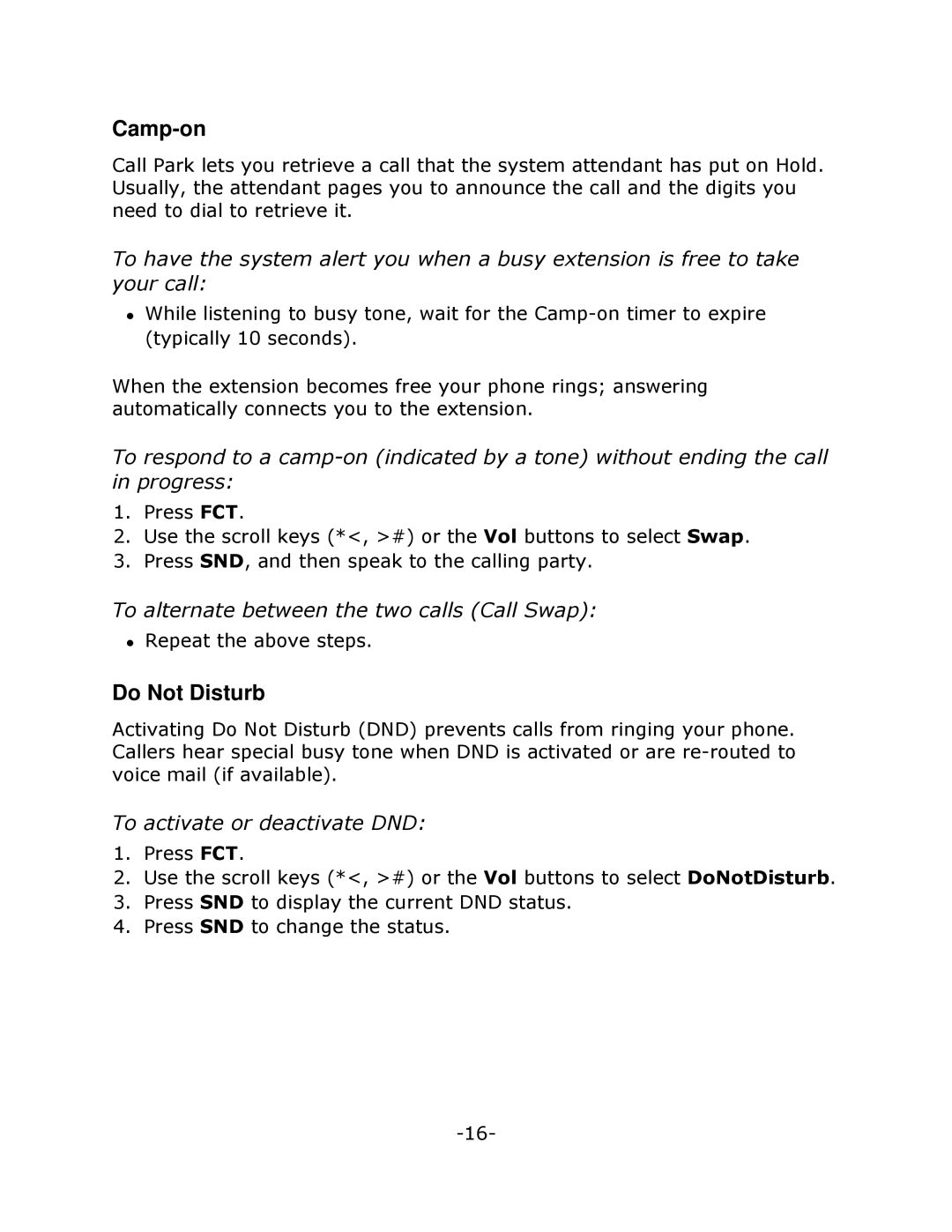Camp-on
Call Park lets you retrieve a call that the system attendant has put on Hold. Usually, the attendant pages you to announce the call and the digits you need to dial to retrieve it.
To have the system alert you when a busy extension is free to take your call:
zWhile listening to busy tone, wait for the
When the extension becomes free your phone rings; answering automatically connects you to the extension.
To respond to a
1.Press FCT.
2.Use the scroll keys (*<, >#) or the Vol buttons to select Swap.
3.Press SND, and then speak to the calling party.
To alternate between the two calls (Call Swap):
zRepeat the above steps.
Do Not Disturb
Activating Do Not Disturb (DND) prevents calls from ringing your phone. Callers hear special busy tone when DND is activated or are
To activate or deactivate DND:
1.Press FCT.
2.Use the scroll keys (*<, >#) or the Vol buttons to select DoNotDisturb.
3.Press SND to display the current DND status.
4.Press SND to change the status.