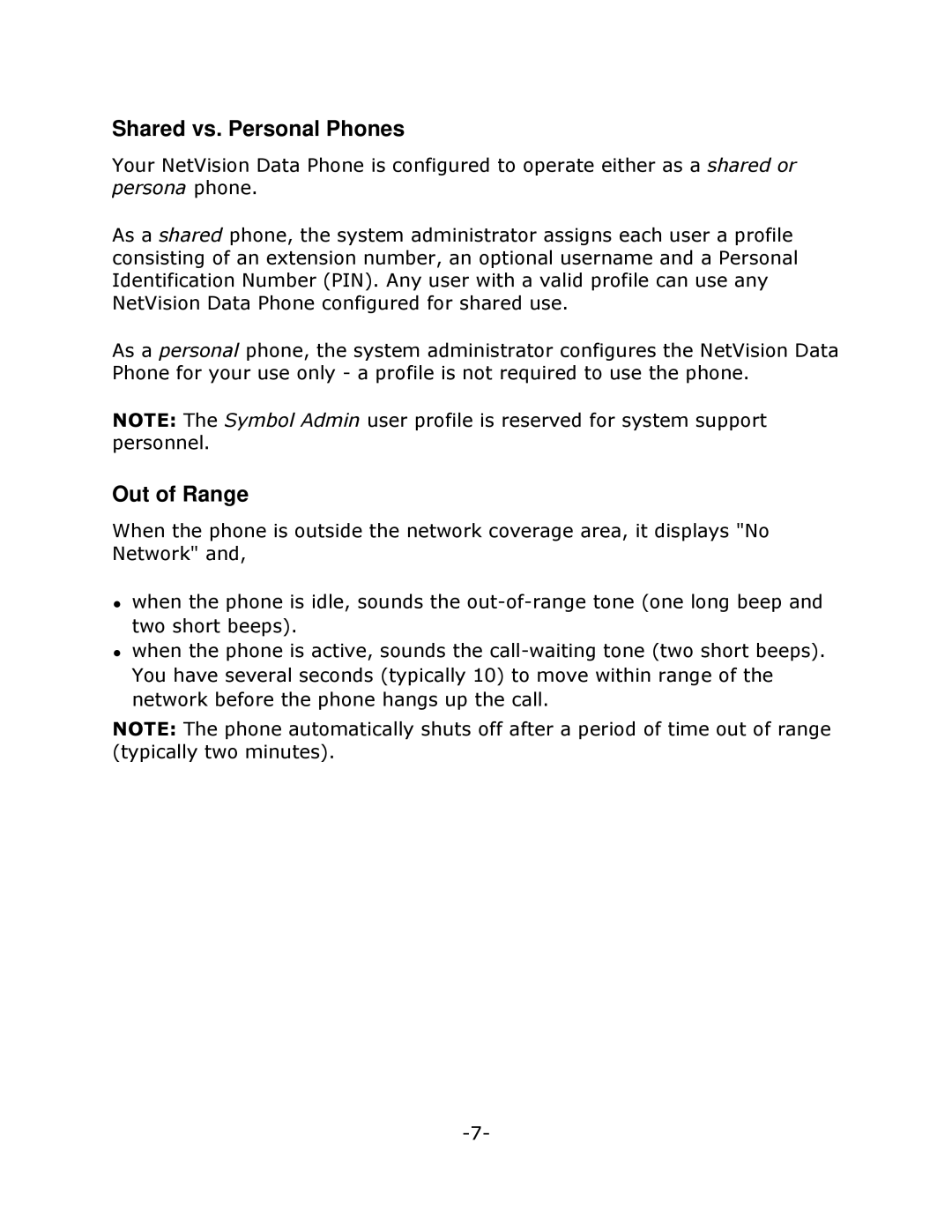Shared vs. Personal Phones
Your NetVision Data Phone is configured to operate either as a shared or persona phone.
As a shared phone, the system administrator assigns each user a profile consisting of an extension number, an optional username and a Personal Identification Number (PIN). Any user with a valid profile can use any NetVision Data Phone configured for shared use.
As a personal phone, the system administrator configures the NetVision Data Phone for your use only - a profile is not required to use the phone.
NOTE: The Symbol Admin user profile is reserved for system support personnel.
Out of Range
When the phone is outside the network coverage area, it displays "No Network" and,
zwhen the phone is idle, sounds the
zwhen the phone is active, sounds the
NOTE: The phone automatically shuts off after a period of time out of range (typically two minutes).