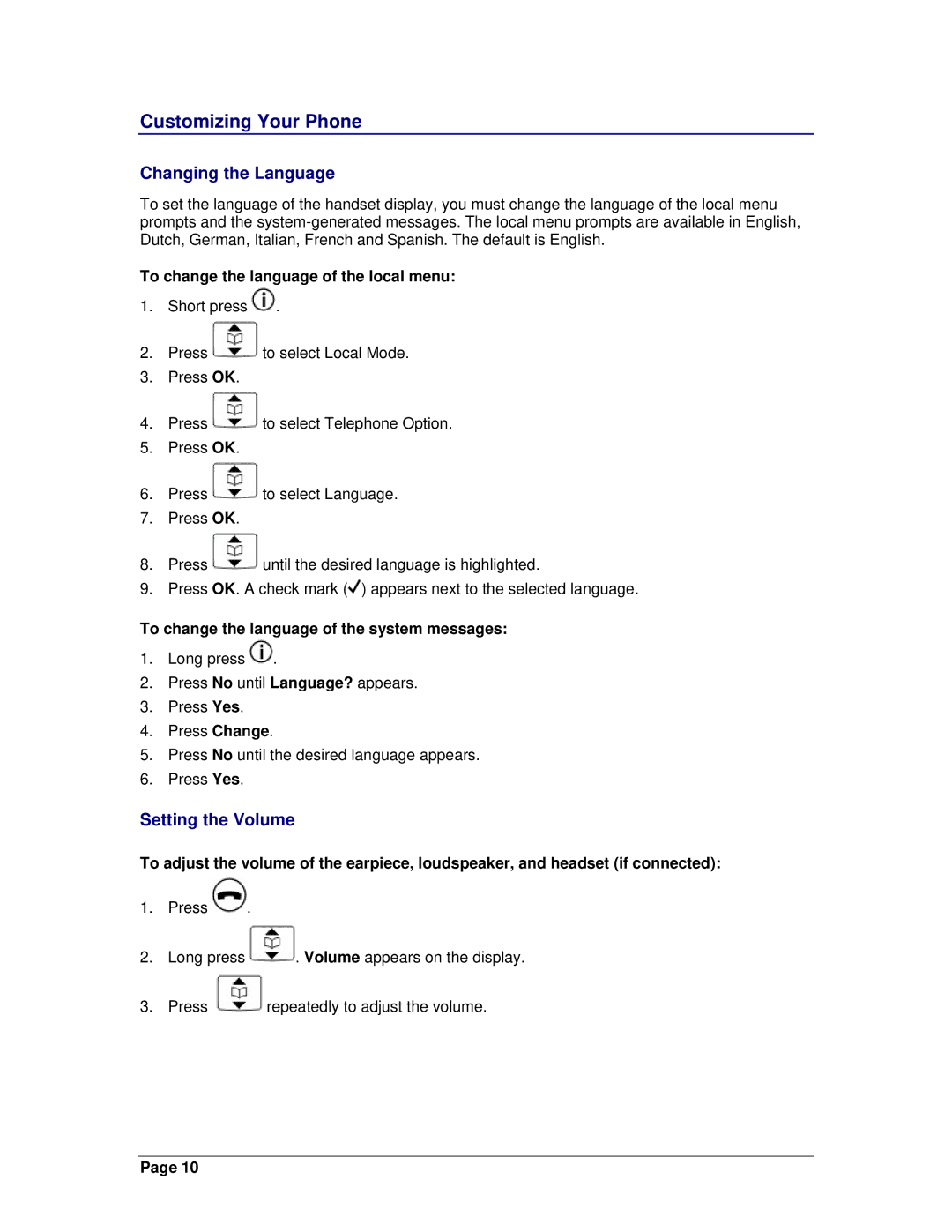Customizing Your Phone
Changing the Language
To set the language of the handset display, you must change the language of the local menu prompts and the
To change the language of the local menu:
1.Short press ![]() .
.
2.Press ![]() to select Local Mode.
to select Local Mode.
3.Press OK.
4.Press ![]() to select Telephone Option.
to select Telephone Option.
5.Press OK.
6.Press ![]() to select Language.
to select Language.
7.Press OK.
8.Press ![]() until the desired language is highlighted.
until the desired language is highlighted.
9.Press OK. A check mark (![]() ) appears next to the selected language.
) appears next to the selected language.
To change the language of the system messages:
1.Long press ![]() .
.
2.Press No until Language? appears.
3.Press Yes.
4.Press Change.
5.Press No until the desired language appears.
6.Press Yes.
Setting the Volume
To adjust the volume of the earpiece, loudspeaker, and headset (if connected):
1.Press ![]() .
.
2.Long press ![]() . Volume appears on the display.
. Volume appears on the display.
3.Press ![]() repeatedly to adjust the volume.
repeatedly to adjust the volume.
Page 10