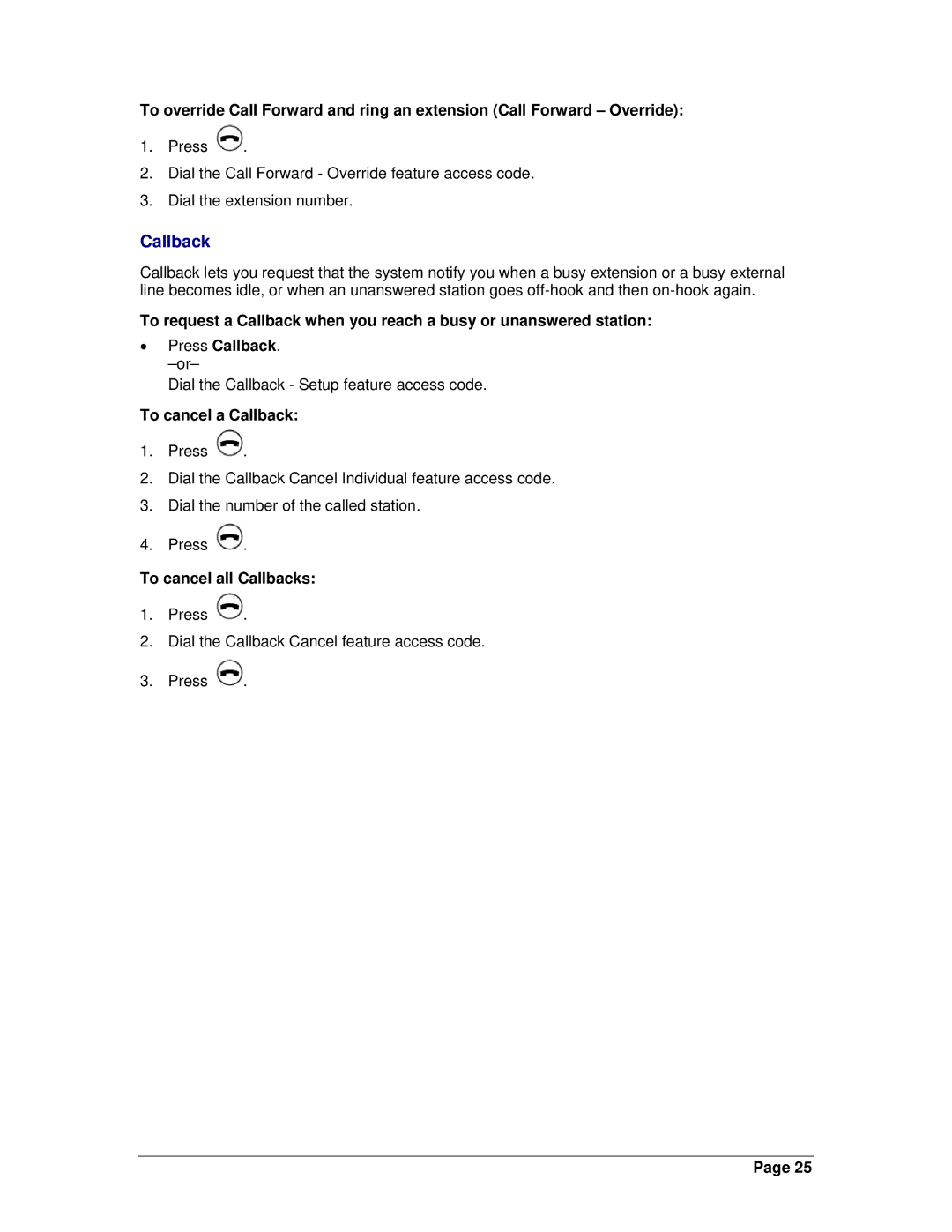To override Call Forward and ring an extension (Call Forward – Override):
1.Press ![]() .
.
2.Dial the Call Forward - Override feature access code.
3.Dial the extension number.
Callback
Callback lets you request that the system notify you when a busy extension or a busy external line becomes idle, or when an unanswered station goes
To request a Callback when you reach a busy or unanswered station:
•Press Callback.
Dial the Callback - Setup feature access code.
To cancel a Callback:
1.Press ![]() .
.
2.Dial the Callback Cancel Individual feature access code.
3.Dial the number of the called station.
4.Press ![]() .
.
To cancel all Callbacks:
1.Press ![]() .
.
2.Dial the Callback Cancel feature access code.
3.Press ![]() .
.
Page 25